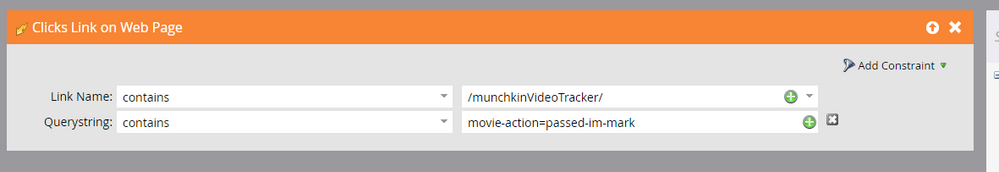Understanding YouTube Tracking
- Subscribe to RSS Feed
- Mark Topic as New
- Mark Topic as Read
- Float this Topic for Current User
- Bookmark
- Subscribe
- Printer Friendly Page
- Mark as New
- Bookmark
- Subscribe
- Mute
- Subscribe to RSS Feed
- Permalink
- Report Inappropriate Content
I want to track YouTube viewing in Marketo. I found Sanford Whiteman's code via this post. My web designer added it to a test page and I was able to set up a basic smart campaign:
I have a couple of questions that I can't find answers to on here:
1. What is the "IM mark"? How do you decide that and set that up?
2. I want to track views of individual videos/LPs so that I can change status in the related program. How do I do that?
3. This article Track YouTube Videos in Marketo | Digital Pi from Jon Bourne outlines different query string parameters that can be used on the Digital Pi js. Can I use that on Sanford's?
Thanks in advance for your help.
- Labels:
-
Reports & Analytics
- Mark as New
- Bookmark
- Subscribe
- Mute
- Subscribe to RSS Feed
- Permalink
- Report Inappropriate Content
Those 2 snippets offer extremely similar functionality (after all, they are both wrappers around the same two proprietary APIs).
The main difference is that Jon's can track multiple moments by percentage of the totall running time, whereas mine tracks only one Interesting Moment in absolute seconds (the interestingMomentSS variable). Those features could be combined easily, it just hasn't come up before.
For tracking individual video IDs, that's a query param (in Jon's it's video, in mine it's videoId). Again, basically identical functionality but different names for it.
Track the hosting LP by looking at the Referrer of the Clicks Link activity.
- Mark as New
- Bookmark
- Subscribe
- Mute
- Subscribe to RSS Feed
- Permalink
- Report Inappropriate Content
OK, so the default js you wrote has the IM for 10 seconds, correct?
And do we need to change the query param on each page to match the video ID? Is there a way to automate that? And for tracking in Marketo, does it make more sense in my smart campaign to use query param or referrer?
Thanks for your help!
- Mark as New
- Bookmark
- Subscribe
- Mute
- Subscribe to RSS Feed
- Permalink
- Report Inappropriate Content
Right, the interestingMomentSS is 10s in my example.
Not sure what you mean by "automating" the Video ID. Even if you had it in a {{trigger.token}} (which is, after a fashion, possible) you'd still have to do string matching in order to do things like changing program status. What are you envisioning?
- Mark as New
- Bookmark
- Subscribe
- Mute
- Subscribe to RSS Feed
- Permalink
- Report Inappropriate Content
In terms of automation, it's a little cumbersome to change the js on every landing page to match the video on that page. It means that I have to have our web designer do it every time I create a new landing page (I do not touch any coding myself).
- Mark as New
- Bookmark
- Subscribe
- Mute
- Subscribe to RSS Feed
- Permalink
- Report Inappropriate Content
You can pass the Video ID as a query parameter, but of course the page needs to know to look for the ID there (as opposed to it being hard-coded in the HTML body) when it initializes and inserts the video player.
If your designer adds the appropriate code for that, then you would not longer have to manage a Marketo video element.
Does that make sense?
- Copyright © 2025 Adobe. All rights reserved.
- Privacy
- Community Guidelines
- Terms of use
- Do not sell my personal information
Adchoices