Re: Unable to Find campaign members while running trigger campaign!
- Subscribe to RSS Feed
- Mark Topic as New
- Mark Topic as Read
- Float this Topic for Current User
- Bookmark
- Subscribe
- Printer Friendly Page
- Mark as New
- Bookmark
- Subscribe
- Mute
- Subscribe to RSS Feed
- Permalink
- Report Inappropriate Content
Hi Guys
I've created a Trigger campaign with a date token and have also linked the list which needs to be updated.But when im trying to view the campaign members- No values are being shown in it.
Anyone please do help on this! Please help on knowing the steps as well as , how to use date token in trigger campaign?
Thanks
J.Prithvi
Solved! Go to Solution.
- Labels:
-
Certification
- Mark as New
- Bookmark
- Subscribe
- Mute
- Subscribe to RSS Feed
- Permalink
- Report Inappropriate Content
This looks about right. Was this campaign created and activated after the email was actually sent to the leads? This campaign will work only if it was created before sending the email out.
You can also create another smart campaign to see if any leads qualify to enter this campaign in following way:
The date of activity could be the time since the trigger campaign was created and then go to View Campaign Members > Qualified Leads
Let me know what you find.
- Mark as New
- Bookmark
- Subscribe
- Mute
- Subscribe to RSS Feed
- Permalink
- Report Inappropriate Content
Prithvi, do you see any leads in the "Results" tab? It will be helpful if you can share a screenshot of your Smartlist if possible.
- Mark as New
- Bookmark
- Subscribe
- Mute
- Subscribe to RSS Feed
- Permalink
- Report Inappropriate Content
This is the view of the results tab
- Mark as New
- Bookmark
- Subscribe
- Mute
- Subscribe to RSS Feed
- Permalink
- Report Inappropriate Content
Thanks. I'd like to see the Smart List as well. Also, is the trigger Activated on "Schedule" tab?
- Mark as New
- Bookmark
- Subscribe
- Mute
- Subscribe to RSS Feed
- Permalink
- Report Inappropriate Content
Ya sure .Yes the trigger is activated.
- Mark as New
- Bookmark
- Subscribe
- Mute
- Subscribe to RSS Feed
- Permalink
- Report Inappropriate Content
This looks about right. Was this campaign created and activated after the email was actually sent to the leads? This campaign will work only if it was created before sending the email out.
You can also create another smart campaign to see if any leads qualify to enter this campaign in following way:
The date of activity could be the time since the trigger campaign was created and then go to View Campaign Members > Qualified Leads
Let me know what you find.
- Mark as New
- Bookmark
- Subscribe
- Mute
- Subscribe to RSS Feed
- Permalink
- Report Inappropriate Content
I have activated and then ran the campaign.
Will do try the way suggested.
Thanks Chirag Agarwal for taking your taking time and responding my query.
J.Prithvi
- Copyright © 2025 Adobe. All rights reserved.
- Privacy
- Community Guidelines
- Terms of use
- Do not sell my personal information
Adchoices
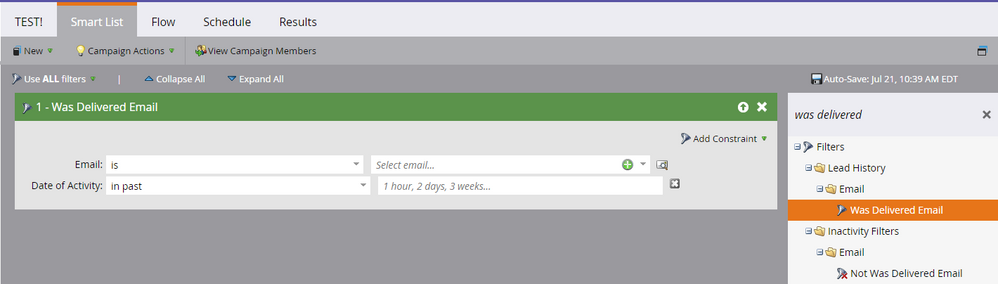
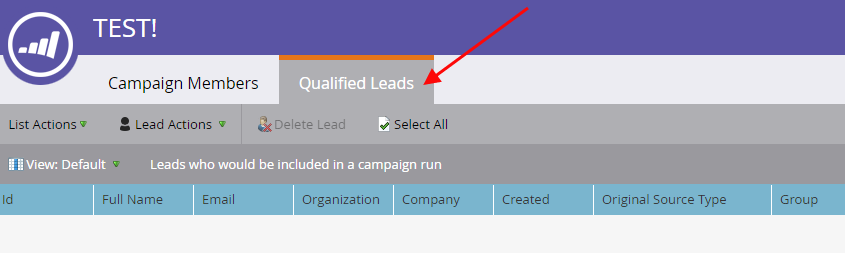
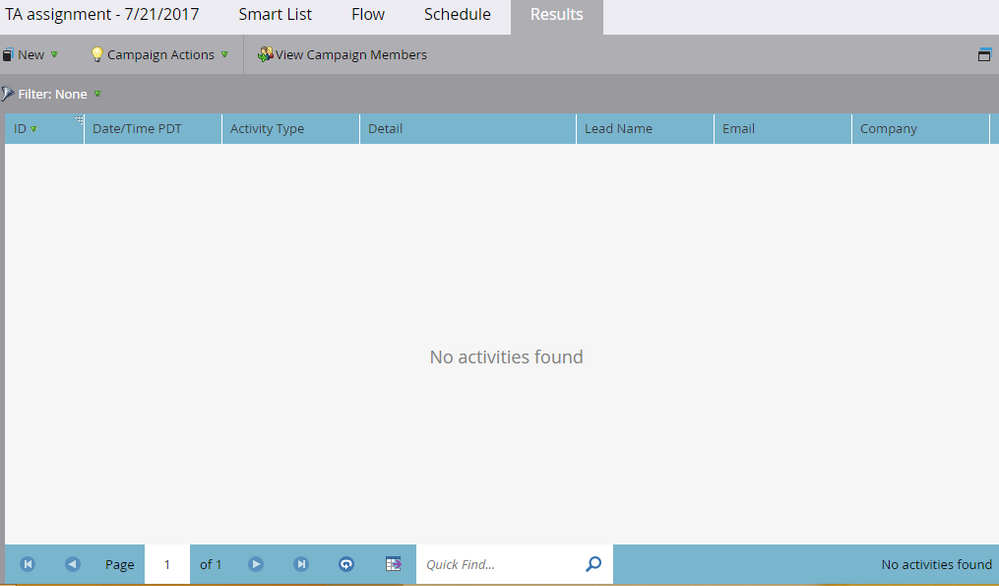
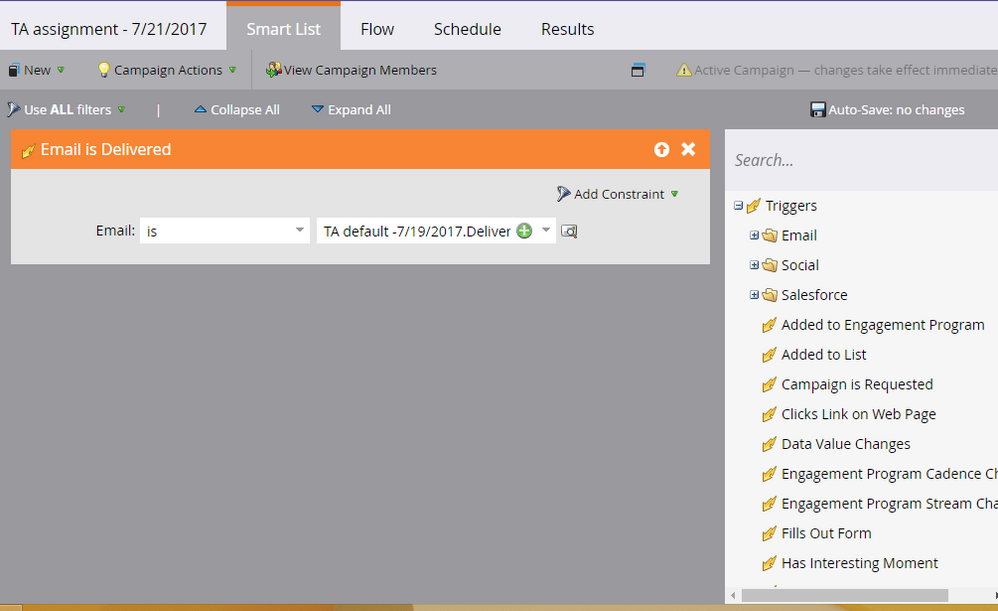
.png)