- Marketing Nation
- :
- Products
- :
- Product Discussions
- :
- Re: Unable to delete a picture
Your Achievements
Next /
Sign inSign in to Community to gain points, level up, and earn exciting badges like the new Applaud 5 BadgeLearn more!
View All BadgesSign in to view all badges
Re: Unable to delete a picture
Topic Options
- Subscribe to RSS Feed
- Mark Topic as New
- Mark Topic as Read
- Float this Topic for Current User
- Bookmark
- Subscribe
- Printer Friendly Page
- Mark as New
- Bookmark
- Subscribe
- Mute
- Subscribe to RSS Feed
- Permalink
- Report Inappropriate Content
05-30-2013
08:51 AM
05-30-2013
08:51 AM
Unable to delete a picture
Hi,
I want to delete one of my pictures and I have following message. I'm pretting sure that I have updated all links on landing pages or emailings that were using this visual. However how can I know for sure?

Cécile @ Talend
I want to delete one of my pictures and I have following message. I'm pretting sure that I have updated all links on landing pages or emailings that were using this visual. However how can I know for sure?

Cécile @ Talend
Labels:
4 REPLIES 4
Anonymous
Not applicable
- Mark as New
- Bookmark
- Subscribe
- Mute
- Subscribe to RSS Feed
- Permalink
- Report Inappropriate Content
06-03-2013
05:07 PM
06-03-2013
05:07 PM
Re: Unable to delete a picture
Hi Cecile,
If you go to the image in design studio and click on it, it will tell you "Used By" in the bottom. I'm assuming there's a landing page or email you missed? Let me know if this isn't the issue.

If you go to the image in design studio and click on it, it will tell you "Used By" in the bottom. I'm assuming there's a landing page or email you missed? Let me know if this isn't the issue.

- Mark as New
- Bookmark
- Subscribe
- Mute
- Subscribe to RSS Feed
- Permalink
- Report Inappropriate Content
06-04-2013
12:54 AM
06-04-2013
12:54 AM
Re: Unable to delete a picture
Hi Liz,
Is it supposed to list all assets where the picture has been used? only landing pages?
In my case it doesn't seem to work.... See example below:
white paper visual is posted on several landing pages

but when I look under picture, used by = none
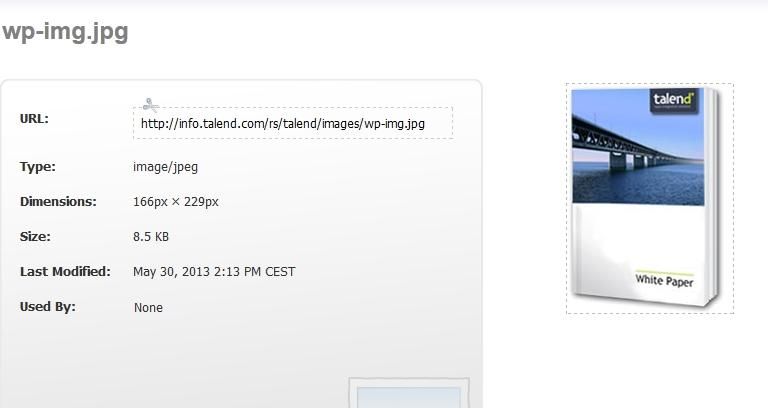
Cécile @ Talend
Is it supposed to list all assets where the picture has been used? only landing pages?
In my case it doesn't seem to work.... See example below:
white paper visual is posted on several landing pages

but when I look under picture, used by = none
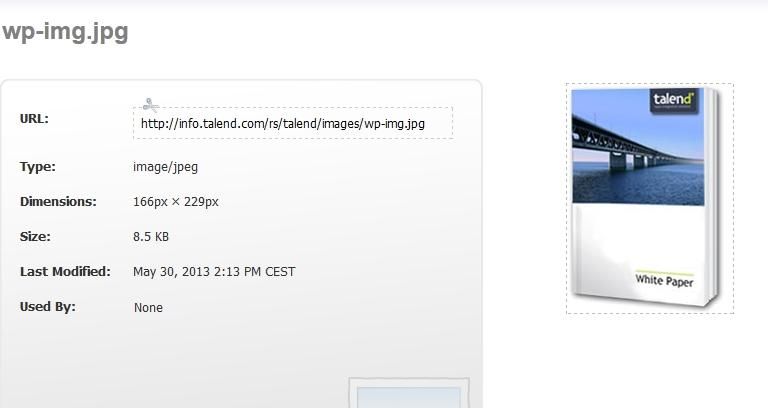
Cécile @ Talend
Anonymous
Not applicable
- Mark as New
- Bookmark
- Subscribe
- Mute
- Subscribe to RSS Feed
- Permalink
- Report Inappropriate Content
06-10-2013
05:19 PM
06-10-2013
05:19 PM
Re: Unable to delete a picture
Hi Cecile, it might be because the image is hardcoded in your landing page template. If the image was dragged and dropped on to each landing page then my theory is wrong, but if your template references the image, then you may have to update the template.
- Mark as New
- Bookmark
- Subscribe
- Mute
- Subscribe to RSS Feed
- Permalink
- Report Inappropriate Content
06-11-2013
12:21 AM
06-11-2013
12:21 AM
Re: Unable to delete a picture
our pictures are added to the html of the landing pages (not the template itself) so I guess this is not what you meant by "hardcoded". In present case I have tried again to delete picture and it worked.
However I would be interested to know why I cannot see where picture are used like Liz....
However I would be interested to know why I cannot see where picture are used like Liz....
- Copyright © 2025 Adobe. All rights reserved.
- Privacy
- Terms of use
- Do not sell my personal information
Adchoices

.png)