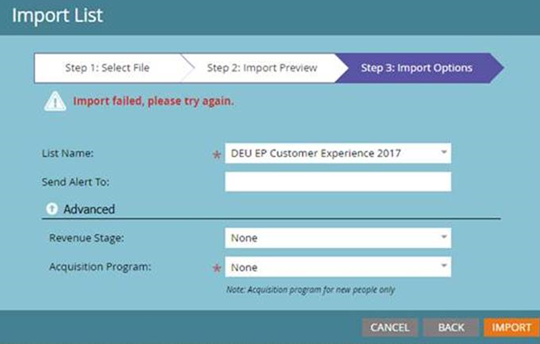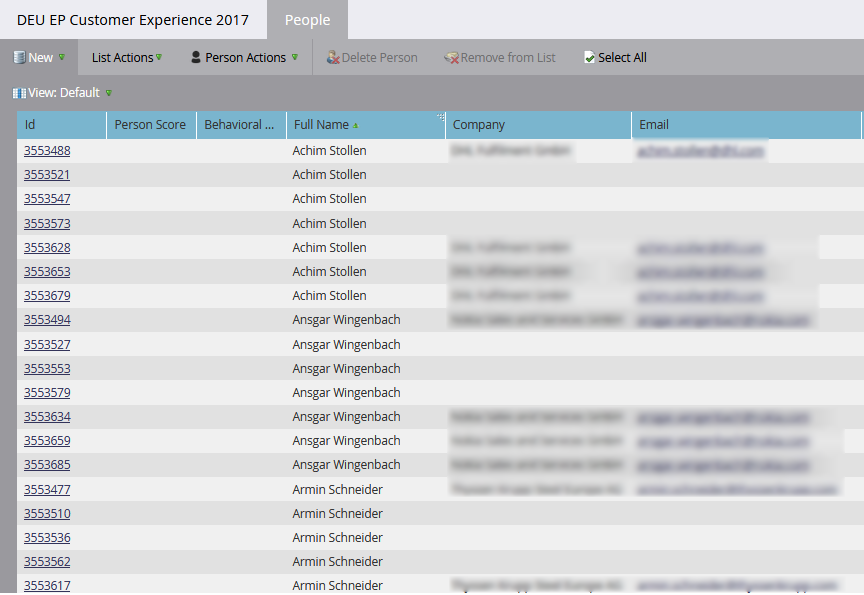Trouble Merging Records and List Import Issues
- Subscribe to RSS Feed
- Mark Topic as New
- Mark Topic as Read
- Float this Topic for Current User
- Bookmark
- Subscribe
- Printer Friendly Page
- Mark as New
- Bookmark
- Subscribe
- Mute
- Subscribe to RSS Feed
- Permalink
- Report Inappropriate Content
Hey everyone,
We had a few errors during a standard import caused by the recent Marketo lag, which resulted in duplicate and triplicate records.
I've gone into the Possible Duplicates System Smart List and adjusted the Smart List filters so that I can merge the duplicates and triplicates that are in the program as a result of that fated import. However, I'm unable to merge a little over 100 of those records.
After highlighting the leads, and right click selecting "merge leads" Marketo highlights the active record, I hit "merge" again and it says "System Error: Failed to merge leads" and then gives me a number (since it's a different number every time I'm assuming it's an unique id associated with the lead).
Any ideas?
Solved! Go to Solution.
- Mark as New
- Bookmark
- Subscribe
- Mute
- Subscribe to RSS Feed
- Permalink
- Report Inappropriate Content
Sarah, we encountered this same scenario multiple times - more so recently now that there seems to be a significant lag in list imports and when they are actually available/usable/displayable in Marketo. What's been happening lately, is members of our ops team are importing lists, not seeing them anywhere (in Database or available when including them in a smart campaign (e.g., member of list)) and proceed to try the import again. Of course all this does is create duplicates. And yes, those duplicates - even though they're not synced to CRM, and only reside in Marketo - can not be merged. You need to physically delete them. This has become a point of frustration for my team since it now extends the time it now takes to build out and execute activities within a program.
- Mark as New
- Bookmark
- Subscribe
- Mute
- Subscribe to RSS Feed
- Permalink
- Report Inappropriate Content
Sarah,
I most often see this error when I mistakenly attempt to merge an SFDC lead with an SDC contact. If the person is in Marketo only, then you shouldn't have an issue merging it with either an SFDC lead or contact.
- Mark as New
- Bookmark
- Subscribe
- Mute
- Subscribe to RSS Feed
- Permalink
- Report Inappropriate Content
Hm, that doesn't seem to be the issue here. We couldn't find any reason (besides the Marketo error that caused the duplicates/triplicates in the first place) for them so we just deleted the extra records completely.
Thank you!
- Mark as New
- Bookmark
- Subscribe
- Mute
- Subscribe to RSS Feed
- Permalink
- Report Inappropriate Content
Sarah, we encountered this same scenario multiple times - more so recently now that there seems to be a significant lag in list imports and when they are actually available/usable/displayable in Marketo. What's been happening lately, is members of our ops team are importing lists, not seeing them anywhere (in Database or available when including them in a smart campaign (e.g., member of list)) and proceed to try the import again. Of course all this does is create duplicates. And yes, those duplicates - even though they're not synced to CRM, and only reside in Marketo - can not be merged. You need to physically delete them. This has become a point of frustration for my team since it now extends the time it now takes to build out and execute activities within a program.
- Mark as New
- Bookmark
- Subscribe
- Mute
- Subscribe to RSS Feed
- Permalink
- Report Inappropriate Content
Dan,
This is exactly it. We ended up manually deleting the records as well, which yea, took up a lot of time. We reached out to Marketo support, and got an upgrade pitch instead of actual help as well, which is frustrating.
Are you still experiencing issues with the lag?
Sarah
- Mark as New
- Bookmark
- Subscribe
- Mute
- Subscribe to RSS Feed
- Permalink
- Report Inappropriate Content
Hi Sarah - yes we are. I suspect this may be impacting many others as well.
Re: List import of members taking significantly longer for them to be available to smart campaigns
- Mark as New
- Bookmark
- Subscribe
- Mute
- Subscribe to RSS Feed
- Permalink
- Report Inappropriate Content
Thank you Dan!
- Mark as New
- Bookmark
- Subscribe
- Mute
- Subscribe to RSS Feed
- Permalink
- Report Inappropriate Content
Just an FYI, my team is experiencing lots of list import issues today. Seeing lots of these:
When hitting "cancel", Marketo shows that the list is importing:
And of course, since we thought the list never imported, repeated attempts were made where it finally worked - but now we have a bunch of duplicates that must be manually deleted. And to make matter worse, only the names were imported (email, company, etc.- are all blank).
Another P2 ticket opened with Support...
- Mark as New
- Bookmark
- Subscribe
- Mute
- Subscribe to RSS Feed
- Permalink
- Report Inappropriate Content
Got word from Support that they were able to partially replicate this. Basically they did a test import with just a single record. It took over 10 minutes for the list import window to go away after clicking the "Import" button - the list did finally import.
- Copyright © 2025 Adobe. All rights reserved.
- Privacy
- Community Guidelines
- Terms of use
- Do not sell my personal information
Adchoices