Your Achievements
Next /
Sign inSign in to Community to gain points, level up, and earn exciting badges like the new Applaud 5 BadgeLearn more!
View All BadgesSign in to view all badges
SOLVED
Re: Trouble Editing Landing Page
Go to solution
Topic Options
- Subscribe to RSS Feed
- Mark Topic as New
- Mark Topic as Read
- Float this Topic for Current User
- Bookmark
- Subscribe
- Printer Friendly Page
Anonymous
Not applicable
02-13-2013
04:45 PM
- Mark as New
- Bookmark
- Subscribe
- Mute
- Subscribe to RSS Feed
- Permalink
- Report Inappropriate Content
02-13-2013
04:45 PM
I am unable to edit my landing page and was hoping someone could help me understand why. We created an HTML template that I've imported into Marketo. We use this template for email blasts; it has editable areas which work great. We'd like to use the same template on our landing page. I imported that same template into Marketo as a landing page. However, I am unable to edit the editable areas. Can someone please help me understand why I cannot?
Thanks in advance for your help!
Andrea
Solved! Go to Solution.
Labels:
- Labels:
-
Lead Management
1 ACCEPTED SOLUTION
Anonymous
Not applicable
02-13-2013
05:12 PM
- Mark as New
- Bookmark
- Subscribe
- Mute
- Subscribe to RSS Feed
- Permalink
- Report Inappropriate Content
02-13-2013
05:12 PM
You'll need to import your email HTML file as a Landing Page template.
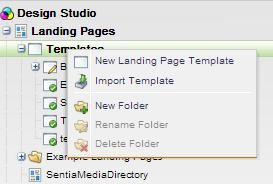
Then create a new Landing Page that uses that template.
Right click to create a new landing page:
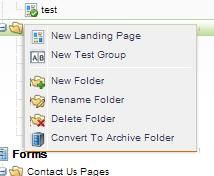
Then choose the template from this drop down box:
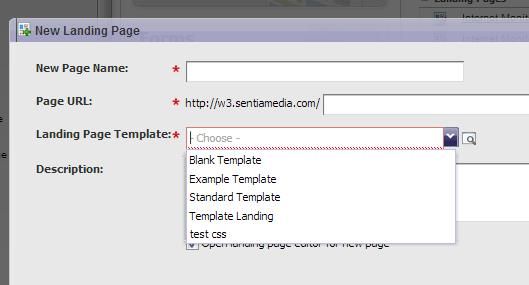
Does that help?
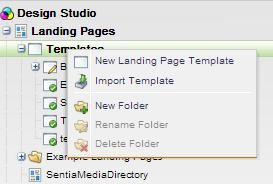
Then create a new Landing Page that uses that template.
Right click to create a new landing page:
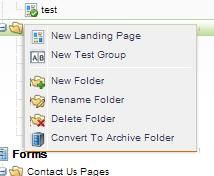
Then choose the template from this drop down box:
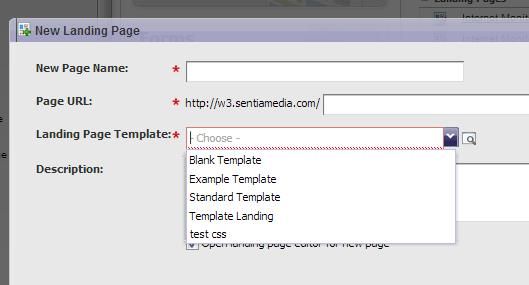
Does that help?
2 REPLIES 2
Anonymous
Not applicable
02-13-2013
05:17 PM
- Mark as New
- Bookmark
- Subscribe
- Mute
- Subscribe to RSS Feed
- Permalink
- Report Inappropriate Content
02-13-2013
05:17 PM
Thanks for your response. I did that, and for some reason I am unable to edit the editable areas that are built into the template. I can't drag any of the properties on the right-hand side (rich text, form, etc.) onto the landing page. Any idea why I cannot?
Andrea
Andrea
Anonymous
Not applicable
02-13-2013
05:12 PM
- Mark as New
- Bookmark
- Subscribe
- Mute
- Subscribe to RSS Feed
- Permalink
- Report Inappropriate Content
02-13-2013
05:12 PM
You'll need to import your email HTML file as a Landing Page template.
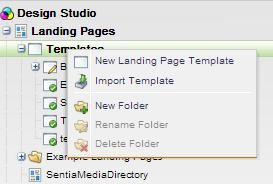
Then create a new Landing Page that uses that template.
Right click to create a new landing page:
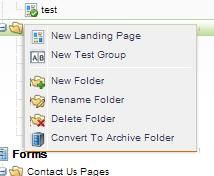
Then choose the template from this drop down box:
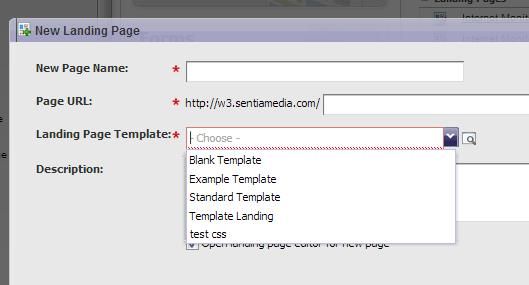
Does that help?
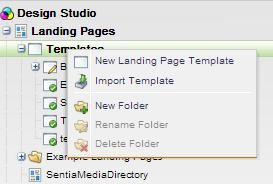
Then create a new Landing Page that uses that template.
Right click to create a new landing page:
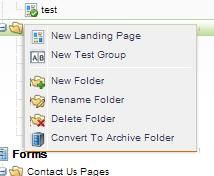
Then choose the template from this drop down box:
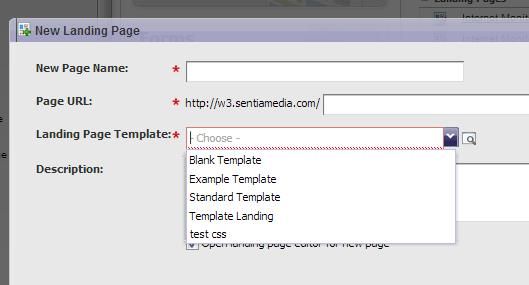
Does that help?
- Copyright © 2025 Adobe. All rights reserved.
- Privacy
- Community Guidelines
- Terms of use
- Do not sell my personal information
Adchoices