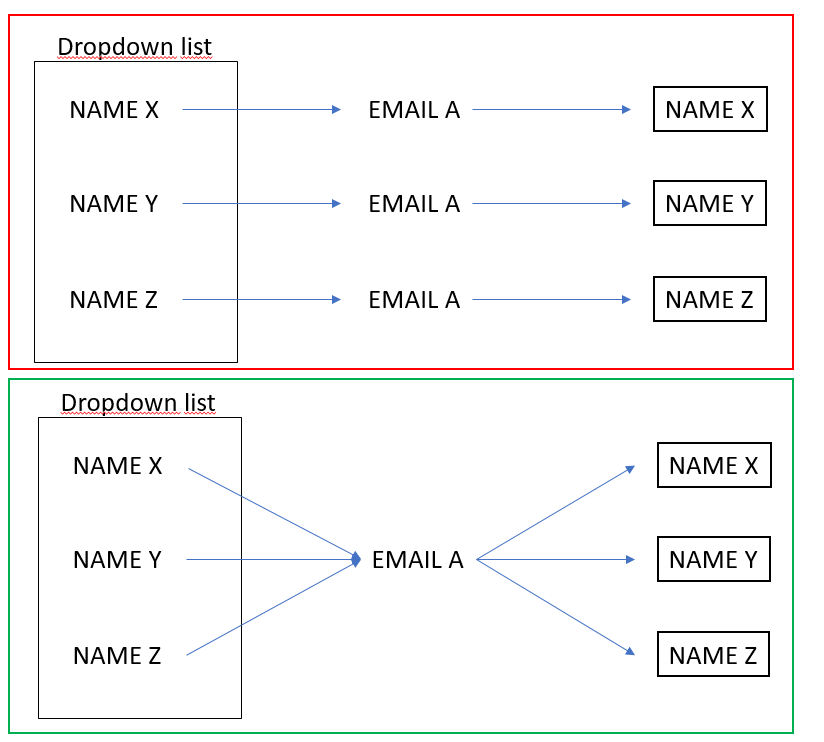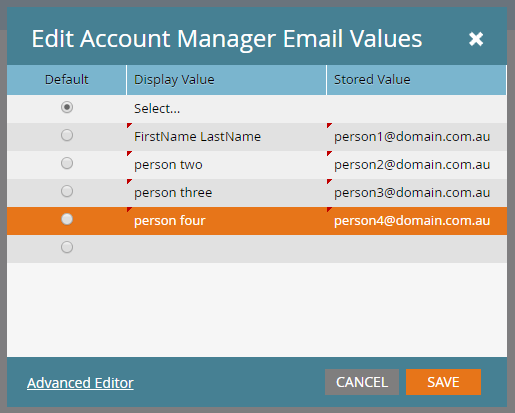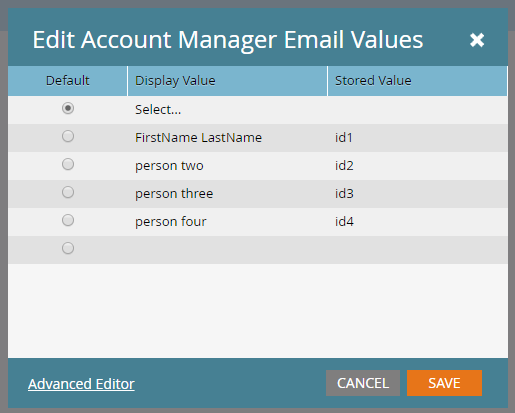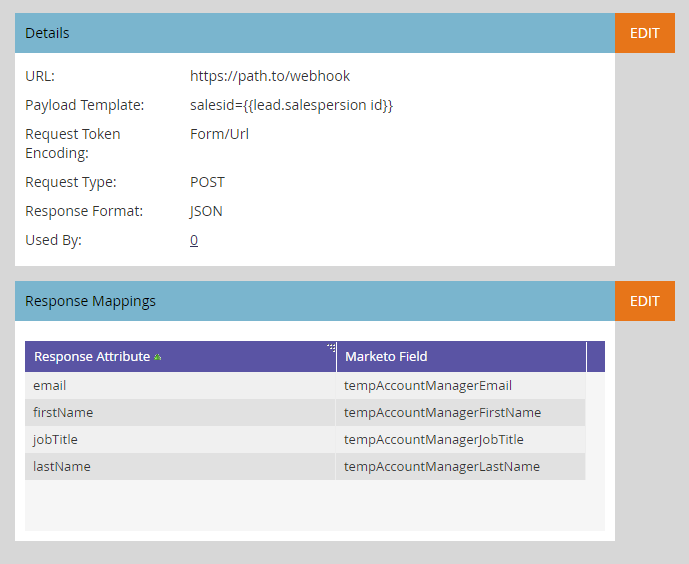Re: Transform multiple workflow in one action
- Subscribe to RSS Feed
- Mark Topic as New
- Mark Topic as Read
- Float this Topic for Current User
- Bookmark
- Subscribe
- Printer Friendly Page
- Mark as New
- Bookmark
- Subscribe
- Mute
- Subscribe to RSS Feed
- Permalink
- Report Inappropriate Content
Hello the commuity
I come back with a very specific question;
I would like to send a Sales alert
This signature corresponds to a name in a drop down list of a form
Unfortunately, I had to create the red frame schema in the workflow
If name X fields selected, take email A and send it to name x.
I had to do this operation for 60 fields..... My mouse died from clicking so much
I would like the diagram in the green box.
If name X fields selected, take email A and send it to name x.
Does someone can help me ?
Thanks
- Labels:
-
Products
- Mark as New
- Bookmark
- Subscribe
- Mute
- Subscribe to RSS Feed
- Permalink
- Report Inappropriate Content
The easiest way, and I'm only suggesting this because it looks like it's an internal form, is to put the email addresses as the values in the drop down list. so you then use the token of the drop down field in your send alert additional emails
- Mark as New
- Bookmark
- Subscribe
- Mute
- Subscribe to RSS Feed
- Permalink
- Report Inappropriate Content
I'm sorry I haven't been clear.
In fact there is more explications;
When my commercial NAME X filled the intern form. Then he receveid a sales alert (EMAIL A) on his personnal mail adress (NAME X adress mail).
The text in the email doesn't change except his customer name's
This email A has to be send to differents address mail (different name X Y Z).
So Name X or Y or Z
So do I have to put the email adresses as the values in the drop dosn list ?
- Mark as New
- Bookmark
- Subscribe
- Mute
- Subscribe to RSS Feed
- Permalink
- Report Inappropriate Content
The suggestion above would make your drop down look like this:
Where you would use the field as a token to dynamically send the alert email.
But now it sounds like you want to manage a custom set of sales person fields... The way I've done this in the past is to create custom fields for first name, last name, email or any other field to save the sales person's details. the way to not have to deal with a whole lot of choices in a smart campaign is to use a webhook that manages the details of your sales people
your form will have unique ids of the sales people, could be numbers, concatenations of first and last name etc...
In your flow, call a webhook which saves the response before sending the alert.
Your webhook could be something like this in php, you'd manage your sales people data in the webhook file rather than smart campaigns:
<?php
$data = [
'1'=>['firstName'=>'James','lastName'=>'Adams','email'=>'James@domain.com.au'],
'7'=>['firstName'=>'John','lastName'=>'Doe','email'=>'John@domain.com.au'],
'18'=>['firstName'=>'Joe','lastName'=>'Blogs','email'=>'Joe@domain.com.au'],
'29'=>['firstName'=>'Steve','lastName'=>'O','email'=>'Steve@domain.com.au'],
'31'=>['firstName'=>'Jane','lastName'=>'Smith','email'=>'Jane@domain.com.au']
];
if(isset($_POST['salesid']) && !is_null($data[$_POST['salesid']])){
echo json_encode($data[$_POST['salesid']]);
} else {
http_response_code(404);
die("No user details found");
}
?>
- Copyright © 2025 Adobe. All rights reserved.
- Privacy
- Community Guidelines
- Terms of use
- Do not sell my personal information
Adchoices