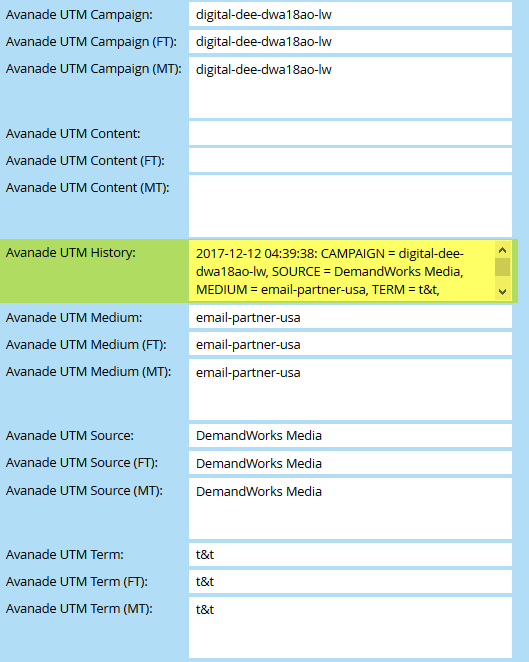Tracking traffic best practices (Source Fields, UTM campagins and others)
- Subscribe to RSS Feed
- Mark Topic as New
- Mark Topic as Read
- Float this Topic for Current User
- Bookmark
- Subscribe
- Printer Friendly Page
- Mark as New
- Bookmark
- Subscribe
- Mute
- Subscribe to RSS Feed
- Permalink
- Report Inappropriate Content
Hello,
I'm setting up Marketo in my company and I need some help with the best way to set up a tracking system of leads from different sources: email invitations, social media, partner invitations, organic search, ppc, etc.
First some info: We're using Unbounce as a Landing Page creator with Marketo Forms embeded and using a javascript on Thank you page for tracking convertions. We have Mkto-SFDC sync.
I've seen there are built-in capabilities with fields like Original Source Type or Registration Source Type, but i'm not sure on how they work and how to set them.
I've also tried using UTM campagins by creating custom hidden fields on the forms. The problem is that this info is stored in the lead data and will be overwritten with a new form fill. So, if a person assist a webinar, watch it again on-demand and also download an ebooks. The original info is lost. This will affect the capability of doing 6 months reports of source analysis, for example.
So, Is there a way to relate the utm fields with the programs in order to report on the performance?
I'm doing something wrong? How did you set up your trcking systems, Which conventions do you use? There might be some conflict with Salesforce?
Thank you for your help.
- Mark as New
- Bookmark
- Subscribe
- Mute
- Subscribe to RSS Feed
- Permalink
- Report Inappropriate Content
We also use Unbounce pages but I build out and map duplicate pages for each unique channel the content is being promoted on. That said, I know that that isn't a perfect setup.
UTMs can be used in the workflow you described above, but the automation sounds like it will need to be more customized within your smart campaigns. What I think would work is a framework that uses your UTM fields (which can be overwritten) to populate other, more permanent field, as part of the smart campaign flow.
A hypothetical would be: UTM_Source is captured on the form and mapped to a UTM_Source field in Marketo. The "Add to List" smart campaign trigger would fire in Marketo when that Unbounce page syncs with Marketo. As part of the campaign flow, you could use a conditional "change data value" step that would contain the argument: "If UTM_Source is 'Website' then change data value of UTM_Website field to {{lead.UTM_Source}}". In that scenario, the "UTM_Website" field would log the value of the originally populated "UTM_Source" is the lead came from your website channel.
There can be many more layers to this, but I hope you see my basic premise.
- Mark as New
- Bookmark
- Subscribe
- Mute
- Subscribe to RSS Feed
- Permalink
- Report Inappropriate Content
I have a "UTM_history" field in my instance that updates everytime the UTM master field changes. It updates with the new value and the existing value of 'utm_history' thus creating a running total of all UTMs that person has utilized. I can then search that field for keywords if I ever want to investigate. The lists are great for specific things you're looking for, but when just finding a home for data that could potentially be overwritten, I use the history fields. ![]()
- Mark as New
- Bookmark
- Subscribe
- Mute
- Subscribe to RSS Feed
- Permalink
- Report Inappropriate Content
We do the same thing. In fact, we have another "history" field that contains a collection of all of the utm parameters that are captured during a single response/conversion. This allows us to see the collection of values that were part of each response - to make it easier to analyze the connection between them.
- Mark as New
- Bookmark
- Subscribe
- Mute
- Subscribe to RSS Feed
- Permalink
- Report Inappropriate Content
Hi Dan,
Did you use a String or a Text field for your UTM History? We're working on setting these up and wondered if using a text field is better since it's not as limiting (character-wise) than a text field.
Thanks,
Jenn
- Mark as New
- Bookmark
- Subscribe
- Mute
- Subscribe to RSS Feed
- Permalink
- Report Inappropriate Content
Any history field needs to be a Textarea.
- Mark as New
- Bookmark
- Subscribe
- Mute
- Subscribe to RSS Feed
- Permalink
- Report Inappropriate Content
Brilliant! Thanks Sanford.
- Mark as New
- Bookmark
- Subscribe
- Mute
- Subscribe to RSS Feed
- Permalink
- Report Inappropriate Content
Hey Santiago
Another option that I was given here in the community is to use "Original_UTM" fields that get stored in cookie values and updated on the lead record upon form submit. These original UTM fields can be set up to not get overwritten and your normal utm fields can work to track the most recent utm touch.
Thanks!
Trevor
- Mark as New
- Bookmark
- Subscribe
- Mute
- Subscribe to RSS Feed
- Permalink
- Report Inappropriate Content
Santiago - you've uncovered one of the limitations that exist today in Marketo. Specifically around the capture of UTM parameters at the "program" level vs. the "lead record" level. There's a great discussion on this here: Permanently Recording UTM Parameters for Campaigns, including some ideas/links to potential workarounds (e.g., including first-touch, last-touch and history (multi-touch) fields for each parameter).
- Copyright © 2025 Adobe. All rights reserved.
- Privacy
- Community Guidelines
- Terms of use
- Do not sell my personal information
Adchoices