Your Achievements
Next /
Sign inSign in to Community to gain points, level up, and earn exciting badges like the new Applaud 5 BadgeLearn more!
View All BadgesSign in to view all badges
Re: Tracking email visitors using Google Analytics
Topic Options
- Subscribe to RSS Feed
- Mark Topic as New
- Mark Topic as Read
- Float this Topic for Current User
- Bookmark
- Subscribe
- Printer Friendly Page
Anonymous
Not applicable
10-23-2014
02:25 AM
- Mark as New
- Bookmark
- Subscribe
- Mute
- Subscribe to RSS Feed
- Permalink
- Report Inappropriate Content
10-23-2014
02:25 AM
Hi,
I know that when a user visits our site through an email click it is recorded as a referrel in Google Analytics (from other articles), but could anyone tell me if there is a way we can distinguish the referrels from just Marketo so that we can report on how much traffic is coming from our emails? I want to make sure that if we ever forget or simply do not add the additional google code to our links we can still track them.
Thanks
I know that when a user visits our site through an email click it is recorded as a referrel in Google Analytics (from other articles), but could anyone tell me if there is a way we can distinguish the referrels from just Marketo so that we can report on how much traffic is coming from our emails? I want to make sure that if we ever forget or simply do not add the additional google code to our links we can still track them.
Thanks
Labels:
- Labels:
-
Lead Management
3 REPLIES 3
Anonymous
Not applicable
11-19-2014
07:47 AM
- Mark as New
- Bookmark
- Subscribe
- Mute
- Subscribe to RSS Feed
- Permalink
- Report Inappropriate Content
11-19-2014
07:47 AM
Hi Sachin,
I think that my past answer explained this poorly. The breadcrumb you mention (Admin > Email > Branding Domain) is what you do to find your branding domain in Marketo.
When you are in Google Analytics, you want to go to the analytics for your domain (Home > [your domain/website]), you then want to go to to Acquisition > All Referrels (on the left hand side). This shows you all the traffic on your website that has come through referrels. If you have enough traffic coming from Marketo you should see your branding url appear, if not you can search just above the table (below the graph) for your domain. I have hopefully included a good screenshot of this for you (our branding URL is i.thedrum.com):
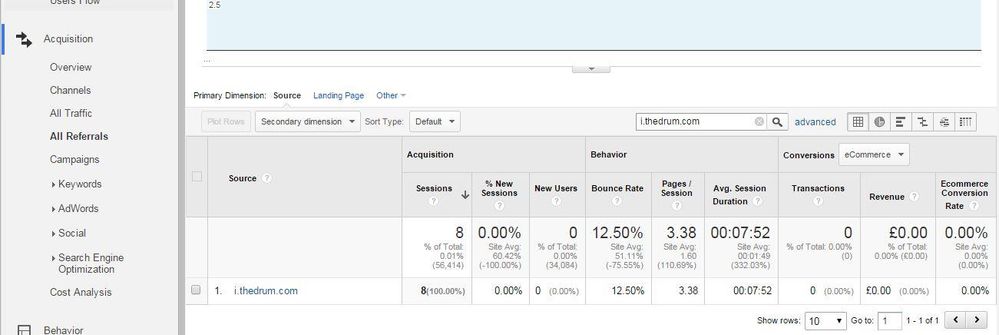
I hope this helps.
I think that my past answer explained this poorly. The breadcrumb you mention (Admin > Email > Branding Domain) is what you do to find your branding domain in Marketo.
When you are in Google Analytics, you want to go to the analytics for your domain (Home > [your domain/website]), you then want to go to to Acquisition > All Referrels (on the left hand side). This shows you all the traffic on your website that has come through referrels. If you have enough traffic coming from Marketo you should see your branding url appear, if not you can search just above the table (below the graph) for your domain. I have hopefully included a good screenshot of this for you (our branding URL is i.thedrum.com):
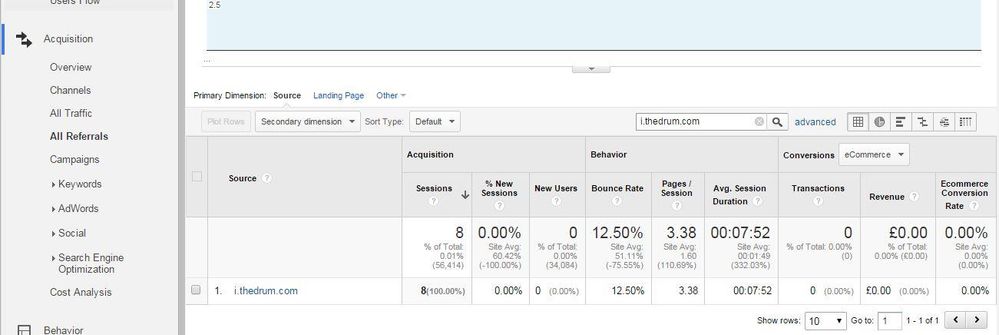
I hope this helps.
Anonymous
Not applicable
11-19-2014
04:20 AM
- Mark as New
- Bookmark
- Subscribe
- Mute
- Subscribe to RSS Feed
- Permalink
- Report Inappropriate Content
11-19-2014
04:20 AM
Hi Simon,
I dont have this breadcrumb in my google analytics -(Admin > Email > Branding Domain)... Could you please share the screen-shot for the same
Thanks
I dont have this breadcrumb in my google analytics -(Admin > Email > Branding Domain)... Could you please share the screen-shot for the same
Thanks
Anonymous
Not applicable
10-23-2014
07:58 AM
- Mark as New
- Bookmark
- Subscribe
- Mute
- Subscribe to RSS Feed
- Permalink
- Report Inappropriate Content
10-23-2014
07:58 AM
I belive I found an answer to this, it looks like the traffic is marked up as a referrel and the source is your "Branding Domain" (Admin > Email > Branding Domain)
- Copyright © 2025 Adobe. All rights reserved.
- Privacy
- Community Guidelines
- Terms of use
- Do not sell my personal information
Adchoices