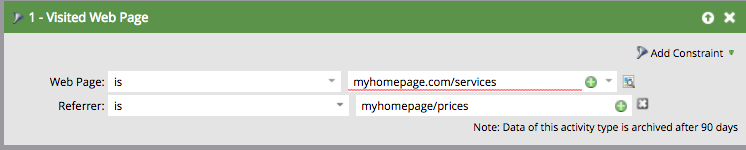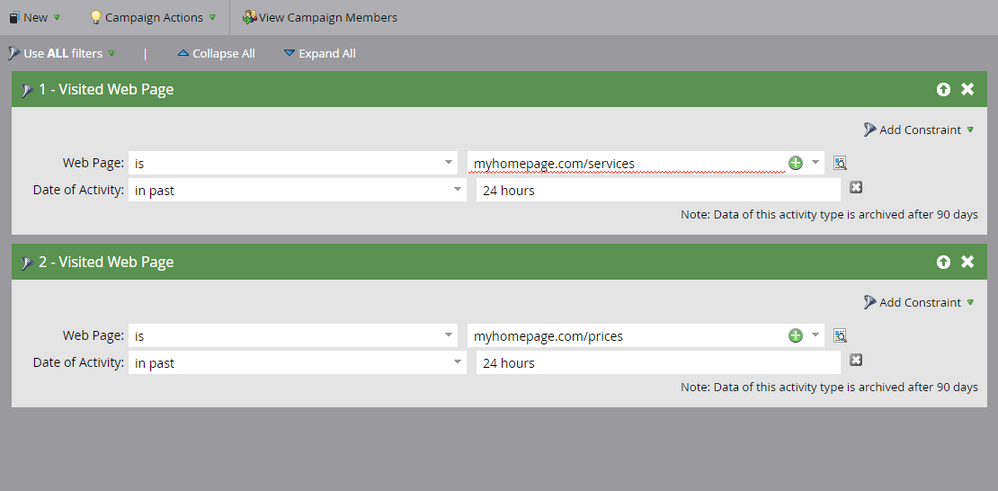Track leads who visited 2 pages within same session
- Subscribe to RSS Feed
- Mark Topic as New
- Mark Topic as Read
- Float this Topic for Current User
- Bookmark
- Subscribe
- Printer Friendly Page
- Mark as New
- Bookmark
- Subscribe
- Mute
- Subscribe to RSS Feed
- Permalink
- Report Inappropriate Content
Hi everyone,
I wonder if it's possible to set up a smart list to track those who performed two actions on the same website session, when a Munchkin Tracking Code is in place on the website.
More clearly, I would like to track if people who visited a certain page (e.g. myhomepage.com/services) landed there from a specific section of the website (e.g. myhomepage/prices), within the same session.
Mentioning that:
- most probably leads for which I'd like to track the visits are not new, so a combination between Original Referrer +Visited webpage would not work here
- the aim is to track this through a smart lists for which I can set up a weekly subscription
Thank you so much,
Emilia
Solved! Go to Solution.
- Mark as New
- Bookmark
- Subscribe
- Mute
- Subscribe to RSS Feed
- Permalink
- Report Inappropriate Content
"Referrer" is the constraint on 'visited web page' it's not the same as "Original Referrer" so a smart list of "Visited Web Page" with a referrer of your tracked page will actually give you exactly what you want without the need for timing or instance tracking -- it will purely track that click ONLY.
- Mark as New
- Bookmark
- Subscribe
- Mute
- Subscribe to RSS Feed
- Permalink
- Report Inappropriate Content
"Referrer" is the constraint on 'visited web page' it's not the same as "Original Referrer" so a smart list of "Visited Web Page" with a referrer of your tracked page will actually give you exactly what you want without the need for timing or instance tracking -- it will purely track that click ONLY.
- Mark as New
- Bookmark
- Subscribe
- Mute
- Subscribe to RSS Feed
- Permalink
- Report Inappropriate Content
Thanks so much for your recommendation, Nelson!
Emilia
- Mark as New
- Bookmark
- Subscribe
- Mute
- Subscribe to RSS Feed
- Permalink
- Report Inappropriate Content
Another component to be aware of, when using this method, is that the click data is only really saved for 90 days (as indicated in the screenshot). You might consider tracking this in conjunction with 'Add to List' for future reference (especially when using with A/B tests)
- Mark as New
- Bookmark
- Subscribe
- Mute
- Subscribe to RSS Feed
- Permalink
- Report Inappropriate Content
Ah I would have suggested that but I was confused and thought "referrer" was "Original Referrer".
This is the answer.
- Mark as New
- Bookmark
- Subscribe
- Mute
- Subscribe to RSS Feed
- Permalink
- Report Inappropriate Content
Hi Emilia -
While you wait for an answer, have you considered updating your lead scoring model to give higher values for visiting these pages?
- Mark as New
- Bookmark
- Subscribe
- Mute
- Subscribe to RSS Feed
- Permalink
- Report Inappropriate Content
You might want to expand a bit on the constraints relating to how you want them to interact. You could make it so they have to visit both pages to be added to the smartlist
But it isn't quite accurate since a period of time doesn't quite define a "session". Hope that helps somewhat.
- Mark as New
- Bookmark
- Subscribe
- Mute
- Subscribe to RSS Feed
- Permalink
- Report Inappropriate Content
Thanks so much for your suggestion, Justin!
This would not work much, as I need a weekly subscription to this smart list, and not a daily one.
Emilia
- Copyright © 2025 Adobe. All rights reserved.
- Privacy
- Community Guidelines
- Terms of use
- Do not sell my personal information
Adchoices