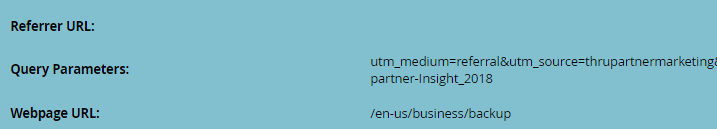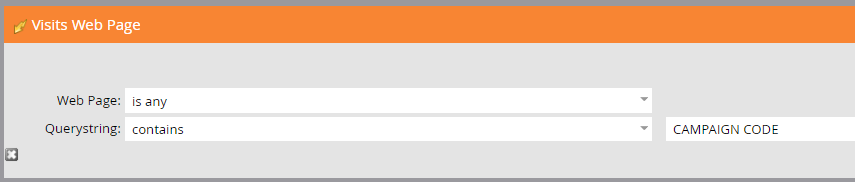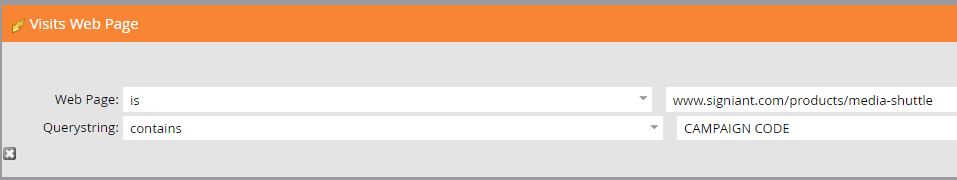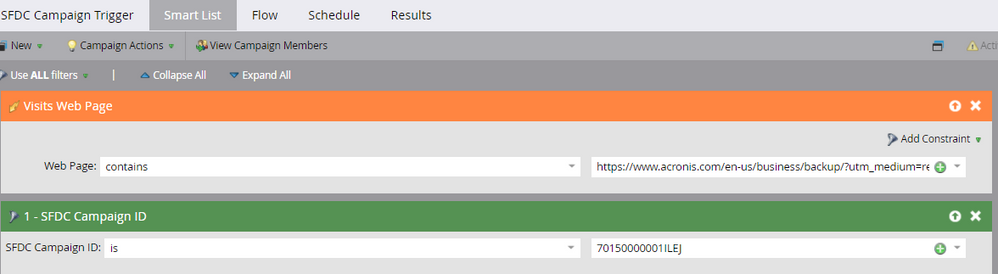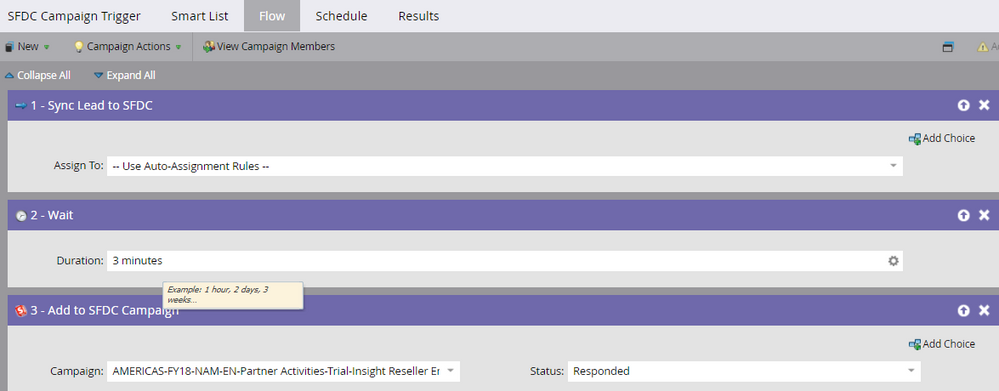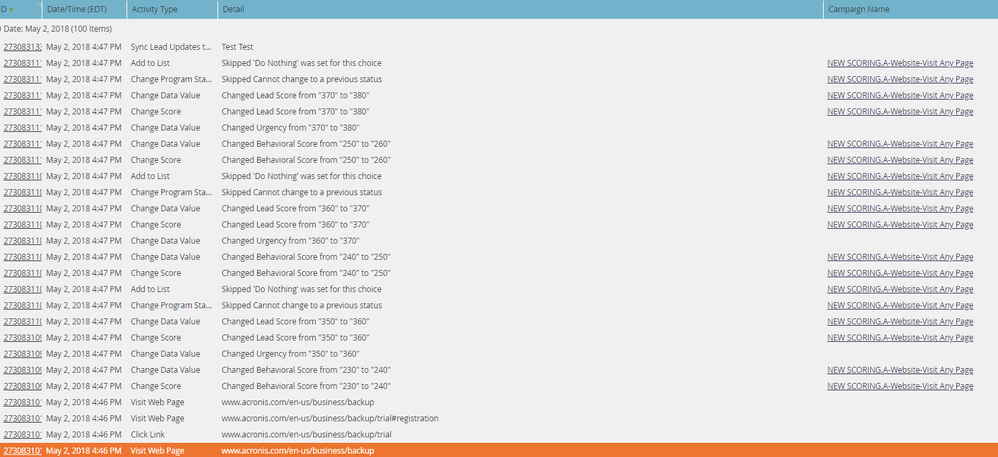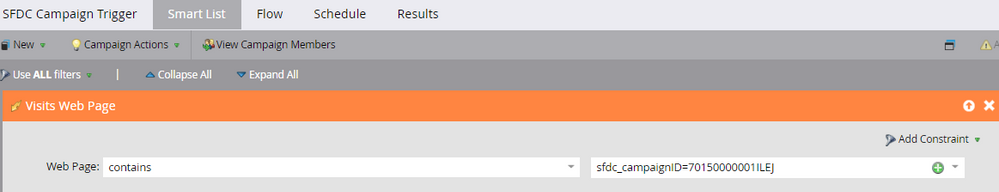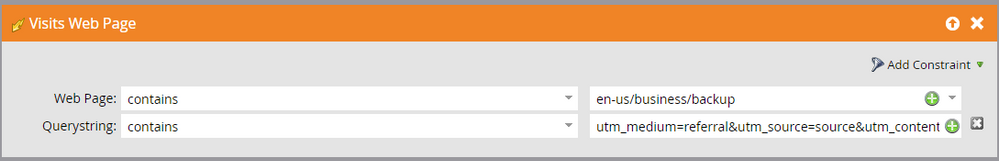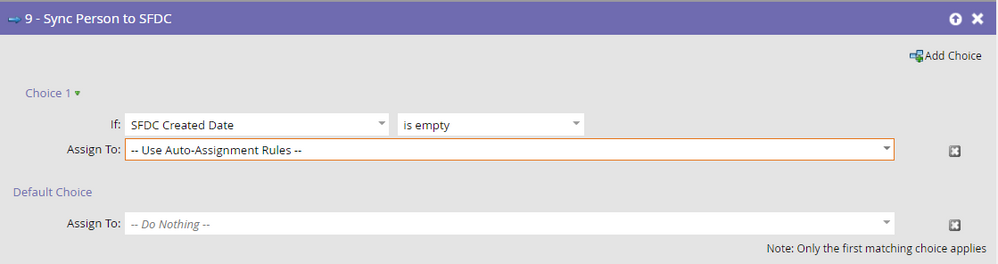Re: Track External link & Sync to SFDC
- Subscribe to RSS Feed
- Mark Topic as New
- Mark Topic as Read
- Float this Topic for Current User
- Bookmark
- Subscribe
- Printer Friendly Page
- Mark as New
- Bookmark
- Subscribe
- Mute
- Subscribe to RSS Feed
- Permalink
- Report Inappropriate Content
Hello Marketo experts,
I am trying to create: when anyone clicks the customized link (with google analytics UTM code), lead will sync to a specific SFDC campaign. However, my test wasn't able sync to SFDC campaign.
In my Marketo program, there is only one smart campaign.
Smart list: Visits Web Page -->
Web Page contains: url
Querystring is: google utm code string
Flow steps:
Sync Lead to SFDC
Change status in SFDC Campaign.
I am wondering, if the program has to have Marketo asset built and associate with it? Such as put URL in an email? Or there will be a way to track the external URL and sync to SFDC?
I did check the test lead activity log. It shows a row of record that I visited web page = page url. Clicked the record, it shows more details as below. Can you help me figure out if what I am trying to do is possible and how to achieve it?
Thank you,
Becky
Solved! Go to Solution.
- Mark as New
- Bookmark
- Subscribe
- Mute
- Subscribe to RSS Feed
- Permalink
- Report Inappropriate Content
We do this. Our query string contains a unique campaign code
If you want to choose a specific page, the easiest way is to start typing in the URL, starting after the and let Marketo fill in the text for you to make sure you pick the right page.
- Mark as New
- Bookmark
- Subscribe
- Mute
- Subscribe to RSS Feed
- Permalink
- Report Inappropriate Content
Hi Becky,
I am not sure of what you are trying to achieve.
Please paste here a screen shot of your actual smart campaign and the actiity log of your test lead.
-Greg
- Mark as New
- Bookmark
- Subscribe
- Mute
- Subscribe to RSS Feed
- Permalink
- Report Inappropriate Content
Hi Greg,
Thanks for your response! I am trying to track and sync leads to SFDC campaign, after they clicks on the link. Here please find the SC screenshots as below,
Smart list: (the SFDC_ID also added in the url.)
Flow steps:
Activity log:
The reason that test lead didn't sync to SFDC is because the SC never been called. I wasn't sure why. Thinking maybe related to how I set up the smart list, or the SFDC campaign id parameters wasn't been captured. Or it maybe not possible to track external url without any Marketo assets? Please let me know if I can provide any other information to make it clear to you.
Best,
Becky
- Mark as New
- Bookmark
- Subscribe
- Mute
- Subscribe to RSS Feed
- Permalink
- Report Inappropriate Content
Hi Becky,
- Remove the from the trigger contraint.
- How is the SFDC_ID field that you are using in the filter supposed to be captured inserted in the database ? This filter does not leverage the URL, it only leverage data from Marketo database. If this ID is part of the URL, simply use web page contains SFDC_ID=7015XXXXXXX (replace by the real ID) in your trigger and get rid of the filter.
-Greg
- Mark as New
- Bookmark
- Subscribe
- Mute
- Subscribe to RSS Feed
- Permalink
- Report Inappropriate Content
Thank you again Greg for the support and help. It works. I tried different combination. I believe, for some reason, it didn't work if I only put "en-us/business/backup", and query sting.
Have a great weekend,
Becky
- Mark as New
- Bookmark
- Subscribe
- Mute
- Subscribe to RSS Feed
- Permalink
- Report Inappropriate Content
Hi Greg,
I tried the #1 before posted this question. No luck.. Your #2 does make sense, and it can be either the unique SFDC ID or a unique string. I tried it. However, no luck as well. Same result that the SC didn't get triggered at all...
I may go for a different approach. Even though I still want to know if Marketo could add existing leads to a SFDC campaign only based on visits a web page. Please let me know if you have any other thoughts, I am willing to test.
Thank you!
Becky
- Mark as New
- Bookmark
- Subscribe
- Mute
- Subscribe to RSS Feed
- Permalink
- Report Inappropriate Content
Hi Becky,
You can definitely add known leads to a SFDC campaign from only visiting a web page as long as the web page has the munchkin code on it. I have several campaigns set up this way.
Have you made sure the SFDC campaign is active and the advanced setup contains the status you are trying to change it to (Responded)?
- Mark as New
- Bookmark
- Subscribe
- Mute
- Subscribe to RSS Feed
- Permalink
- Report Inappropriate Content
Thanks Julie. It all working now.
- Mark as New
- Bookmark
- Subscribe
- Mute
- Subscribe to RSS Feed
- Permalink
- Report Inappropriate Content
We do this. Our query string contains a unique campaign code
If you want to choose a specific page, the easiest way is to start typing in the URL, starting after the and let Marketo fill in the text for you to make sure you pick the right page.
- Mark as New
- Bookmark
- Subscribe
- Mute
- Subscribe to RSS Feed
- Permalink
- Report Inappropriate Content
Thank you Autumn. It works, I tried both ways.
Best,
Becky
- Mark as New
- Bookmark
- Subscribe
- Mute
- Subscribe to RSS Feed
- Permalink
- Report Inappropriate Content
Looking at your screenshot of the visit webpage trigger, try chopping off the query string (from ? onwards) and also the domain (acronis.com/) so it's left with: contains "en-us/business/backup"
Then use constraint querystring contains and add the utm values you want.
- Mark as New
- Bookmark
- Subscribe
- Mute
- Subscribe to RSS Feed
- Permalink
- Report Inappropriate Content
Hi Jay,
Thank you very much for your input. I did tried the way you mentioned before post question here. However, it didn't work:( I also tried Greg's suggestion, just adding SFDC ID etc., nothing changes as well. The SC didn't get triggered...
Best,
Becky
- Mark as New
- Bookmark
- Subscribe
- Mute
- Subscribe to RSS Feed
- Permalink
- Report Inappropriate Content
I do it this way too. But usually only put the campaign code into the querystring contains field (works if you use unique codes).
The SFDC ID parameter is also not helping at all.
But on the flow, I would put a condition on sync to only sync if it's a new lead. And if you do Change SFDC Campaign Status, you don't need to do Add to the Campaign first, it will add and change together. And that action will make the sync happen again.
- Mark as New
- Bookmark
- Subscribe
- Mute
- Subscribe to RSS Feed
- Permalink
- Report Inappropriate Content
Hi Autumn,
Thank you for your comment. For "Sync to SFDC" flow step, it will only happen once when sync a new lead to SFDC. I learned it from other posts's comment in Community. I am not sure how can you "add a condition to only sync if a new lead."
Best,
Becky
- Mark as New
- Bookmark
- Subscribe
- Mute
- Subscribe to RSS Feed
- Permalink
- Report Inappropriate Content
Here's how we do it. Or choose Sales Owner Last Name is empty
AHHH. This only works for existing leads anyway. So no need to do the sync. We use this when the trigger is filled out a form (lead becomes known)
- Mark as New
- Bookmark
- Subscribe
- Mute
- Subscribe to RSS Feed
- Permalink
- Report Inappropriate Content
This is interesting. Thank you for sharing Autumn. I believe "Sync Person to SFDC" is to assign leads to either Queue or a specific sales person. This flow step will only happen once when a new lead came in. It will skip this step if the same record came in. I was trying to find a post in Community for your reference. But didn't find it, as I forgot what I was searching and found the post. Please correct me, if I missed or misunderstand anything. PS: Probably you also know that "Add to SFDC Campaign" can also sync lead to SFDC.
Best,
Becky
- Copyright © 2025 Adobe. All rights reserved.
- Privacy
- Community Guidelines
- Terms of use
- Do not sell my personal information
Adchoices