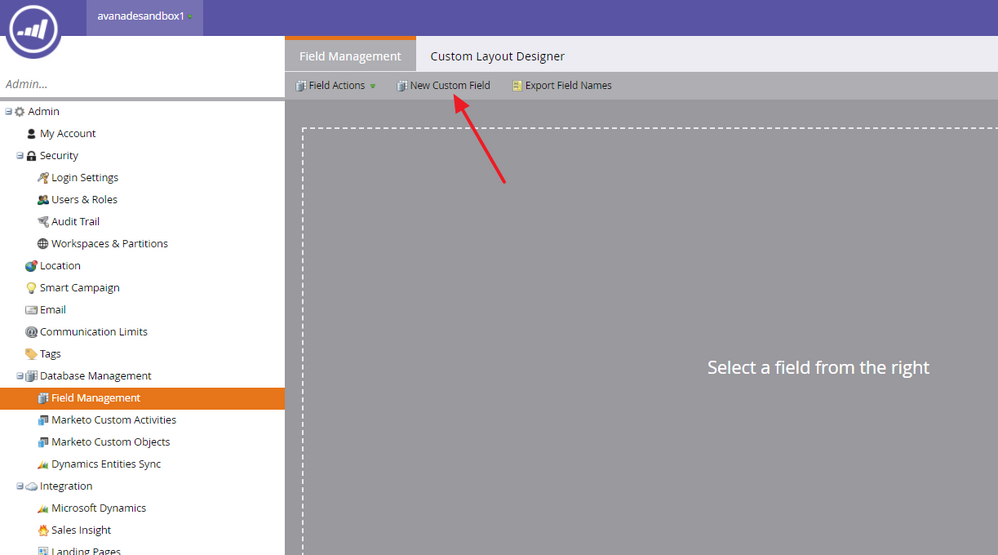Tokens and Excel Spreadsheets
- Subscribe to RSS Feed
- Mark Topic as New
- Mark Topic as Read
- Float this Topic for Current User
- Bookmark
- Subscribe
- Printer Friendly Page
- Mark as New
- Bookmark
- Subscribe
- Mute
- Subscribe to RSS Feed
- Permalink
- Report Inappropriate Content
Is it possible to link and or build tokens in an email so they link to specific data elements presented in an Excel Spreadsheet?
- Mark as New
- Bookmark
- Subscribe
- Mute
- Subscribe to RSS Feed
- Permalink
- Report Inappropriate Content
Looks like I managed to figure everything out. Thank you everybody for all of your help.
- Mark as New
- Bookmark
- Subscribe
- Mute
- Subscribe to RSS Feed
- Permalink
- Report Inappropriate Content
You are welcome ![]()
Pls mark the question as answered.
-Greg
- Mark as New
- Bookmark
- Subscribe
- Mute
- Subscribe to RSS Feed
- Permalink
- Report Inappropriate Content
Sounds good. I figured out how to create custom fields. Is there a way to build tokens to call from the custom fields for each contact so they can enter data that will change from contact to contact? I guess this would be similar to the name token but in my case the token should enter a currency/dollar amount that varies from contact to contact.
- Mark as New
- Bookmark
- Subscribe
- Mute
- Subscribe to RSS Feed
- Permalink
- Report Inappropriate Content
More accurately, how can you link Marketo tokens to certain data fields in a spreadsheet that has been imported as a list (local asset) in marketo?
- Mark as New
- Bookmark
- Subscribe
- Mute
- Subscribe to RSS Feed
- Permalink
- Report Inappropriate Content
you need to have those fields in Marketo first.
- Mark as New
- Bookmark
- Subscribe
- Mute
- Subscribe to RSS Feed
- Permalink
- Report Inappropriate Content
Can that be done by simply adding them into a list in marketo?
- Mark as New
- Bookmark
- Subscribe
- Mute
- Subscribe to RSS Feed
- Permalink
- Report Inappropriate Content
No, the fields need to be available in Marketo first (like Josh mentioned). Either create them in your CRM (if you sync to one) and they can be automatically created/mapped in Marketo; or create custom fields in the Admin section of your environment. When you import your spreadsheet, you'll need to then map the spreadsheet columns to the fields in Marketo.
Have you had any Marketo training? If not, I would start here (from a list import perspective): Import a List of People - Marketo Docs - Product Documentation
- Mark as New
- Bookmark
- Subscribe
- Mute
- Subscribe to RSS Feed
- Permalink
- Report Inappropriate Content
Or can you also import the data into salesforce and link it to marketo through salesforce?
- Mark as New
- Bookmark
- Subscribe
- Mute
- Subscribe to RSS Feed
- Permalink
- Report Inappropriate Content
If you import the data in CRM, you still need those fields in CRM to capture the data (and then the data will eventually sync over to Marketo). If those fields exist in CRM, then they should also exist in Marketo, assuming all those fields are synced to Marketo.
Be careful with this approach since CRM doesn't always dedupe on email address (like Marketo does). And therefore may turn into a duplicate record issue. I suggest you import into Marketo.
- Mark as New
- Bookmark
- Subscribe
- Mute
- Subscribe to RSS Feed
- Permalink
- Report Inappropriate Content
Fair enough, and if you create those fields in Marketo then they have to be created within the database section of marketo?
- Mark as New
- Bookmark
- Subscribe
- Mute
- Subscribe to RSS Feed
- Permalink
- Report Inappropriate Content
If these fields have a specific one-off quality (i.e. to be used in a single send) you could create one field, a Textarea field like 20180313-Special-DataList, and merge all the fields into one semicolon- or comma-delimited cell. Then use a Velocity (Email Script) token to parse out all the values at send time for placement in the email.
Of course, this means you lose visibility into the individual values from the Marketo UI and for most types of filtering, so the approach must not be overused.
But it isn't clear why you wouldn't have realized earlier that these fields need (as Dan rightly says) to be integrated into your instance ahead of time in a planned fashion.
- Mark as New
- Bookmark
- Subscribe
- Mute
- Subscribe to RSS Feed
- Permalink
- Report Inappropriate Content
Custom fields are created in Admin > Field Management. Before you start adding a bunch of custom fields, plan out a long term strategy for this, e.g., naming conventions, data dictionary, criteria for adding a new field, etc. Otherwise, before you know it, you'll have a bunch of unmanageable fields - or even worse, fields that don't sync with CRM (which then require a conversation with the Marketo Support team to do on the backend). The more fields you have, the more the overall performance it's impacted.
- Mark as New
- Bookmark
- Subscribe
- Mute
- Subscribe to RSS Feed
- Permalink
- Report Inappropriate Content
Sounds good. I figured out how to create custom fields. Is there a way to build tokens to call from the custom fields for each contact so they can enter data that will change from contact to contact? I guess this would be similar to the name token but in my case the token should enter a currency/dollar amount that varies from contact to contact.
- Mark as New
- Bookmark
- Subscribe
- Mute
- Subscribe to RSS Feed
- Permalink
- Report Inappropriate Content
Hi Shane,
If you have created fields, you can populate them with values that will differ from one contact to another, though an import. All contact fields are available as tokens under the form of {{lead.field name}} and can be used as such in emails for instance.
-Greg
- Mark as New
- Bookmark
- Subscribe
- Mute
- Subscribe to RSS Feed
- Permalink
- Report Inappropriate Content
I know how to import lists, but it sounds like if I import the list into marketo the way it is currently set up, Marketo will not recognize any of the fields that are being imported unless I change them in the database or back-end of marketo.
- Mark as New
- Bookmark
- Subscribe
- Mute
- Subscribe to RSS Feed
- Permalink
- Report Inappropriate Content
Hi Shane,
create the fields in Marketo to store the data, Make sure you have the email addresses in your spreadsheet, then import your Excel spreadheet in Marketo (in a static list, it's better)). Marketo will match the email address and update the fields with the values from the spreadsheet.
-Greg
- Mark as New
- Bookmark
- Subscribe
- Mute
- Subscribe to RSS Feed
- Permalink
- Report Inappropriate Content
Hello Gregoire. Is it possible to create these fields while importing your static list? Or do you have to create these fields in the marketo database.
Thank you.
Shane Sandifer
- Mark as New
- Bookmark
- Subscribe
- Mute
- Subscribe to RSS Feed
- Permalink
- Report Inappropriate Content
Hi Shane
When you say "link", do you mean display the value of the cell in an email ? The answer is no.
Using a webhook, you could simulate something that would populate a lead field ahead of sending the email, and use this field as a token.
-Greg
- Mark as New
- Bookmark
- Subscribe
- Mute
- Subscribe to RSS Feed
- Permalink
- Report Inappropriate Content
I think the idea is to import this spreadsheet into a list within marketo so it would include the contacts email addresses as well as the information we are trying to display for each contact.
- Mark as New
- Bookmark
- Subscribe
- Mute
- Subscribe to RSS Feed
- Permalink
- Report Inappropriate Content
You don't "link" tokens to the data fields in Marketo, but rather EVERY data field - within a lead record - is available as a lead/person token. For example, if you import an Excel spreadsheet containing name, email, country and company, you can use the following tokens to reference the values of that lead record:
{{lead.first name}}
{{lead.last name}}
{{lead.email}}
{{lead.country}}
{{lead.company}}
- Copyright © 2025 Adobe. All rights reserved.
- Privacy
- Community Guidelines
- Terms of use
- Do not sell my personal information
Adchoices