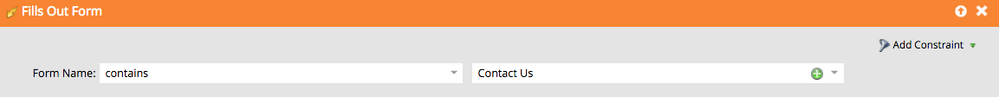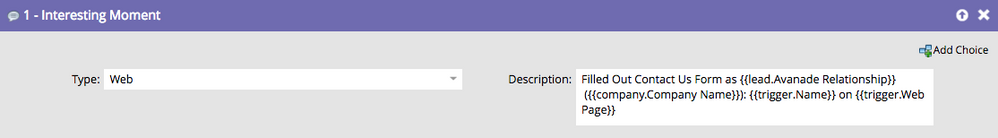Re: Token for form submission alert subject line - differentiate forms
- Subscribe to RSS Feed
- Mark Topic as New
- Mark Topic as Read
- Float this Topic for Current User
- Bookmark
- Subscribe
- Printer Friendly Page
- Mark as New
- Bookmark
- Subscribe
- Mute
- Subscribe to RSS Feed
- Permalink
- Report Inappropriate Content
I have alerts sent to our sales team every time someone fills out a form. I want to know which form each lead is filling out, and returning leads. I tested multiple tokens including the campaign description token. I did not turn off cookies or search incognito because I don't see every single person deleting their history every time they browse. I filled out form "A" as a test and it populated correctly in the subject line with the corresponding form "A" information. Then I test filled out form "B", but it populated Form "A" information in the subject line. Is there a way around this. If it's a returning lead, we still want to see in the alert subject line, or somewhere on the form, what they are registering for each time they visit the site.
Is there anyway around this?
Solved! Go to Solution.
- Labels:
-
Lead Management
- Mark as New
- Bookmark
- Subscribe
- Mute
- Subscribe to RSS Feed
- Permalink
- Report Inappropriate Content
Hi Jenny,
I do not really understand how you are setting this up.
You just need to have a smart campaign with a trigger "fills out form". In the flow, you will use a "send alert". Then, in the alert email, you will need to use the "{{trigger.Name}} token, that will provide you with the Marketo name of the form. This will work if you use a unique, centralized alert.
-Greg
- Mark as New
- Bookmark
- Subscribe
- Mute
- Subscribe to RSS Feed
- Permalink
- Report Inappropriate Content
Hi Jenny,
I do not really understand how you are setting this up.
You just need to have a smart campaign with a trigger "fills out form". In the flow, you will use a "send alert". Then, in the alert email, you will need to use the "{{trigger.Name}} token, that will provide you with the Marketo name of the form. This will work if you use a unique, centralized alert.
-Greg
- Mark as New
- Bookmark
- Subscribe
- Mute
- Subscribe to RSS Feed
- Permalink
- Report Inappropriate Content
Hi Greg,
Thanks! I am using that setup. I'm using one smart campaign for fills any form. But I'm not using that trigger, I will try that. When you say "unique, centralized alert," do you mean that I need to create a smart campaign for each form individually though?
Jenny
- Mark as New
- Bookmark
- Subscribe
- Mute
- Subscribe to RSS Feed
- Permalink
- Report Inappropriate Content
I think what Greg is referring to is a central set of IM campaigns that affect all of your programs. Once setup, you can use this as one of your trigger campaigns:
- Mark as New
- Bookmark
- Subscribe
- Mute
- Subscribe to RSS Feed
- Permalink
- Report Inappropriate Content
Hi Dan,
Yes, this is it, with a difference that I was not talking about an interesting moment, but about an email alert.
-Greg
- Mark as New
- Bookmark
- Subscribe
- Mute
- Subscribe to RSS Feed
- Permalink
- Report Inappropriate Content
Correct - the intention here was to illustrate the need for that trigger.name token.
- Mark as New
- Bookmark
- Subscribe
- Mute
- Subscribe to RSS Feed
- Permalink
- Report Inappropriate Content
Great thanks everyone!
This all worked perfectly.
Jenny
- Mark as New
- Bookmark
- Subscribe
- Mute
- Subscribe to RSS Feed
- Permalink
- Report Inappropriate Content
Hi Jenny,
You could use a different alert smart campaign an email for each form, if they are located in programs, or if their landing page is located in programs.
But the smart campaign I gave you above can be unique. But in thi case, what's important is the use of the "{{trigger.Name}}" token in the alert email. This token will provide you with the name of the form.
-Greg
- Mark as New
- Bookmark
- Subscribe
- Mute
- Subscribe to RSS Feed
- Permalink
- Report Inappropriate Content
Great thank you so much for the help! ![]()
Jenny
- Copyright © 2025 Adobe. All rights reserved.
- Privacy
- Community Guidelines
- Terms of use
- Do not sell my personal information
Adchoices