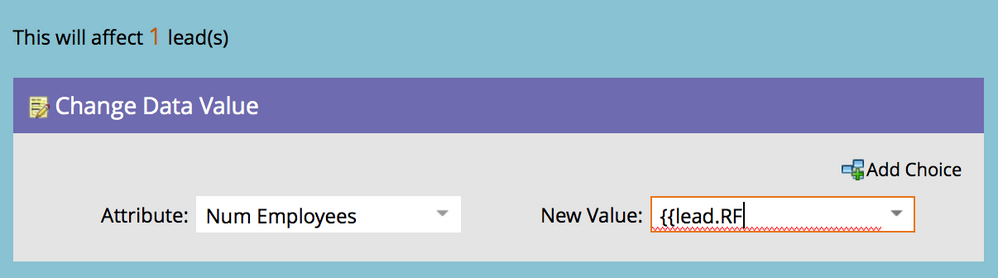Re: Token diagnosis - why would a custom SFDC field not show up as an available token?
- Subscribe to RSS Feed
- Mark Topic as New
- Mark Topic as Read
- Float this Topic for Current User
- Bookmark
- Subscribe
- Printer Friendly Page
- Mark as New
- Bookmark
- Subscribe
- Mute
- Subscribe to RSS Feed
- Permalink
- Report Inappropriate Content
We have a custom field on our lead records that for some reason is not showing up in the list of possible token values. Are there any specific requirements for a custom field to be available for us as Marketo token?
I did notice that a similar custom fields is available as a token, with the only difference I see being that this field is listed as being mapped by Marketo (under the folder "Field Management" in Field Mapping:
This field that isn't working is listed as an "Unmapped Custom Field" which I'm assuming is simply because it only exists on the SFDC lead record and not the SFDC contact record. Is that right?
Does an SFDC custom field have to be mapped to both the lead and contact to be available as a token?
Thanks!
Solved! Go to Solution.
- Mark as New
- Bookmark
- Subscribe
- Mute
- Subscribe to RSS Feed
- Permalink
- Report Inappropriate Content
Hi Jon,
Num employees field type is number. So it will only accept a number as a token. Are you sure that RF. No Employees field type is a number?
-Greg
- Mark as New
- Bookmark
- Subscribe
- Mute
- Subscribe to RSS Feed
- Permalink
- Report Inappropriate Content
Hi Jon,
Forget about the "field mapping", it is not updated after initial sync and therefore is not providing accurate information.
go to field management / field management and, in the list of fields on the right, search for your new field. It should show up there a few minutes after being created in SFDC (checkin admin -> salesforce that you had a recent sync that completed after the field was created in SFDC).
If the field does not show there, it is very likely that your SFDC admin did not grant the right on this field to the profile of the Marketo sync user in SFDC.
-Greg
- Mark as New
- Bookmark
- Subscribe
- Mute
- Subscribe to RSS Feed
- Permalink
- Report Inappropriate Content
Ah good to know about that not updating...
The field in question does in fact show up there under SFDC Custom Fields, so I'm not sure why it's not working. Are only certain field types allowed? This one is just a string anyway.
- Mark as New
- Bookmark
- Subscribe
- Mute
- Subscribe to RSS Feed
- Permalink
- Report Inappropriate Content
Hi Jon,
What do you mean by "not working?". All SFDC fields types can be used as tokens. Please provide screenshots of what is not working.
-Greg
- Mark as New
- Bookmark
- Subscribe
- Mute
- Subscribe to RSS Feed
- Permalink
- Report Inappropriate Content
Hi Greg, I mentioned that it's just not showing up in the list of possible values for the autocomplete. I should also mention though, that we've seen an "invalid token" error when we try to force it and type the token in manually:
(this error is from a smart campaign flow step)
The field in question is called "RF No. Employees". Is it possible the period character in the name could be causing problems?
- Mark as New
- Bookmark
- Subscribe
- Mute
- Subscribe to RSS Feed
- Permalink
- Report Inappropriate Content
Hi Jon,
Num employees field type is number. So it will only accept a number as a token. Are you sure that RF. No Employees field type is a number?
-Greg
- Mark as New
- Bookmark
- Subscribe
- Mute
- Subscribe to RSS Feed
- Permalink
- Report Inappropriate Content
Ahhh and therein lies the problem. Thank you so much. They are, in fact, different field types and "RF No. Employees" should actually be a number field but it was originally setup as a string. Looks like I have a bit of cleanup on my hands ![]()
- Mark as New
- Bookmark
- Subscribe
- Mute
- Subscribe to RSS Feed
- Permalink
- Report Inappropriate Content
Hi Jon,
Hence the need for screenshots ![]()
You can change the field type in the Marketo admin -> field management. But you should rather keep it consistent with the field type in SFDc, or you will be running into sync issues.
-Greg
- Mark as New
- Bookmark
- Subscribe
- Mute
- Subscribe to RSS Feed
- Permalink
- Report Inappropriate Content
So I'm guessing if I change the field type in SFDC Marketo will not automatically adjust then? I wish you could change the type without removing all data first...
- Mark as New
- Bookmark
- Subscribe
- Mute
- Subscribe to RSS Feed
- Permalink
- Report Inappropriate Content
Hi again Jon,
As far as I know, it will not change in Marketo. I think you will instead get a notification of the type change, but you will have to do the change in Marketo manually, which will require that all usage of the field is removed. No good news, sorry ![]()
-Greg
- Mark as New
- Bookmark
- Subscribe
- Mute
- Subscribe to RSS Feed
- Permalink
- Report Inappropriate Content
Yikes I forgot about that. Not only can there be no data, but it can't be in use. That's a lot of forms etc.. to edit. ![]()
- Copyright © 2025 Adobe. All rights reserved.
- Privacy
- Community Guidelines
- Terms of use
- Do not sell my personal information
Adchoices