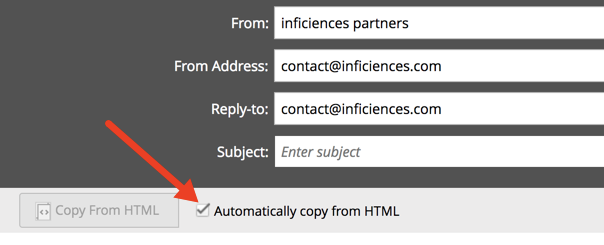Text version of draft email not editable
- Subscribe to RSS Feed
- Mark Topic as New
- Mark Topic as Read
- Float this Topic for Current User
- Bookmark
- Subscribe
- Printer Friendly Page
- Mark as New
- Bookmark
- Subscribe
- Mute
- Subscribe to RSS Feed
- Permalink
- Report Inappropriate Content
I'm not able to edit the text version of my emails. This has just started happening, and I am cloning from an email that has worked fine over the last few months. I do have a work around which is to close and reopen the email draft, then it becomes editable, but having to do this each time is becoming annoying!
Anyone else experiencing this now or in the past? Anyone have a reason/solution to the issue?
- Mark as New
- Bookmark
- Subscribe
- Mute
- Subscribe to RSS Feed
- Permalink
- Report Inappropriate Content
I've had a ticket open for two weeks on this - yesterday it was updated that they were just starting to hear reports that others were having this issue, too. Keep opening the tickets! ![]()
- Mark as New
- Bookmark
- Subscribe
- Mute
- Subscribe to RSS Feed
- Permalink
- Report Inappropriate Content
Agreed! This is not a new bug, it's been floating around since the new email editor was put in. The more tickets we get, the better chance we have of it getting fixed.
- Mark as New
- Bookmark
- Subscribe
- Mute
- Subscribe to RSS Feed
- Permalink
- Report Inappropriate Content
Got a support ticket open as well and it has been escalated up a few times. Been happening to us for about 3-4 weeks now and our only solution is to refresh the email while we are editing it to be able to edit the text version after editing the HTML version. Did get on the phone with support and show them the issue and they were able to recreate it but still no resolution.
- Mark as New
- Bookmark
- Subscribe
- Mute
- Subscribe to RSS Feed
- Permalink
- Report Inappropriate Content
It's a bug - I've logged it both for myself and for several customers. Log it and get Marketo to look at it for you. Only the workaround you've already mentioned has ever worked for me.
- Mark as New
- Bookmark
- Subscribe
- Mute
- Subscribe to RSS Feed
- Permalink
- Report Inappropriate Content
Great, thanks for the information Veronica.
- Mark as New
- Bookmark
- Subscribe
- Mute
- Subscribe to RSS Feed
- Permalink
- Report Inappropriate Content
This just started happening to me today. I restarted my computer because I thought it might be something on my end but it happened a second time again in the same day. So I'll open a support ticket.
Even if I approve the email and go back to edit the text again, I still cannot edit. And the boxes for copy HTML/ Auto copy are unchecked.
- Mark as New
- Bookmark
- Subscribe
- Mute
- Subscribe to RSS Feed
- Permalink
- Report Inappropriate Content
So I had submitted a support ticket to Marketo and they said they were going to try to recreate this issue on their edit. They have unfortunately said they cannot recreate the issue and I now have a scheduled meeting to chat with someone live about it. I'm still unable to edit text version of an email or it is extremely inconsistent as to when I can.
They also said they have not heard/seen other support tickets for this issue yet, so I strongly encourage more people with this issue to submit a ticket so this issue is resolved sooner.
- Mark as New
- Bookmark
- Subscribe
- Mute
- Subscribe to RSS Feed
- Permalink
- Report Inappropriate Content
I just created a support ticket as well.
- Mark as New
- Bookmark
- Subscribe
- Mute
- Subscribe to RSS Feed
- Permalink
- Report Inappropriate Content
I've experienced similar issues where it won't allow me to edit the text version on my first try. This means I have to approve the HTML version and then re-open editor to click into the text version (is this a glitch?).
- Mark as New
- Bookmark
- Subscribe
- Mute
- Subscribe to RSS Feed
- Permalink
- Report Inappropriate Content
This started happening to me too, yesterday. I found that if I approve the email, then go in to edit it, I can usually edit the text version. Must be a bug.
- Mark as New
- Bookmark
- Subscribe
- Mute
- Subscribe to RSS Feed
- Permalink
- Report Inappropriate Content
Hi Denny and Carrie,
If you feel there is a bug here, file a support ticket, so that it ends up escalated to R&D.
-Greg
- Mark as New
- Bookmark
- Subscribe
- Mute
- Subscribe to RSS Feed
- Permalink
- Report Inappropriate Content
I've had this too on occasion, seems like a bug to me... though no solution other than the workaround that you mention.
- Mark as New
- Bookmark
- Subscribe
- Mute
- Subscribe to RSS Feed
- Permalink
- Report Inappropriate Content
Hi Robin,
Have you unchecked the "Automatically copy from HTML" box ?
-Greg
- Copyright © 2025 Adobe. All rights reserved.
- Privacy
- Community Guidelines
- Terms of use
- Do not sell my personal information
Adchoices