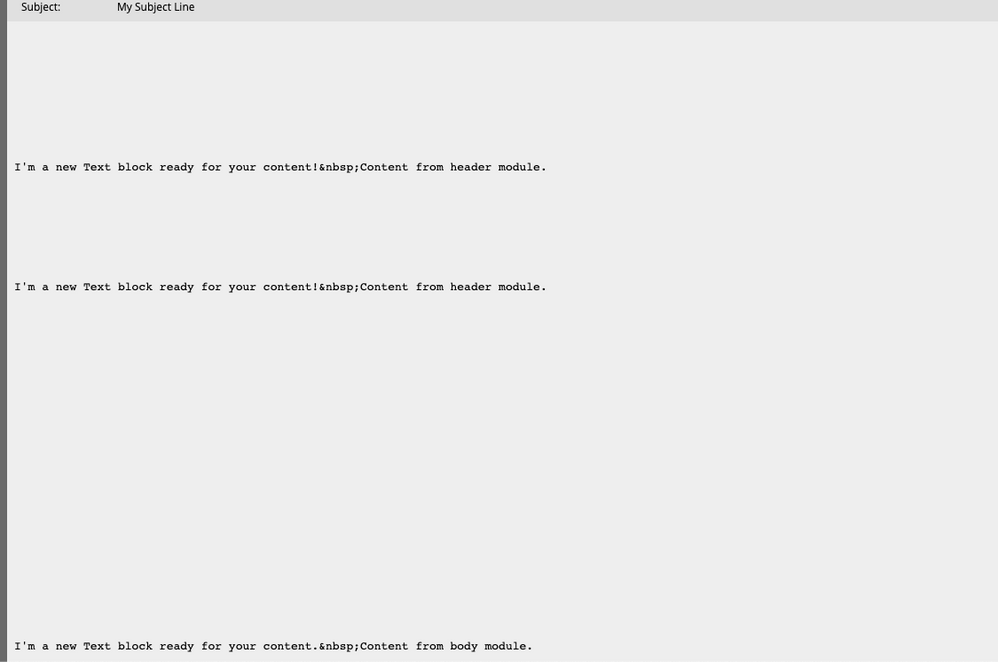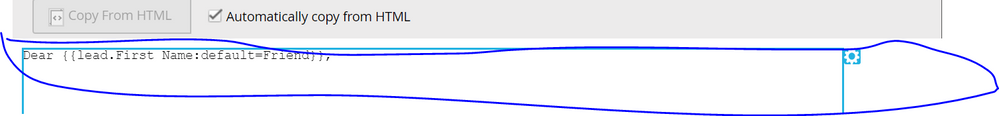Re: Text Only version contain extra whitespaces
- Subscribe to RSS Feed
- Mark Topic as New
- Mark Topic as Read
- Float this Topic for Current User
- Bookmark
- Subscribe
- Printer Friendly Page
- Mark as New
- Bookmark
- Subscribe
- Mute
- Subscribe to RSS Feed
- Permalink
- Report Inappropriate Content
Hi there.
I'm using Marketo's API to create my templates & emails, and everything is working as I would expect. But, when I go to the created email in Marketo, the text-only version contain a lot of whitespaces between my sections.
Here's the HTML I have: email.html · GitHub
I tried to update the text-only version via API, but apparently this API does not exist.
Does anyone have any suggestions on how my text-only version can look better? This is how it is currently looking:
Solved! Go to Solution.
- Labels:
-
Integrations
-
Solutions
-
Web Personalization
- Mark as New
- Bookmark
- Subscribe
- Mute
- Subscribe to RSS Feed
- Permalink
- Report Inappropriate Content
I was able to deal with this issue by removing extra whitespaces and indentation of the HTML before sending to Marketo.
- Mark as New
- Bookmark
- Subscribe
- Mute
- Subscribe to RSS Feed
- Permalink
- Report Inappropriate Content
I was able to deal with this issue by removing extra whitespaces and indentation of the HTML before sending to Marketo.
- Mark as New
- Bookmark
- Subscribe
- Mute
- Subscribe to RSS Feed
- Permalink
- Report Inappropriate Content
Yep.
- Mark as New
- Bookmark
- Subscribe
- Mute
- Subscribe to RSS Feed
- Permalink
- Report Inappropriate Content
Hi Luis Dalmolin,
There is no way to update the text version of the email.
You have to update manually by clicking the text editor section in the email.
Thanks
Akshay
- Mark as New
- Bookmark
- Subscribe
- Mute
- Subscribe to RSS Feed
- Permalink
- Report Inappropriate Content
Right, thanks. And you know if there's anything I can do in my HTML to avoid the multiple whitespaces when Marketo copies from the HTML? This will be completely automated so people won't really go and manually change the text-only version.
- Mark as New
- Bookmark
- Subscribe
- Mute
- Subscribe to RSS Feed
- Permalink
- Report Inappropriate Content
Does that whitespace (i.e. true CRLF, not HTML <br>) exist in the original? If so then you can't expect Marketo to know that it's "extra" and not important. You should strip out any whitespace that's ignored in HTML that you don't want in the text version.
- Copyright © 2025 Adobe. All rights reserved.
- Privacy
- Community Guidelines
- Terms of use
- Do not sell my personal information
Adchoices