Your Achievements
Next /
Sign inSign in to Community to gain points, level up, and earn exciting badges like the new Applaud 5 BadgeLearn more!
View All BadgesSign in to view all badges
SOLVED
Re: Tentative scheduling w/Marketo Calendar
Go to solution
Topic Options
- Subscribe to RSS Feed
- Mark Topic as New
- Mark Topic as Read
- Float this Topic for Current User
- Bookmark
- Subscribe
- Printer Friendly Page
Anonymous
Not applicable
08-07-2014
11:57 AM
- Mark as New
- Bookmark
- Subscribe
- Mute
- Subscribe to RSS Feed
- Permalink
- Report Inappropriate Content
08-07-2014
11:57 AM
Hi guys,
How do you mark campaigns/emails/etc. as tentative? I want to add a few upcoming things to the Calendar but not sure how to mark them as tentative without scheduling.
How do you mark campaigns/emails/etc. as tentative? I want to add a few upcoming things to the Calendar but not sure how to mark them as tentative without scheduling.
Solved! Go to Solution.
1 ACCEPTED SOLUTION
- Mark as New
- Bookmark
- Subscribe
- Mute
- Subscribe to RSS Feed
- Permalink
- Report Inappropriate Content
08-07-2014
12:07 PM
Hi Mariah,
There are a couple of pieces to this.
You can create an entry in the Program Schedule View and then create a Smart Campaign or a Email Blast Program by changing the "Type" of the basic entry. This will create a tentative entry connected to the Smart Campaign or Email Blast Program.
In the case of an email blast program a tentative entry will also get automatically created if you populate the date in them but have not yet approved the program.
Let me know if I can help with more info.
Aj
There are a couple of pieces to this.
You can create an entry in the Program Schedule View and then create a Smart Campaign or a Email Blast Program by changing the "Type" of the basic entry. This will create a tentative entry connected to the Smart Campaign or Email Blast Program.
In the case of an email blast program a tentative entry will also get automatically created if you populate the date in them but have not yet approved the program.
Let me know if I can help with more info.
Aj
4 REPLIES 4
Anonymous
Not applicable
09-08-2014
06:26 AM
- Mark as New
- Bookmark
- Subscribe
- Mute
- Subscribe to RSS Feed
- Permalink
- Report Inappropriate Content
09-08-2014
06:26 AM
What AJ means is that for an email program (the type of program with the 4 boxes) you would schedule a date in the box in the lower left but not approve in the box in the lower right.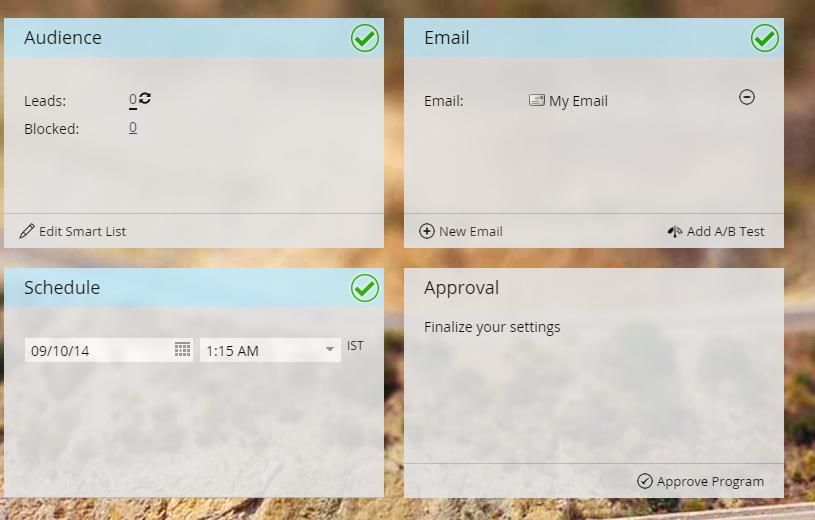
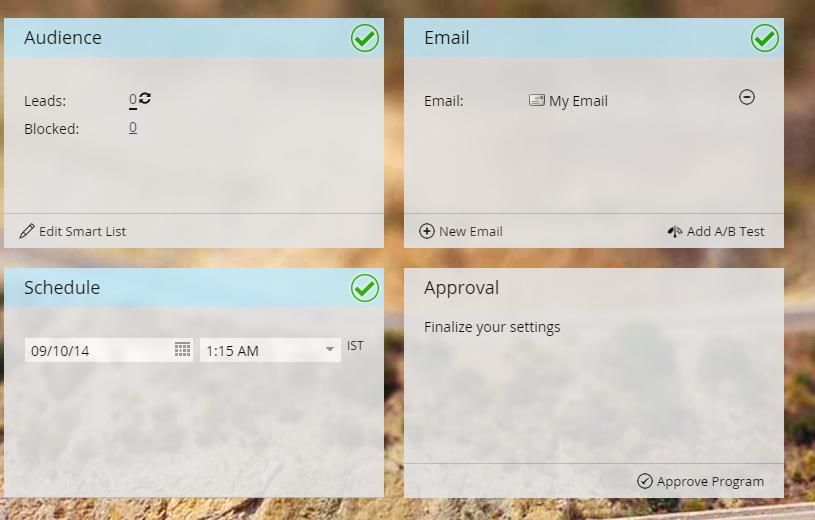
Anonymous
Not applicable
08-15-2014
02:42 PM
- Mark as New
- Bookmark
- Subscribe
- Mute
- Subscribe to RSS Feed
- Permalink
- Report Inappropriate Content
08-15-2014
02:42 PM
Hi AJ,
What do you mean "populate the date" but not approve the program? I am also trying to figure out how to use the tentative functionality
What do you mean "populate the date" but not approve the program? I am also trying to figure out how to use the tentative functionality
Anonymous
Not applicable
08-07-2014
12:43 PM
- Mark as New
- Bookmark
- Subscribe
- Mute
- Subscribe to RSS Feed
- Permalink
- Report Inappropriate Content
08-07-2014
12:43 PM
Perfect, got it! Thank you!
- Mark as New
- Bookmark
- Subscribe
- Mute
- Subscribe to RSS Feed
- Permalink
- Report Inappropriate Content
08-07-2014
12:07 PM
Hi Mariah,
There are a couple of pieces to this.
You can create an entry in the Program Schedule View and then create a Smart Campaign or a Email Blast Program by changing the "Type" of the basic entry. This will create a tentative entry connected to the Smart Campaign or Email Blast Program.
In the case of an email blast program a tentative entry will also get automatically created if you populate the date in them but have not yet approved the program.
Let me know if I can help with more info.
Aj
There are a couple of pieces to this.
You can create an entry in the Program Schedule View and then create a Smart Campaign or a Email Blast Program by changing the "Type" of the basic entry. This will create a tentative entry connected to the Smart Campaign or Email Blast Program.
In the case of an email blast program a tentative entry will also get automatically created if you populate the date in them but have not yet approved the program.
Let me know if I can help with more info.
Aj
- Copyright © 2025 Adobe. All rights reserved.
- Privacy
- Community Guidelines
- Terms of use
- Do not sell my personal information
Adchoices