Your Achievements
Next /
Sign inSign in to Community to gain points, level up, and earn exciting badges like the new Applaud 5 BadgeLearn more!
View All BadgesSign in to view all badges
SOLVED
Re: Tagging First Contact in an Account
Go to solution
Topic Options
- Subscribe to RSS Feed
- Mark Topic as New
- Mark Topic as Read
- Float this Topic for Current User
- Bookmark
- Subscribe
- Printer Friendly Page
Anonymous
Not applicable
03-15-2013
09:47 AM
- Mark as New
- Bookmark
- Subscribe
- Mute
- Subscribe to RSS Feed
- Permalink
- Report Inappropriate Content
03-15-2013
09:47 AM
We've begun some in depth analysis on measuring where leads come from and how much revenue they're generating etc.
One issue that I've been having is that it's quite tedious to go account by account in SFDC and find the very first contact in the account to see what the overall lead source was.
Does anyone have some tips/techniques on flagging the first lead/contact to say "Hey, this was the first person that got the ball rolling for this company" regardless of where other people come from after the fact?
One issue that I've been having is that it's quite tedious to go account by account in SFDC and find the very first contact in the account to see what the overall lead source was.
Does anyone have some tips/techniques on flagging the first lead/contact to say "Hey, this was the first person that got the ball rolling for this company" regardless of where other people come from after the fact?
Solved! Go to Solution.
Labels:
- Labels:
-
Lead Management
1 ACCEPTED SOLUTION
Anonymous
Not applicable
03-15-2013
10:09 AM
- Mark as New
- Bookmark
- Subscribe
- Mute
- Subscribe to RSS Feed
- Permalink
- Report Inappropriate Content
03-15-2013
10:09 AM
I feel you there! We send emails to multiple individuals in one company, and I typically want to know which one of those people caused the company to be an opportunity and which email.
Whenever I create a program in Marketo I always create a corresponding Campaign in SFDC and sync it. With that in place, when a lead becomes a potential client we convert it as an Oportunity. Any other lead that led to that company is also rolled up in the same opportunity. Once the opportunity is created, all the leads and the associated campaigns are all viewable in one screen (Opportunity). If you scroll down to "Campaign Influence," you can then assess the "Primary Campaign Source" and the Lead associated to that action. It will also state the campaign in the "Additional Information" section under "Primary Campaign Source."
The one caveat though is when I create campaigns, I make sure I check all the statuses i consider a conversion. The converted assignment is what SFDC uses to determine First Touch Attribution.
Whenever I create a program in Marketo I always create a corresponding Campaign in SFDC and sync it. With that in place, when a lead becomes a potential client we convert it as an Oportunity. Any other lead that led to that company is also rolled up in the same opportunity. Once the opportunity is created, all the leads and the associated campaigns are all viewable in one screen (Opportunity). If you scroll down to "Campaign Influence," you can then assess the "Primary Campaign Source" and the Lead associated to that action. It will also state the campaign in the "Additional Information" section under "Primary Campaign Source."
The one caveat though is when I create campaigns, I make sure I check all the statuses i consider a conversion. The converted assignment is what SFDC uses to determine First Touch Attribution.
6 REPLIES 6
Anonymous
Not applicable
12-30-2013
06:39 AM
- Mark as New
- Bookmark
- Subscribe
- Mute
- Subscribe to RSS Feed
- Permalink
- Report Inappropriate Content
12-30-2013
06:39 AM
Hi Biruté - We were able to remove the button from the Opportunity page layout, but a new Salesforce release now prevents it from being removed. Potentially, the standard Opportunity tab display can be overridden with a custom VisualForce page that doesn't have a New button, but we have not tried to do this yet.
You can remove the "New" button from the Opportunity related list in the Account record by deselecting its checkbox in the page layout editor.
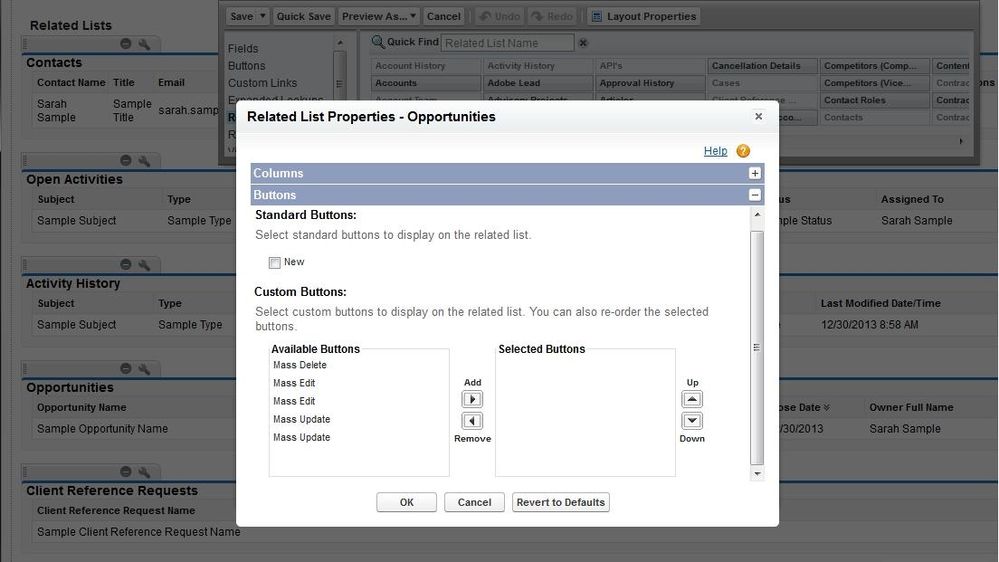
You can remove the "New" button from the Opportunity related list in the Account record by deselecting its checkbox in the page layout editor.
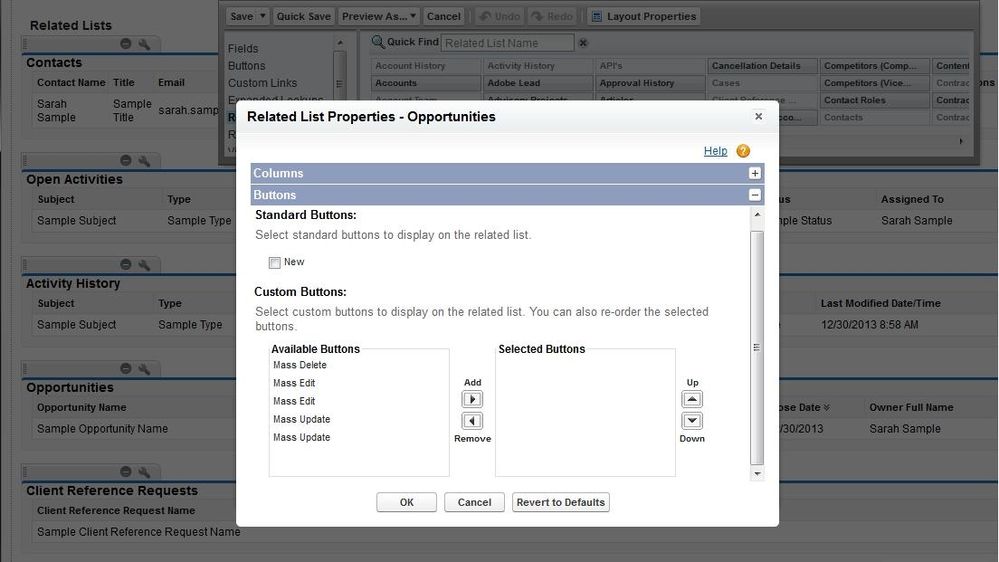
Anonymous
Not applicable
12-28-2013
03:53 PM
- Mark as New
- Bookmark
- Subscribe
- Mute
- Subscribe to RSS Feed
- Permalink
- Report Inappropriate Content
12-28-2013
03:53 PM
Hi Elliott,
While answering this question, you touched on something we've been trying to figure out for ages - having New Opportunity button only at account or opporunity tab. I was told by our salesforce administrator that it is not possible but clearly you have found the way. You can't imagine how thankful I'd be if you could share some tips on how this can be accomplished in Salesforce, where this setting can be change, is there a custom code that needs to be inserted somewhere in salesforce?
Thanks in advance!!
While answering this question, you touched on something we've been trying to figure out for ages - having New Opportunity button only at account or opporunity tab. I was told by our salesforce administrator that it is not possible but clearly you have found the way. You can't imagine how thankful I'd be if you could share some tips on how this can be accomplished in Salesforce, where this setting can be change, is there a custom code that needs to be inserted somewhere in salesforce?
Thanks in advance!!
Anonymous
Not applicable
03-15-2013
03:54 PM
- Mark as New
- Bookmark
- Subscribe
- Mute
- Subscribe to RSS Feed
- Permalink
- Report Inappropriate Content
03-15-2013
03:54 PM
Thanks for the responses guys, you all make excellent points.
I do agree that ultimately, the most value lies with that individual who actually starts the process. I never really thought of going the opportunity role route.
Looks like I have some work to do 🙂
I do agree that ultimately, the most value lies with that individual who actually starts the process. I never really thought of going the opportunity role route.
Looks like I have some work to do 🙂
Anonymous
Not applicable
03-15-2013
01:13 PM
- Mark as New
- Bookmark
- Subscribe
- Mute
- Subscribe to RSS Feed
- Permalink
- Report Inappropriate Content
03-15-2013
01:13 PM
I agree with Bentacular that it may be better for you to look at who got the Opportunity rolling, rather than the first contact that was created at the Account. We have drilled into our reps that when creating an Opportunity, they need to add the Contact they were communicating with when they decided to create an Opportunity in itsContact Role related list. To help ensure this, we made the New Opportunity button available only in Contact records and not in the Account records or Opportunity tab.
Anonymous
Not applicable
03-15-2013
10:24 AM
- Mark as New
- Bookmark
- Subscribe
- Mute
- Subscribe to RSS Feed
- Permalink
- Report Inappropriate Content
03-15-2013
10:24 AM
We have a custom field called "Campaign Original" and for each campaign we check to see if it is blank, if it is, then we write in campaign most recent so we know specifically what campaign brought an individual in.
If you have RCA you can use the Opportunity Influence Analyzer and see the various touchpoints, who the individuals are and the campaign they interacted with.
If you have RCA you can use the Opportunity Influence Analyzer and see the various touchpoints, who the individuals are and the campaign they interacted with.
Anonymous
Not applicable
03-15-2013
10:09 AM
- Mark as New
- Bookmark
- Subscribe
- Mute
- Subscribe to RSS Feed
- Permalink
- Report Inappropriate Content
03-15-2013
10:09 AM
I feel you there! We send emails to multiple individuals in one company, and I typically want to know which one of those people caused the company to be an opportunity and which email.
Whenever I create a program in Marketo I always create a corresponding Campaign in SFDC and sync it. With that in place, when a lead becomes a potential client we convert it as an Oportunity. Any other lead that led to that company is also rolled up in the same opportunity. Once the opportunity is created, all the leads and the associated campaigns are all viewable in one screen (Opportunity). If you scroll down to "Campaign Influence," you can then assess the "Primary Campaign Source" and the Lead associated to that action. It will also state the campaign in the "Additional Information" section under "Primary Campaign Source."
The one caveat though is when I create campaigns, I make sure I check all the statuses i consider a conversion. The converted assignment is what SFDC uses to determine First Touch Attribution.
Whenever I create a program in Marketo I always create a corresponding Campaign in SFDC and sync it. With that in place, when a lead becomes a potential client we convert it as an Oportunity. Any other lead that led to that company is also rolled up in the same opportunity. Once the opportunity is created, all the leads and the associated campaigns are all viewable in one screen (Opportunity). If you scroll down to "Campaign Influence," you can then assess the "Primary Campaign Source" and the Lead associated to that action. It will also state the campaign in the "Additional Information" section under "Primary Campaign Source."
The one caveat though is when I create campaigns, I make sure I check all the statuses i consider a conversion. The converted assignment is what SFDC uses to determine First Touch Attribution.
- Copyright © 2025 Adobe. All rights reserved.
- Privacy
- Community Guidelines
- Terms of use
- Do not sell my personal information
Adchoices