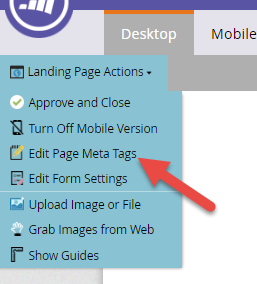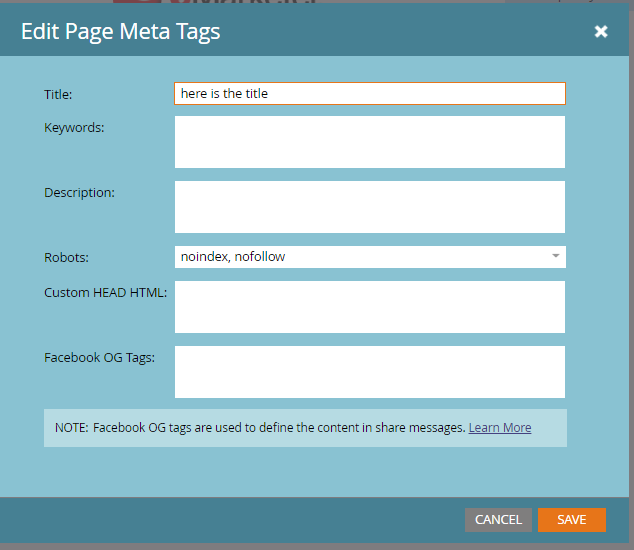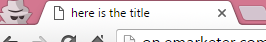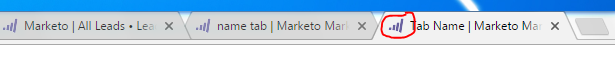Re: Tab Name
- Subscribe to RSS Feed
- Mark Topic as New
- Mark Topic as Read
- Float this Topic for Current User
- Bookmark
- Subscribe
- Printer Friendly Page
- Mark as New
- Bookmark
- Subscribe
- Mute
- Subscribe to RSS Feed
- Permalink
- Report Inappropriate Content
How would I adjust the name on the tab of a landing page? See below this is a guided landing page and always has the tab named Guided Landing Page:
Thanks!
- Mark as New
- Bookmark
- Subscribe
- Mute
- Subscribe to RSS Feed
- Permalink
- Report Inappropriate Content
No problem. Also, if you use local tokens, this can be tokenized so it's really easy to update if you have a template program that you clone.
- Mark as New
- Bookmark
- Subscribe
- Mute
- Subscribe to RSS Feed
- Permalink
- Report Inappropriate Content
THANK YOU
- Mark as New
- Bookmark
- Subscribe
- Mute
- Subscribe to RSS Feed
- Permalink
- Report Inappropriate Content
Hey Kristina, you will want to update this in the page meta data:
- Mark as New
- Bookmark
- Subscribe
- Mute
- Subscribe to RSS Feed
- Permalink
- Report Inappropriate Content
Hey Dory,
could you explaine me how to change the small symbol next to the tab name?
- Mark as New
- Bookmark
- Subscribe
- Mute
- Subscribe to RSS Feed
- Permalink
- Report Inappropriate Content
Hi Patricia,
This is called the Favicon. It has to be changed in the template code. You will have to create a .ico (32x32 pixels) file and store in somewhere on the web. for instance in Marketo, but you can also use the one from your web site. Usually this fiel name will be favicon.ico
The you will have to add a HTML line in the <head> of the template that will look like this:
<link rel="shortcut icon" type="image/x-icon" href="whateverpathtothefaviconfile/favicon.ico">
-Greg
- Mark as New
- Bookmark
- Subscribe
- Mute
- Subscribe to RSS Feed
- Permalink
- Report Inappropriate Content
Hi Greg,
thanks a lot for the fast answer!
Will try it out, hopefully it will work ![]()
- Copyright © 2025 Adobe. All rights reserved.
- Privacy
- Community Guidelines
- Terms of use
- Do not sell my personal information
Adchoices