Your Achievements
Next /
Sign inSign in to Community to gain points, level up, and earn exciting badges like the new Applaud 5 BadgeLearn more!
View All BadgesSign in to view all badges
SOLVED
System Smart Lists- Possible Duplicates + SFDC Id's
Go to solution
Topic Options
- Subscribe to RSS Feed
- Mark Topic as New
- Mark Topic as Read
- Float this Topic for Current User
- Bookmark
- Subscribe
- Printer Friendly Page
Anonymous
Not applicable
10-01-2013
09:23 AM
- Mark as New
- Bookmark
- Subscribe
- Mute
- Subscribe to RSS Feed
- Permalink
- Report Inappropriate Content
10-01-2013
09:23 AM
Hello,
I am in the middle of a CRM scrub and am trying to export a copy of list of leads generated by Marketo's System Smart List called "Possible Duplicates."
My default view includes the SFDC Id column, however, every time I go to export a copy of the Possible Duplicates list, the SFDC ID column is nowhere to be found in the .csv file.
Does anybody have any idea as to why my SFDC ID column isn't showing up in my exported .csv file? And also, is there a workaround to fix this? For accuracy in my data cleanup efforts, I really need those Id's to be included!
Thanks very much!
Jen
I am in the middle of a CRM scrub and am trying to export a copy of list of leads generated by Marketo's System Smart List called "Possible Duplicates."
My default view includes the SFDC Id column, however, every time I go to export a copy of the Possible Duplicates list, the SFDC ID column is nowhere to be found in the .csv file.
Does anybody have any idea as to why my SFDC ID column isn't showing up in my exported .csv file? And also, is there a workaround to fix this? For accuracy in my data cleanup efforts, I really need those Id's to be included!
Thanks very much!
Jen
Solved! Go to Solution.
Labels:
- Labels:
-
Lead Management
1 ACCEPTED SOLUTION
- Mark as New
- Bookmark
- Subscribe
- Mute
- Subscribe to RSS Feed
- Permalink
- Report Inappropriate Content
10-08-2013
09:18 AM
Hey Jen,
For SFDC ID to be visible in list exports, you'll need to include the Marketo Lead ID("ID" in the view editor) in your visible columns as well.
For SFDC ID to be visible in list exports, you'll need to include the Marketo Lead ID("ID" in the view editor) in your visible columns as well.
7 REPLIES 7
- Mark as New
- Bookmark
- Subscribe
- Mute
- Subscribe to RSS Feed
- Permalink
- Report Inappropriate Content
10-08-2013
10:02 AM
Hi Jen,
As Kenny suggested, by adding Marketo’s ID in your custom view will now show SFDC ID when exporting but take note: The SFDC ID that gets exported will be the 18 digit ID and not the 15 digit ID if you viewed that lead/contact in SFDC.
e.g. when your viewing leads/contacts in SFDC there is a direct URL link to every object. You generally see something like : https://salesforce.com/0035000001X4XXX - 15 Digit ID
When you export from Marketo, it will be 18 digit ID version. This is something to be aware of in case you do get your other fields working (SFDC Lead ID and SFDC Contact ID) as they will be 15 digit IDs
This still works if you copy and paste that 18 digit ID into SFDC URL when you want to view the lead/contact.
The difference between 18 and 15 digit is that 18 digit ID ios used for SOAP API or backend data base access vs. viewing as a SFDC user in a browser.
Hope all that makes sense.
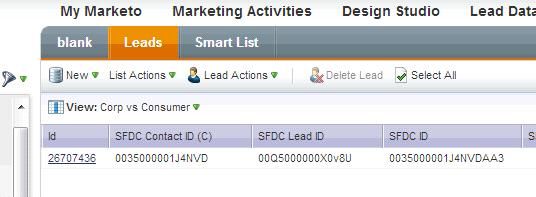
As Kenny suggested, by adding Marketo’s ID in your custom view will now show SFDC ID when exporting but take note: The SFDC ID that gets exported will be the 18 digit ID and not the 15 digit ID if you viewed that lead/contact in SFDC.
e.g. when your viewing leads/contacts in SFDC there is a direct URL link to every object. You generally see something like : https://salesforce.com/0035000001X4XXX - 15 Digit ID
When you export from Marketo, it will be 18 digit ID version. This is something to be aware of in case you do get your other fields working (SFDC Lead ID and SFDC Contact ID) as they will be 15 digit IDs
This still works if you copy and paste that 18 digit ID into SFDC URL when you want to view the lead/contact.
The difference between 18 and 15 digit is that 18 digit ID ios used for SOAP API or backend data base access vs. viewing as a SFDC user in a browser.
Hope all that makes sense.
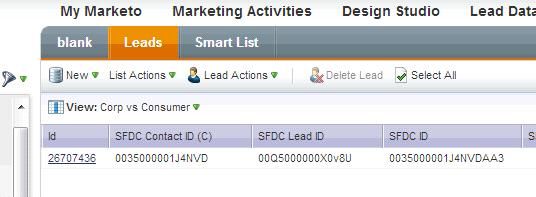
Anonymous
Not applicable
10-08-2013
09:53 AM
- Mark as New
- Bookmark
- Subscribe
- Mute
- Subscribe to RSS Feed
- Permalink
- Report Inappropriate Content
10-08-2013
09:53 AM
Kenny E, thank you so very much- your suggestion worked!!
- Mark as New
- Bookmark
- Subscribe
- Mute
- Subscribe to RSS Feed
- Permalink
- Report Inappropriate Content
10-08-2013
09:18 AM
Hey Jen,
For SFDC ID to be visible in list exports, you'll need to include the Marketo Lead ID("ID" in the view editor) in your visible columns as well.
For SFDC ID to be visible in list exports, you'll need to include the Marketo Lead ID("ID" in the view editor) in your visible columns as well.
Anonymous
Not applicable
10-08-2013
07:36 AM
- Mark as New
- Bookmark
- Subscribe
- Mute
- Subscribe to RSS Feed
- Permalink
- Report Inappropriate Content
10-08-2013
07:36 AM
Thanks so much for your follow up response, Edward! I reached out to my Marketo/Salesforce admin and she was completely bewildered by the image you shared with all of those possible SFDC columns.
Specifically, she told me she was stumped because the Marketing Integration profile is configured for FULL control over leads and contacts- read/write/modify all. Further, she asked me if she was missing something, and unfortunately, I have no idea.
I don't have the privilege enabled to submit a support ticket, but my admin does. Do you think Marketo Support would walk her through where we went wrong with our setup?
Thanks in advance!!
Specifically, she told me she was stumped because the Marketing Integration profile is configured for FULL control over leads and contacts- read/write/modify all. Further, she asked me if she was missing something, and unfortunately, I have no idea.
I don't have the privilege enabled to submit a support ticket, but my admin does. Do you think Marketo Support would walk her through where we went wrong with our setup?
Thanks in advance!!
- Mark as New
- Bookmark
- Subscribe
- Mute
- Subscribe to RSS Feed
- Permalink
- Report Inappropriate Content
10-07-2013
01:00 PM
That's strange, talk with you SFDC admin to see if your Marketo Profile is correctly set up. If that cant be resolved there, create a support ticket. This should be there as you will get stuck when you need to handel SFDC leads and contacts diferently.
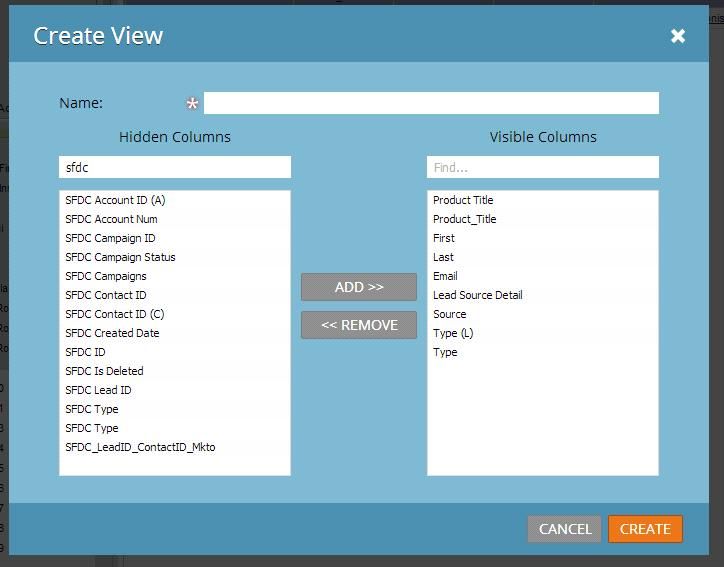
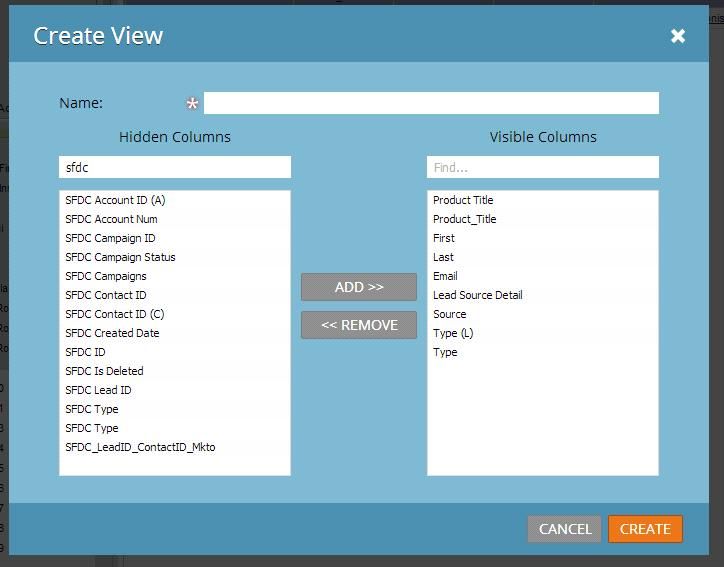
Anonymous
Not applicable
10-07-2013
11:41 AM
- Mark as New
- Bookmark
- Subscribe
- Mute
- Subscribe to RSS Feed
- Permalink
- Report Inappropriate Content
10-07-2013
11:41 AM
Thanks for trying to help me, Edward! Unfortunately, when I try to edit the view of my smart list in the Lead Database to implement the changes you recommended, neither SFDC Lead ID nor SFDC Contact ID were listed as possible column/field options to view.
- Mark as New
- Bookmark
- Subscribe
- Mute
- Subscribe to RSS Feed
- Permalink
- Report Inappropriate Content
10-01-2013
10:32 AM
I Think SFDC ID is a system column view and it won't allow you to export. Try to add SFDC Lead ID and SFDC Contact ID. This will give you the ability to export your list with IDs intact.
- Copyright © 2025 Adobe. All rights reserved.
- Privacy
- Community Guidelines
- Terms of use
- Do not sell my personal information
Adchoices