- Marketing Nation
- :
- Products
- :
- Product Discussions
- :
- Re: Syncing Custom SFDC Fields
Re: Syncing Custom SFDC Fields
- Subscribe to RSS Feed
- Mark Topic as New
- Mark Topic as Read
- Float this Topic for Current User
- Bookmark
- Subscribe
- Printer Friendly Page
- Mark as New
- Bookmark
- Subscribe
- Mute
- Subscribe to RSS Feed
- Permalink
- Report Inappropriate Content
Hello All,
I currently have Marketo Spark Edition and SFDC Enterprise edition. I'm trying to figure out how to sync custom fields I create for opportunities back to Marketo, so that I can create a campaign based on our custom fields.
Example, my customers may use Adobe software or Avid software. I want to be able to send an email to customers that meet the criteria: Opportunity=Yes Software=Avid
I have dug into both field management and a few articles and it seems like it is only doable through the API and not something that can be done in the interface. I find that a little hard to believe. Does anyone have any tips or articles they can point me to?
Thanks!
Solved! Go to Solution.
Accepted Solutions
- Mark as New
- Bookmark
- Subscribe
- Mute
- Subscribe to RSS Feed
- Permalink
- Report Inappropriate Content
Hi Nate,
No, it is very simple: make sure the Marketo sync user has access to opportunities and especially to this field. The field will be mapped to Marketo, on the opportunity object, within minutes.
Then, in Marketo, use an opportunity related filter/trigger:
and add a constraint on the "Software" field:
-Greg
- Mark as New
- Bookmark
- Subscribe
- Mute
- Subscribe to RSS Feed
- Permalink
- Report Inappropriate Content
Hi Nate,
No, it is very simple: make sure the Marketo sync user has access to opportunities and especially to this field. The field will be mapped to Marketo, on the opportunity object, within minutes.
Then, in Marketo, use an opportunity related filter/trigger:
and add a constraint on the "Software" field:
-Greg
- Mark as New
- Bookmark
- Subscribe
- Mute
- Subscribe to RSS Feed
- Permalink
- Report Inappropriate Content
Re: Syncing Custom SFDC Fields
Thanks Gregoire, I was way overthinking that, that works perfectly!
Best,
N
- Copyright © 2025 Adobe. All rights reserved.
- Privacy
- Terms of use
- Do not sell my personal information
Adchoices

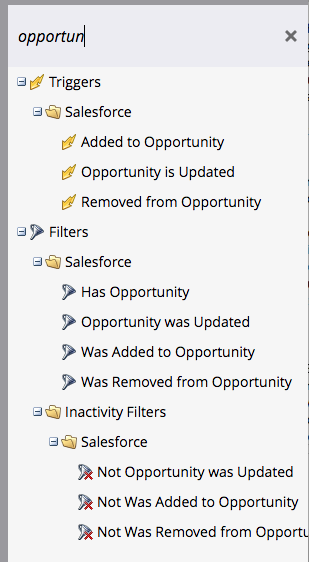

.png)