Your Achievements
Next /
Sign inSign in to Community to gain points, level up, and earn exciting badges like the new Applaud 5 BadgeLearn more!
View All BadgesSign in to view all badges
Switching out the default email template file in the Marketo-supplied templates
Topic Options
- Subscribe to RSS Feed
- Mark Topic as New
- Mark Topic as Read
- Float this Topic for Current User
- Bookmark
- Subscribe
- Printer Friendly Page
Anonymous
Not applicable
11-05-2014
05:22 AM
- Mark as New
- Bookmark
- Subscribe
- Mute
- Subscribe to RSS Feed
- Permalink
- Report Inappropriate Content
11-05-2014
05:22 AM
I am a newbie to Marketo... I want to switch out the default file in the email templates supplied by Marketo. The email template seems to be preconfigured with one of the email template files that were created for me but I want to change it to one of the other files. I can't seem to figure out how to make that switch. Anyone out there who can help me?
Labels:
- Labels:
-
Lead Management
3 REPLIES 3
- Mark as New
- Bookmark
- Subscribe
- Mute
- Subscribe to RSS Feed
- Permalink
- Report Inappropriate Content
11-05-2014
07:23 AM
Hey Paul, unfortunately similarly to my last sentence, you can't change the template used by these predefined templates. If you already have another template that you'd like to use, you can just create a new email in the predefined templates, or you can create a new template and then create a new email using the new template. (Sorry for the dual meaning of templates here.) This can be created in your program template so that the next time you clone the program, the new email comes along with the clone for simplicity.
While the things that implementation specialists set up are helpful for the initial stages of using Marketo, you'll likely find out that you need to branch out from what they've created, and break new ground at some point.
While the things that implementation specialists set up are helpful for the initial stages of using Marketo, you'll likely find out that you need to branch out from what they've created, and break new ground at some point.
Anonymous
Not applicable
11-05-2014
07:08 AM
- Mark as New
- Bookmark
- Subscribe
- Mute
- Subscribe to RSS Feed
- Permalink
- Report Inappropriate Content
11-05-2014
07:08 AM
Thanks, Dory. I don;t think I was clear in my question... Under Marketing Program Templates (the ones that say "Do Not Edit") there are several programs predefined. One of them is ES-YYYY-MM-DD [Email Send]. My implementation specialist said I should use these, clone them and then create new email campaigns. She said it is the easiest thing to do. In those templates, though, if you open the Emails folder in the Local Assets folder, there is a draft email. She said I should just use that draft email and edit it after I clone the whole thing. The problem is that the draft email use a template that I want to change... I understand what you have said, but I just want to change the template that is used by default in these predefined templates -- (Maybe I can;t do that???)
Thanks.
Thanks.
- Mark as New
- Bookmark
- Subscribe
- Mute
- Subscribe to RSS Feed
- Permalink
- Report Inappropriate Content
11-05-2014
06:17 AM
Hi Paul, you can create as many new templates as you'd like, just go into the design studio and select New Email Template. Once you've created and approved the new template, you can use it when you create a new email, it will give you the option to choose which template you'd like to use for that email. Just know that once you create an email, you cannot change the template -- even if you clone the email.
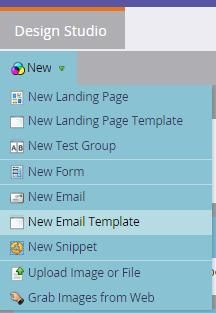
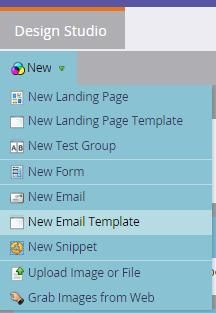
- Copyright © 2025 Adobe. All rights reserved.
- Privacy
- Community Guidelines
- Terms of use
- Do not sell my personal information
Adchoices