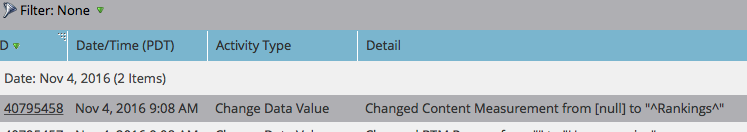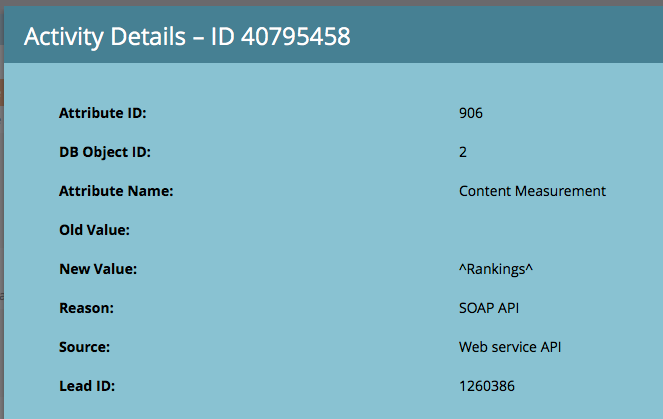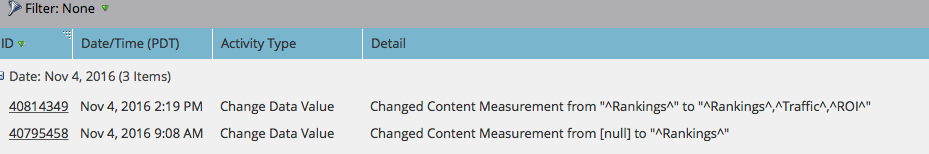Re: Sugar CRM connector not handling multi valued fields?
- Subscribe to RSS Feed
- Mark Topic as New
- Mark Topic as Read
- Float this Topic for Current User
- Bookmark
- Subscribe
- Printer Friendly Page
- Mark as New
- Bookmark
- Subscribe
- Mute
- Subscribe to RSS Feed
- Permalink
- Report Inappropriate Content
Hi all,
We are bumping into an issue with regards to the Sugar CRM connector: we apparently cannot synchronize multi-valued fields.
As any one observed the same limitation? Any workaround?
-Greg
- Mark as New
- Bookmark
- Subscribe
- Mute
- Subscribe to RSS Feed
- Permalink
- Report Inappropriate Content
When you say "multi-valued fields", do you mean you have a drop down field in Sugar, and are having trouble syncing it to Marketo?
If so, it's tricky because when you map the fields you want to sync, they have to be like-for-like field types and Marketo doesn't support drop down fields... The answer isn't a simple one, so I'll wait for an update from you before elaborating.
If you could give more detail on exactly what you're trying to do, and what problems you've encountered, I'll do my best to answer it for you.
- Mark as New
- Bookmark
- Subscribe
- Mute
- Subscribe to RSS Feed
- Permalink
- Report Inappropriate Content
Hi Julia,
I am talking here about Multi-valued picklists (picklists in which the user can select more than one value), not simple picklists.
It is possible to synch simple pick lists fields with string fields in Marketo, but apparently, it is impossible to do the same with the multi-valued fields.
FYI, with SFDC or MS Dynamics connectors, both field types are mapped with string fields in Marketo./
Thx for your feedback ![]()
-Greg
- Mark as New
- Bookmark
- Subscribe
- Mute
- Subscribe to RSS Feed
- Permalink
- Report Inappropriate Content
Hi Greg,
The potential problem here is syncing back to Sugar.
Sugar to MKTO sync should populate the multi values into a string field in MKTO. But, if you made a change in MKTO it wouldn't sync back. So in my opinion increases risk of data errors. But if you have one owner f all your MKTO data, then maybe is wouldn't be a problem. I'd question if there was another option though, like splitting the multi field in Sugar into separate unique fields perhaps?
What happens when you try and sync the data? Does it pass the multi values from Sugar to MKTO successfully?
Cheers
Jules
- Mark as New
- Bookmark
- Subscribe
- Mute
- Subscribe to RSS Feed
- Permalink
- Report Inappropriate Content
Hi Julia,
Thanks a lot for your input.
Honestly, I would be very fine with a one-way sync, from Sugar to Marketo. Or the sync of custom objects (one-way as well). We need this to pass info from Sugar sub-objects of the contacts to Marketo. The issue is that we may a high number of "sub objects" for each contacts, and it will evolve in time, so the solution of simple text fields, one for each value, is not realistic.
We canot pass the data of the multi-valued fields, because we cannot map them in the first place.
-Greg
- Mark as New
- Bookmark
- Subscribe
- Mute
- Subscribe to RSS Feed
- Permalink
- Report Inappropriate Content
We have this working.
In Sugar the field is of course a multi-select but in Marketo I have it as a Text box.
We had problems with the sync for a while due to different versions of Sugar and funky characters. The sync was collecting massive amounts of records failing to sync/update itself and could not catch up with it self. Because of this, even the Marketo to Sugar Webhook was failing due to the amount of records backlogging in Sugar.
In the end we did not have the latest version of Sugar and not the latest version of the connector.
Sugar by default is wrapping this funky looking up arrow character around the values in Marketo (^)
Apparently this is how Sugar was doing the separation of the values. We noticed during research that Sugar had solved the funky character bug in one of their updates of the connector.
Finally it now works and syncs multiple values into the lead's text box in Marketo.
Below is one of my old test records:
Just now I went in to Sugar to find my record and selected more values:
- Mark as New
- Bookmark
- Subscribe
- Mute
- Subscribe to RSS Feed
- Permalink
- Report Inappropriate Content
I'll second Julia's response above. There is limitation to support picklist in the connector due to a limitation in the APIs provided by Marketo (no corresponding field type available). String field has challenge to support bi-directional sync, especially in the context of multi-valued as you were asking.
- Mark as New
- Bookmark
- Subscribe
- Mute
- Subscribe to RSS Feed
- Permalink
- Report Inappropriate Content
Hi Wen,
Agreed, although we still could have a Sugar to Marketo sync. That would be helpful.
-Greg
- Mark as New
- Bookmark
- Subscribe
- Mute
- Subscribe to RSS Feed
- Permalink
- Report Inappropriate Content
- Mark as New
- Bookmark
- Subscribe
- Mute
- Subscribe to RSS Feed
- Permalink
- Report Inappropriate Content
Hi Gregoire,
Apologies for the late response. Unfortunately we have still not been successful in getting this to work. Our issue is now with the Marketo sync back to Sugar specifically, if it in encounters a Sugar business rule (e.g. you cannot update a deceased contact) the sync will stop not only that sync but all syncs. We've decided to take a step back and assess if we can customise and use the Sugar connector or need to write own custom integrator.
Please let us know how you go!
Thanks,
Su
- Copyright © 2025 Adobe. All rights reserved.
- Privacy
- Community Guidelines
- Terms of use
- Do not sell my personal information
Adchoices