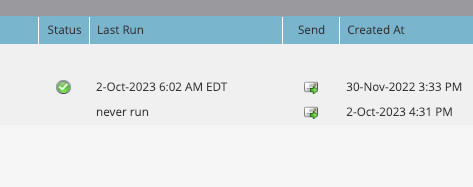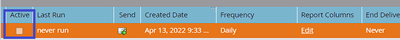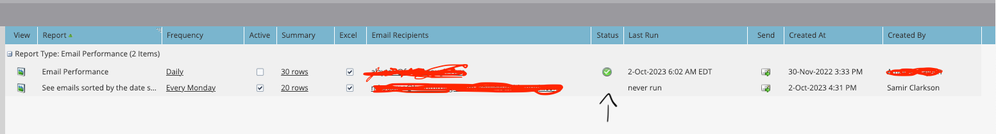Subscription Status Reporting
- Subscribe to RSS Feed
- Mark Topic as New
- Mark Topic as Read
- Float this Topic for Current User
- Bookmark
- Subscribe
- Printer Friendly Page
- Mark as New
- Bookmark
- Subscribe
- Mute
- Subscribe to RSS Feed
- Permalink
- Report Inappropriate Content
Hi all,
Looking for some help "Activating" the status of my subscription report. I can set cadence, recipients and report content but am unable to activate the report. Some insight would be greatly appreciated. First time posting, if this in the wrong queue feel free to delete.
Solved! Go to Solution.
- Labels:
-
reporting
- Mark as New
- Bookmark
- Subscribe
- Mute
- Subscribe to RSS Feed
- Permalink
- Report Inappropriate Content
Hi @sclarkso! Don't you see the Active checkbox as one of the report columns (pl. see the snapshot below)? Setting it to on/off for the report would enable/disable the report subscription. I hope you find this helpful. Let us know if you have questions. 🙂
- Mark as New
- Bookmark
- Subscribe
- Mute
- Subscribe to RSS Feed
- Permalink
- Report Inappropriate Content
Hi @sclarkso! Don't you see the Active checkbox as one of the report columns (pl. see the snapshot below)? Setting it to on/off for the report would enable/disable the report subscription. I hope you find this helpful. Let us know if you have questions. 🙂
- Mark as New
- Bookmark
- Subscribe
- Mute
- Subscribe to RSS Feed
- Permalink
- Report Inappropriate Content
Hi @Darshil_Shah1, I have the Active checkboxed ticked. My focus is the "status", would you be able to provide insight as to why the top report has an active icon? How would I activate the status and run the reporting? Your insight is appreciated greatly!
- Mark as New
- Bookmark
- Subscribe
- Mute
- Subscribe to RSS Feed
- Permalink
- Report Inappropriate Content
Well, AFAICT, that's a system-managed flag. IMO Status = green tick means that the report's previous run was successful. You'd not have a previous run status flag for the report that hasn't run yet.
- Copyright © 2025 Adobe. All rights reserved.
- Privacy
- Community Guidelines
- Terms of use
- Do not sell my personal information
Adchoices