Subscription Preferences Form
- Subscribe to RSS Feed
- Mark Topic as New
- Mark Topic as Read
- Float this Topic for Current User
- Bookmark
- Subscribe
- Printer Friendly Page
- Mark as New
- Bookmark
- Subscribe
- Mute
- Subscribe to RSS Feed
- Permalink
- Report Inappropriate Content
Hi! I have a few subscription preferences form questions. When I visit Marketo's subscription preferences page for reference, there are a few things that they do that I'm looking to replicate:
- The email address is not editable, meaning I cannot update it. When I created my form, that wasn't an option. How do I enable that?
- When I want to suspend my email for 90 days, it freezes (or doesn't make any of the email types editable). How do I enable that? Also, I want to more options (i.e. 15 days, 30 days and 90 days). How do I make it the same for all 3 and is there also a way to make it so that if you click one, you cannot click the others (i.e. I click "pause for 15 days" I cannot also click "pause for 30 days")?
- Same for "Unsubscribe from all" button, if I click that, how do I freeze (or gray out and make every other button uneditable)? Check out the images for reference.
Thanks for your help!
| Other options grayed out | Not grayed out |
|---|---|
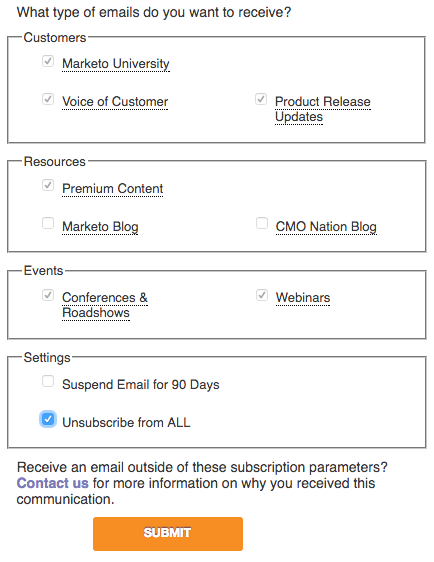 | 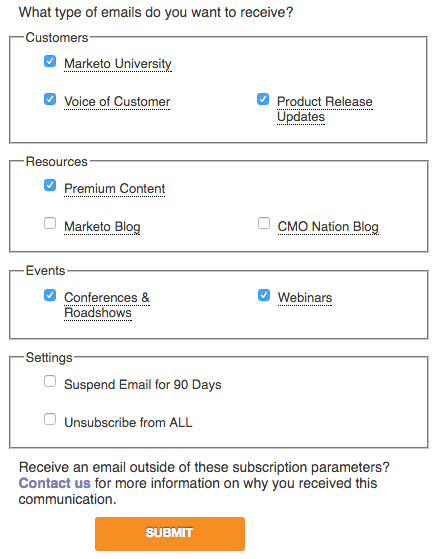 |
Solved! Go to Solution.
- Mark as New
- Bookmark
- Subscribe
- Mute
- Subscribe to RSS Feed
- Permalink
- Report Inappropriate Content
Steve,
Most of the functions you want require custom javascript. Please hire a developer to do that.
- non editable email - I personally hate this and there are threads here that denounce that. Instead, use the Not You? option to give the lead an option to go to a non prefill page+form.
- Suspend 90 days - this requires extra fields or picklists and a workflow in Marketo. I've found that this is often challenging to pull off without some thought into wait steps and Suspended.
- Unsubscribe All+gray out - custom dev, but honestly not really a big need. They unsubscribe, then your workflows will opt out on the other fields.
Please do a search here for lots of material on how to do this. I also have 3 articles on my site marketingrockstarguides.com.
- Mark as New
- Bookmark
- Subscribe
- Mute
- Subscribe to RSS Feed
- Permalink
- Report Inappropriate Content
Thank you Josh. I appreciate the quick feedback!
- Mark as New
- Bookmark
- Subscribe
- Mute
- Subscribe to RSS Feed
- Permalink
- Report Inappropriate Content
Steve,
Most of the functions you want require custom javascript. Please hire a developer to do that.
- non editable email - I personally hate this and there are threads here that denounce that. Instead, use the Not You? option to give the lead an option to go to a non prefill page+form.
- Suspend 90 days - this requires extra fields or picklists and a workflow in Marketo. I've found that this is often challenging to pull off without some thought into wait steps and Suspended.
- Unsubscribe All+gray out - custom dev, but honestly not really a big need. They unsubscribe, then your workflows will opt out on the other fields.
Please do a search here for lots of material on how to do this. I also have 3 articles on my site marketingrockstarguides.com.
- Copyright © 2025 Adobe. All rights reserved.
- Privacy
- Community Guidelines
- Terms of use
- Do not sell my personal information
Adchoices