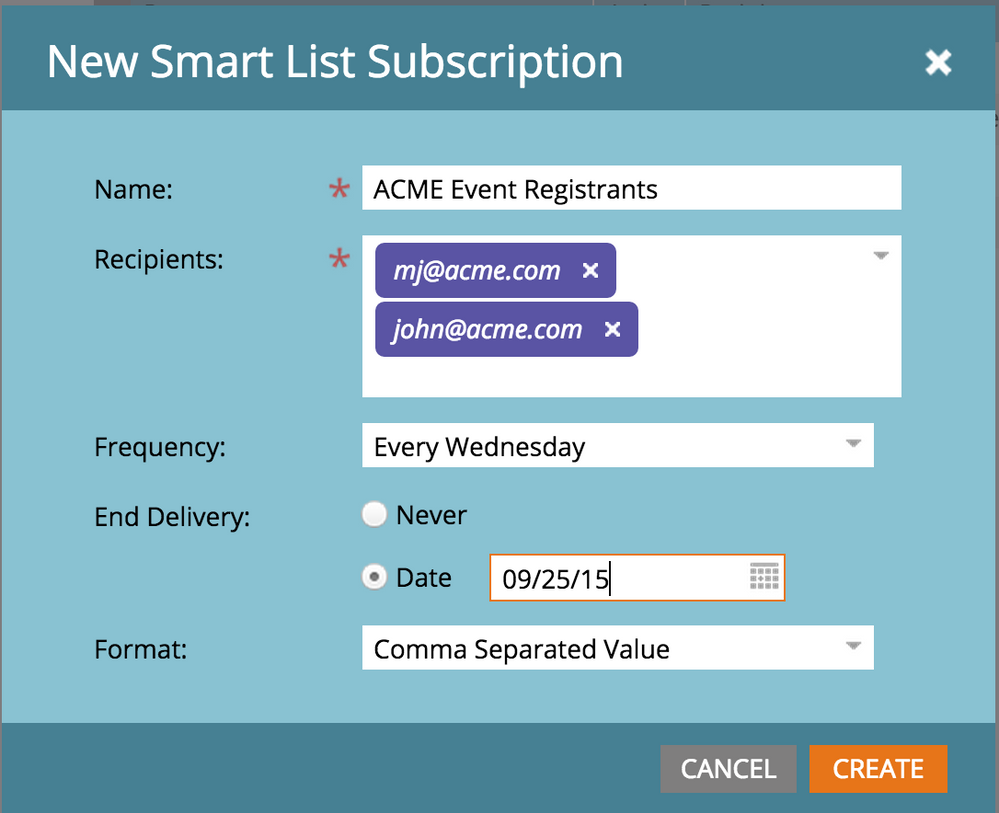Subscribe to a Smart List: where can I access feature?
- Subscribe to RSS Feed
- Mark Topic as New
- Mark Topic as Read
- Float this Topic for Current User
- Bookmark
- Subscribe
- Printer Friendly Page
- Mark as New
- Bookmark
- Subscribe
- Mute
- Subscribe to RSS Feed
- Permalink
- Report Inappropriate Content
Hello,
do you know how can I access the following feature?
Subscribe to a Smart List
I have smartlists created in my programs but I don't see where I can set the subscription? (I have enterprise Edition).
Is it only available under Lead Database? Is it only available for new smartlists created?
Solved! Go to Solution.
- Labels:
-
Lead Management
-
Reports & Analytics
- Mark as New
- Bookmark
- Subscribe
- Mute
- Subscribe to RSS Feed
- Permalink
- Report Inappropriate Content
Hi Cecile,
This feature is part of the October release and will be available in about a week(23rd-24th). It's currently only available for s few instances that have helped with beta testing.
John
- Mark as New
- Bookmark
- Subscribe
- Mute
- Subscribe to RSS Feed
- Permalink
- Report Inappropriate Content
This functionality is now available, as those before me have mentioned ![]()
You can access the 'subscribe to smart list' functionality' by navigating to your smart list, clicking the 'list actions' dropdown and selecting 'new smart list subscription'. The feature is available from smart lists in the lead database or marketing activities. Additionally, the functionality appears to apply both to new smart lists as well as old smart lists.
Hope this helps!
Tara
- Mark as New
- Bookmark
- Subscribe
- Mute
- Subscribe to RSS Feed
- Permalink
- Report Inappropriate Content
Hi Cecile,
This feature is part of the October release and will be available in about a week(23rd-24th). It's currently only available for s few instances that have helped with beta testing.
John
- Mark as New
- Bookmark
- Subscribe
- Mute
- Subscribe to RSS Feed
- Permalink
- Report Inappropriate Content
This is very important to me. Just switched over from HubSpot and used this feature quite often. Is the 23rd or 24th a for sure release date? Thanks.
- Mark as New
- Bookmark
- Subscribe
- Mute
- Subscribe to RSS Feed
- Permalink
- Report Inappropriate Content
Yes, the release will be rolled out over that weekend and should be good to go by Monday the 26th, barring any unforeseen setbacks.
John
- Mark as New
- Bookmark
- Subscribe
- Mute
- Subscribe to RSS Feed
- Permalink
- Report Inappropriate Content
Great - thanks!
Analisa Goldblatt
Marketing Associate
www.RealMassive.com <http://www.realmassive.com/>
c: 281.825.1612
t: @realmassive <https://twitter.com/RealMassive>
Commercial Real Estate in Real-Time*
*
- Mark as New
- Bookmark
- Subscribe
- Mute
- Subscribe to RSS Feed
- Permalink
- Report Inappropriate Content
The release was successfully rolled out and the feature should be available!
- Copyright © 2025 Adobe. All rights reserved.
- Privacy
- Community Guidelines
- Terms of use
- Do not sell my personal information
Adchoices