Your Achievements
Next /
Sign inSign in to Community to gain points, level up, and earn exciting badges like the new Applaud 5 BadgeLearn more!
View All BadgesSign in to view all badges
Re: Submit form on behalf of someone else
Topic Options
- Subscribe to RSS Feed
- Mark Topic as New
- Mark Topic as Read
- Float this Topic for Current User
- Bookmark
- Subscribe
- Printer Friendly Page
Anonymous
Not applicable
08-13-2014
11:29 AM
- Mark as New
- Bookmark
- Subscribe
- Mute
- Subscribe to RSS Feed
- Permalink
- Report Inappropriate Content
08-13-2014
11:29 AM
Has anyone found a way to submit a Marketo form on behalf of another person - without attaching to the Lead who is submitting the form?
I need to have a Lead (who is cookied) land on a Marketo LP, and fill out a form submitting one of their friends contact information. I'd prefer to have this form submission create a brand new Lead, and not append to the already cookied Lead that did the form submission. I cannot have the original Lead's information overwritten with their friends info that they are submitting on behalf of. I'd prefer to not create another set of fields to capture Reffered First Name, Referred Last Name, Referred Email Addres, etc..
Ideally, I'm looking for a solution to allow a Marketo form submission to bypass the cookied form submitter, and either find an existing Lead based on email address that was submitted, or create a new Lead. Maybe possible with some javascript?
This technique could also be used at a tradeshow booth, were you could have a number of Attendees filling out the same form on the same browser to "check in"...
Thanks in advance.
I need to have a Lead (who is cookied) land on a Marketo LP, and fill out a form submitting one of their friends contact information. I'd prefer to have this form submission create a brand new Lead, and not append to the already cookied Lead that did the form submission. I cannot have the original Lead's information overwritten with their friends info that they are submitting on behalf of. I'd prefer to not create another set of fields to capture Reffered First Name, Referred Last Name, Referred Email Addres, etc..
Ideally, I'm looking for a solution to allow a Marketo form submission to bypass the cookied form submitter, and either find an existing Lead based on email address that was submitted, or create a new Lead. Maybe possible with some javascript?
This technique could also be used at a tradeshow booth, were you could have a number of Attendees filling out the same form on the same browser to "check in"...
Thanks in advance.
3 REPLIES 3
Anonymous
Not applicable
08-13-2014
09:14 PM
- Mark as New
- Bookmark
- Subscribe
- Mute
- Subscribe to RSS Feed
- Permalink
- Report Inappropriate Content
08-13-2014
09:14 PM
Kyle,
You have to manually take out the munchkin code on both the form and the landing page template, but this is doable.
You have to manually take out the munchkin code on both the form and the landing page template, but this is doable.
Anonymous
Not applicable
08-13-2014
04:00 PM
- Mark as New
- Bookmark
- Subscribe
- Mute
- Subscribe to RSS Feed
- Permalink
- Report Inappropriate Content
08-13-2014
04:00 PM
Kyle, I am not sure this applies to your situation but if you want to hide the cookied form info for repeated form completion, you could run Chrome in Incognito mode.
I've used this alot for Testing when you are trying to simulate new lead activity.
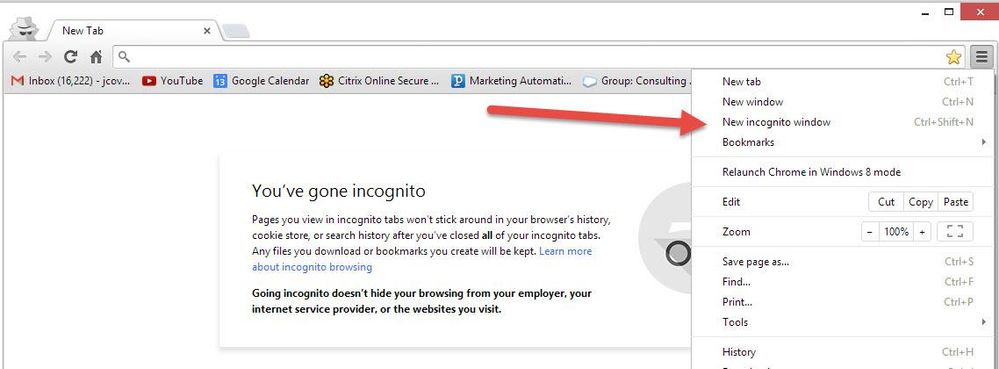
I've used this alot for Testing when you are trying to simulate new lead activity.
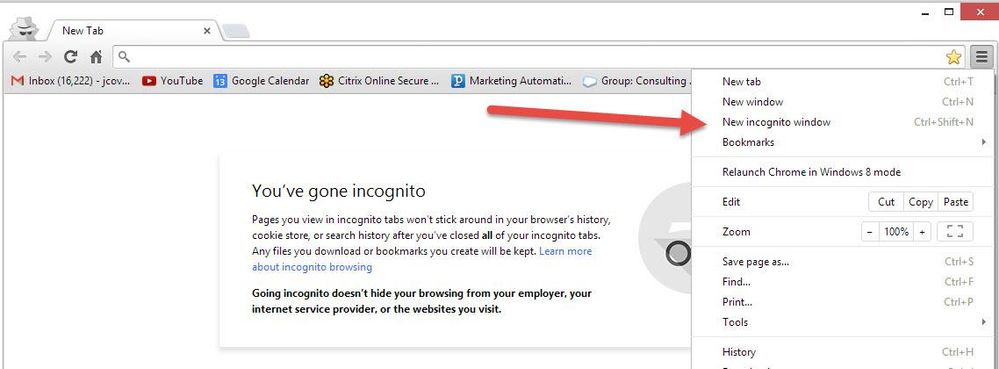
Anonymous
Not applicable
08-13-2014
12:28 PM
- Mark as New
- Bookmark
- Subscribe
- Mute
- Subscribe to RSS Feed
- Permalink
- Report Inappropriate Content
08-13-2014
12:28 PM
Hi Kyle,
I make landing pages for lead collection at tradeshows. The basic work-around for cooking is to disable cookies, which has to be done manually on every field as you build the form. If you disable form pre-fill for each field, you can make it so that the information is not cookied, yet still capture the new lead and information. I also make sure to have lead source hidden on these fields, and have them populated either in the URL or hidden field.
When I have the instance of a friend passing along a friend's information (IE send to a friend), I clone the form for the program, disable the prefill, and have a special url that populates that it came from a friend which allows them to fill out the form without having their information in there. I use this mostly for webinar invites, as we send to doctor's offices who want to register many different people.
I make landing pages for lead collection at tradeshows. The basic work-around for cooking is to disable cookies, which has to be done manually on every field as you build the form. If you disable form pre-fill for each field, you can make it so that the information is not cookied, yet still capture the new lead and information. I also make sure to have lead source hidden on these fields, and have them populated either in the URL or hidden field.
When I have the instance of a friend passing along a friend's information (IE send to a friend), I clone the form for the program, disable the prefill, and have a special url that populates that it came from a friend which allows them to fill out the form without having their information in there. I use this mostly for webinar invites, as we send to doctor's offices who want to register many different people.
- Copyright © 2025 Adobe. All rights reserved.
- Privacy
- Community Guidelines
- Terms of use
- Do not sell my personal information
Adchoices