Your Achievements
Next /
Sign inSign in to Community to gain points, level up, and earn exciting badges like the new Applaud 5 BadgeLearn more!
View All BadgesSign in to view all badges
Stopping Leads with Not provided Info from Entering CRM
Topic Options
- Subscribe to RSS Feed
- Mark Topic as New
- Mark Topic as Read
- Float this Topic for Current User
- Bookmark
- Subscribe
- Printer Friendly Page
Anonymous
Not applicable
11-05-2013
10:34 AM
- Mark as New
- Bookmark
- Subscribe
- Mute
- Subscribe to RSS Feed
- Permalink
- Report Inappropriate Content
11-05-2013
10:34 AM
I have over 4K leads in my CRM with [not provided] in the name and company name fields. Only info is email address. I believe I need to add a constraint to the 'lead is created' trigger on the smart campaign that is pushing leads to Salesforce but I dont see an option to say 'if company contains 'not provided' dont push'. According to support, I cant add a filter since the trigger overrides the filters on the smart list (thye react first). How can I do this? Any ideas?
Labels:
- Labels:
-
Lead Management
7 REPLIES 7
Anonymous
Not applicable
11-06-2013
11:03 AM
- Mark as New
- Bookmark
- Subscribe
- Mute
- Subscribe to RSS Feed
- Permalink
- Report Inappropriate Content
11-06-2013
11:03 AM
Maybe link to the outside forms programatically with the Soap API...This will also get rid of the dupes piling up.
Anonymous
Not applicable
11-06-2013
10:45 AM
- Mark as New
- Bookmark
- Subscribe
- Mute
- Subscribe to RSS Feed
- Permalink
- Report Inappropriate Content
11-06-2013
10:45 AM
We give users the ability to signup for our platform with Google or Github credentials. Leads go to CRM and then Marketo (since Marketo cannot sync with outside forms). I believe this is where all the [not provided] info is coming from. Thanks
Anonymous
Not applicable
11-05-2013
06:08 PM
- Mark as New
- Bookmark
- Subscribe
- Mute
- Subscribe to RSS Feed
- Permalink
- Report Inappropriate Content
11-05-2013
06:08 PM
Josh, is spot on...controll this up in Salesforce via the setting there around lead creation. where is the value "not provided" comming from a list upload?
Anonymous
Not applicable
11-05-2013
12:37 PM
- Mark as New
- Bookmark
- Subscribe
- Mute
- Subscribe to RSS Feed
- Permalink
- Report Inappropriate Content
11-05-2013
12:37 PM
Kate - I cant use the flow option since the Smart List has a trigger for Lead is Created. So the lead is being created if it's not there already before the Flow even starts.
Josh - I will look into the Salesforce settings. Do I do this in Salesforce or Marketo? I changed the Sync Options and wiped out the [not provided] info. Filters on the smart list do not override the triggers according to Marketo support.
Josh - I will look into the Salesforce settings. Do I do this in Salesforce or Marketo? I changed the Sync Options and wiped out the [not provided] info. Filters on the smart list do not override the triggers according to Marketo support.
Anonymous
Not applicable
11-05-2013
12:23 PM
- Mark as New
- Bookmark
- Subscribe
- Mute
- Subscribe to RSS Feed
- Permalink
- Report Inappropriate Content
11-05-2013
12:23 PM
I think Josh is right--making sure that SFDC requires name and company is probably the easiest way to make sure that leads missing those items don't get synced over. It gets messy trying to add those chocies to every single sync flow step in the hole system.
- Mark as New
- Bookmark
- Subscribe
- Mute
- Subscribe to RSS Feed
- Permalink
- Report Inappropriate Content
11-05-2013
12:02 PM
If you don't want to push these leads to SFDC, make sure that SFDC requires Full Name and/or Company and marketo will fail to sync. Those are the defaults, so it sounds like someone turned those off.
You can also control this to some degree by going to Admin>Integration>SFDC and making sure Sync Options default Last Name, etc are BLANK.
Also, if you have a central sync flow as Kate suggests, then your filters on the Smart List should exclude anyone missing key info or CONTAINS "[not provided]"
Anonymous
Not applicable
11-05-2013
11:19 AM
- Mark as New
- Bookmark
- Subscribe
- Mute
- Subscribe to RSS Feed
- Permalink
- Report Inappropriate Content
11-05-2013
11:19 AM
I would do it with a choice on the flow step that syncs lead to your CRM. If Company Name = [not provided] do nothing, If first name = [not provided] do nothing. And then have your default be sync using auto assignment rules.
The only complication there would be that you would need to include those choices on every campaign you have with a flow step to sync to your CRM. Does anyone have a good idea for doing this at the global level?
Here's what it would look like (at least in our instance):
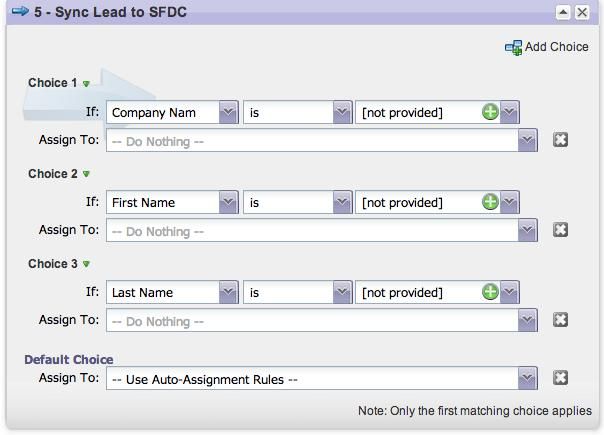
The only complication there would be that you would need to include those choices on every campaign you have with a flow step to sync to your CRM. Does anyone have a good idea for doing this at the global level?
Here's what it would look like (at least in our instance):
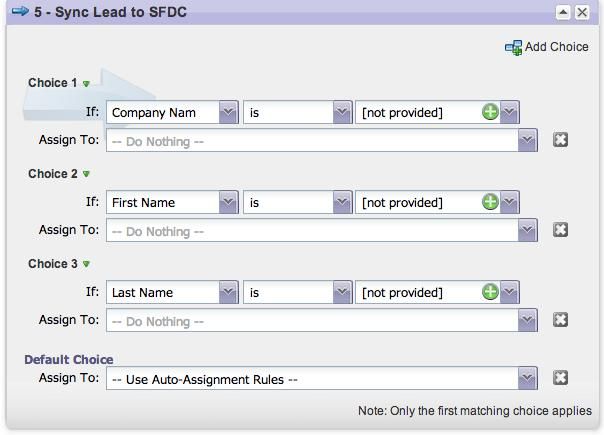
- Copyright © 2025 Adobe. All rights reserved.
- Privacy
- Community Guidelines
- Terms of use
- Do not sell my personal information
Adchoices