Your Achievements
Next /
Sign inSign in to Community to gain points, level up, and earn exciting badges like the new Applaud 5 BadgeLearn more!
View All BadgesSign in to view all badges
Re: Stop Certain Leads from Syncing to SFDC
Topic Options
- Subscribe to RSS Feed
- Mark Topic as New
- Mark Topic as Read
- Float this Topic for Current User
- Bookmark
- Subscribe
- Printer Friendly Page
Anonymous
Not applicable
09-16-2014
04:06 PM
- Mark as New
- Bookmark
- Subscribe
- Mute
- Subscribe to RSS Feed
- Permalink
- Report Inappropriate Content
09-16-2014
04:06 PM
Does anyone have any insight to prevent certain leads from moving to SFDC from marketo?
Can I create a custom field, check box as "do not sync" in Marketo then add it as a hidden field on a form so that anyone who fills out that particular form would be marked. Then set up a smart campaign that says do not sync any one on this smart list "do not sync"?
Labels:
- Labels:
-
Lead Management
4 REPLIES 4
- Mark as New
- Bookmark
- Subscribe
- Mute
- Subscribe to RSS Feed
- Permalink
- Report Inappropriate Content
09-17-2014
01:57 PM
Hi Sarrah,
Ahh, makes sense.
Totally Random thought: Have you considered working the other way around? ie: only syncing specific form fills...
In the admin panel under SFDC integration, you or your admin may have checked the box that auto syncs anyone that submits a form. Consider unchecking this box. anytime someone fills out a form, their data would not be synced. Be sure to consider any reprocussions or discuss this with your admin - I am not liable 😉
Here is the Screen shot of the Admin>Integration>Salesforce>Sync Options
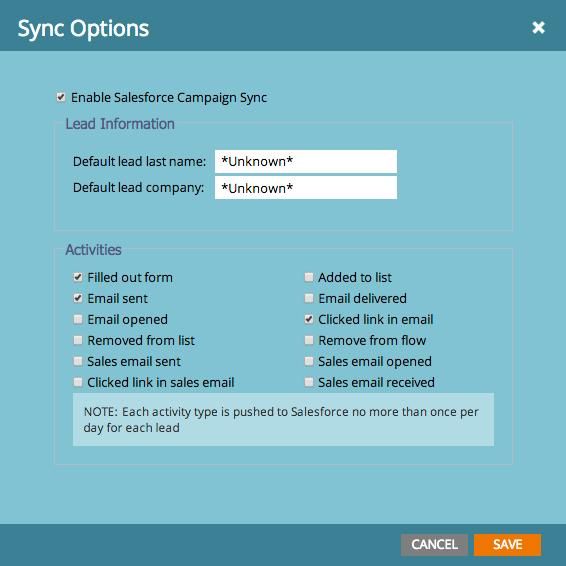
If you decide to go this route you'll need to make a few tweeks to your form triggers/smart campaigns. Essentially to make sure you know which lead belongs to which client and so you differentiate your leads from theirs for syncing
Trigger Flows for client leads
I'd create a client master list and include a flow step to add them for easy reference later.
If you are using a single form for multiple clients, use a hidden field like "lead source" and make sure the landing page has the appropriate ".html?[LeadSource]=client1 appended. Then you can add them to the appropriate list based on that lead source.
Trigger Flows for your leads
Do your usual process and make sure to add a sync step since (since this is no longer be automatic). If you are using the same form as your clients, i'd use a hidden field to differentiate your leads from theirs and sync those guys with your SFDC it to the flow step. I'd be sure to add them to a campaign as well as sync them just so you know who they came into SFDC.
Not sure if this helps or could be considered overkill, but its just my gut reaction. Anyone else out there feel free to chime in. 😄
Cheers!
David
Ahh, makes sense.
Totally Random thought: Have you considered working the other way around? ie: only syncing specific form fills...
In the admin panel under SFDC integration, you or your admin may have checked the box that auto syncs anyone that submits a form. Consider unchecking this box. anytime someone fills out a form, their data would not be synced. Be sure to consider any reprocussions or discuss this with your admin - I am not liable 😉
Here is the Screen shot of the Admin>Integration>Salesforce>Sync Options
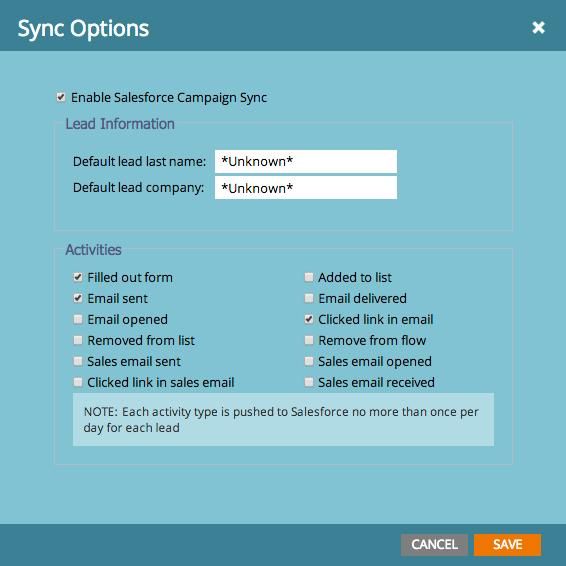
If you decide to go this route you'll need to make a few tweeks to your form triggers/smart campaigns. Essentially to make sure you know which lead belongs to which client and so you differentiate your leads from theirs for syncing
Trigger Flows for client leads
I'd create a client master list and include a flow step to add them for easy reference later.
If you are using a single form for multiple clients, use a hidden field like "lead source" and make sure the landing page has the appropriate ".html?[LeadSource]=client1 appended. Then you can add them to the appropriate list based on that lead source.
Trigger Flows for your leads
Do your usual process and make sure to add a sync step since (since this is no longer be automatic). If you are using the same form as your clients, i'd use a hidden field to differentiate your leads from theirs and sync those guys with your SFDC it to the flow step. I'd be sure to add them to a campaign as well as sync them just so you know who they came into SFDC.
Not sure if this helps or could be considered overkill, but its just my gut reaction. Anyone else out there feel free to chime in. 😄
Cheers!
David
Anonymous
Not applicable
09-17-2014
11:01 AM
- Mark as New
- Bookmark
- Subscribe
- Mute
- Subscribe to RSS Feed
- Permalink
- Report Inappropriate Content
09-17-2014
11:01 AM
Hi Josh,
I should have done a test before I typed what I did... there is no "do not sync" filter in the flow step. At least not that I can see.
David,
These are our client's clients. We do not & would not work directly or market to them so I would like to keep them out of our SFDC. We are running a campaign for our client so that they can get better referrals. This would require our client's clients to fill out a form hosted on Marketo. I am trying to contain their form fill out data within Marketo so to not mix data.
Do you have any other suggestions for me to achieve this?
Thanks!
I should have done a test before I typed what I did... there is no "do not sync" filter in the flow step. At least not that I can see.
David,
These are our client's clients. We do not & would not work directly or market to them so I would like to keep them out of our SFDC. We are running a campaign for our client so that they can get better referrals. This would require our client's clients to fill out a form hosted on Marketo. I am trying to contain their form fill out data within Marketo so to not mix data.
Do you have any other suggestions for me to achieve this?
Thanks!
- Mark as New
- Bookmark
- Subscribe
- Mute
- Subscribe to RSS Feed
- Permalink
- Report Inappropriate Content
09-16-2014
04:55 PM
Just curious, what would be the use case for this?
Typically I avoid syncing/pushing leads to SFDC until they take an action by either entering a program set up to sync with SFDC or have scorred high enough to be routed to my sales team. My concern with marking someone as do not sync could affect the leads/contacts that may already exist in SFDC. What would happen if that person visited the site, updated their info via a form fill and did not get synced/pushed to SFDC - could a split brain situation occur. Just a gut thought. Nevertheless, I'm interested in the use case!
Cheers,
David
Typically I avoid syncing/pushing leads to SFDC until they take an action by either entering a program set up to sync with SFDC or have scorred high enough to be routed to my sales team. My concern with marking someone as do not sync could affect the leads/contacts that may already exist in SFDC. What would happen if that person visited the site, updated their info via a form fill and did not get synced/pushed to SFDC - could a split brain situation occur. Just a gut thought. Nevertheless, I'm interested in the use case!
Cheers,
David
- Mark as New
- Bookmark
- Subscribe
- Mute
- Subscribe to RSS Feed
- Permalink
- Report Inappropriate Content
09-16-2014
04:27 PM
You could do exactly that. Just make sure you say Do Not Sync=FALSE on your sync flow.
- Copyright © 2025 Adobe. All rights reserved.
- Privacy
- Community Guidelines
- Terms of use
- Do not sell my personal information
Adchoices