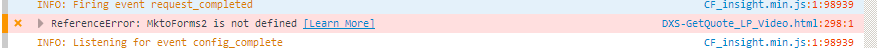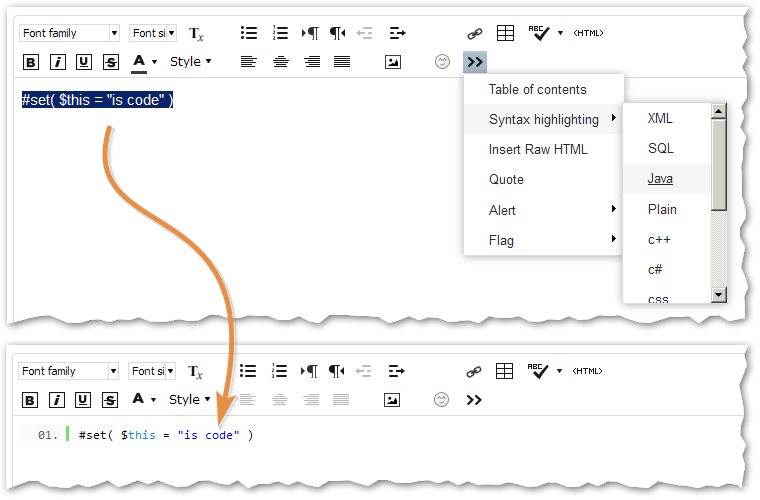Re: Stay on page Thank you snippet does not show up on guide landing page
- Subscribe to RSS Feed
- Mark Topic as New
- Mark Topic as Read
- Float this Topic for Current User
- Bookmark
- Subscribe
- Printer Friendly Page
- Mark as New
- Bookmark
- Subscribe
- Mute
- Subscribe to RSS Feed
- Permalink
- Report Inappropriate Content
I followed the instructions and created a snippet <div> on the template.
Created a snippet and pasted the code into it:
<script src="// app-ab16.marketo.com/js/forms2/js/forms2.js"></script>
<script>
MktoForms2.whenReady(function (form){
//Add an onSuccess handler
form.onSuccess(function(values, followUpUrl){
//get the form's jQuery element and hide it
form.getFormElem().hide();
document.getElementById('confirmform').style.visibility = 'visible';
//return false to prevent the submission handler from taking the lead to the follow up url.
return false;
});
});
</script>
<div id="confirmform" style="visibility:hidden;"><p><strong>Thank you. Our product expert will be in contact shortly!</strong></p></div>
Then edit the snippet on the landing page to refer to this snippet. http://go.adlinktech.com/DXS-GetQuote_LP_Video.html
But it doesn't work. What did I miss?
Solved! Go to Solution.
- Labels:
-
Products
- Mark as New
- Bookmark
- Subscribe
- Mute
- Subscribe to RSS Feed
- Permalink
- Report Inappropriate Content
You have a syntax error in the src of your external script (note the extra space). This causes a reference error, as you can see in the F12 Console:
In fact, you don't need the line
<script src="//app-ab16.marketo.com/js/forms2/js/forms2.js"></script>
at all.
Remove it, and simply move the inline <script> with the forms behaviors to just inside the closing </body> tag. Otherwise you're redundantly loading the forms library.
Also, please use the Advanced Editor's syntax highlighter when posting code:
- Mark as New
- Bookmark
- Subscribe
- Mute
- Subscribe to RSS Feed
- Permalink
- Report Inappropriate Content
You have a syntax error in the src of your external script (note the extra space). This causes a reference error, as you can see in the F12 Console:
In fact, you don't need the line
<script src="//app-ab16.marketo.com/js/forms2/js/forms2.js"></script>
at all.
Remove it, and simply move the inline <script> with the forms behaviors to just inside the closing </body> tag. Otherwise you're redundantly loading the forms library.
Also, please use the Advanced Editor's syntax highlighter when posting code:
- Mark as New
- Bookmark
- Subscribe
- Mute
- Subscribe to RSS Feed
- Permalink
- Report Inappropriate Content
Thank you very much, it worked!
- Copyright © 2025 Adobe. All rights reserved.
- Privacy
- Community Guidelines
- Terms of use
- Do not sell my personal information
Adchoices