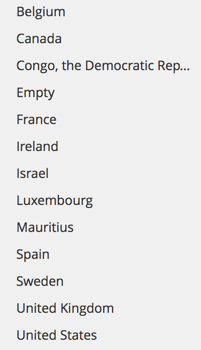Re: Standardize State - Abbrev. vs Spell Out
- Subscribe to RSS Feed
- Mark Topic as New
- Mark Topic as Read
- Float this Topic for Current User
- Bookmark
- Subscribe
- Printer Friendly Page
- Mark as New
- Bookmark
- Subscribe
- Mute
- Subscribe to RSS Feed
- Permalink
- Report Inappropriate Content
I'm looking to standardize state and country in Marketo in accordance with the norms of our Salesforce and Cvent database. Both databases spell out states, but Marketo's default dropdown is to abbreviate. When I tried to edit the dropdown values in a form to spell out states, the values did not appear in the approved form. Did I miss a step or does Marketo not allow default dropdowns to be edited?
Solved! Go to Solution.
- Mark as New
- Bookmark
- Subscribe
- Mute
- Subscribe to RSS Feed
- Permalink
- Report Inappropriate Content
Hi Kim,
This really depends on how country picklists are implemented in SFDC. There are 3 possibilities:
- The legacy country free text that accepts any value and creates generally a serious mess in your DB. In this case, if you use the Marketo Country field, the list of countries that will show up will reflect the values in your DB and you can set your Marketo picklists as you want, Salesforce will accept it all.
- The SFDC default country picklists. This will exist if the free text fields above have been converted into picklists, using SFDC special utility do to so. In this case, Marketo field will accept country full names. Here is an example:
in this case also, Marketo field in UI will show full names reflecting SFDC picklist. - Some custom SFDC fields. In this case, I cannot tell. You need to look into the field definition in SFDC to know what values you should input in the fields.
The 3 points above, as you probably know, relate to the stored values of the fields. With regards to the display values in Marketo form picklists, you can set whatever you want.
-Greg
- Mark as New
- Bookmark
- Subscribe
- Mute
- Subscribe to RSS Feed
- Permalink
- Report Inappropriate Content
Hi Kim,
This really depends on how country picklists are implemented in SFDC. There are 3 possibilities:
- The legacy country free text that accepts any value and creates generally a serious mess in your DB. In this case, if you use the Marketo Country field, the list of countries that will show up will reflect the values in your DB and you can set your Marketo picklists as you want, Salesforce will accept it all.
- The SFDC default country picklists. This will exist if the free text fields above have been converted into picklists, using SFDC special utility do to so. In this case, Marketo field will accept country full names. Here is an example:
in this case also, Marketo field in UI will show full names reflecting SFDC picklist. - Some custom SFDC fields. In this case, I cannot tell. You need to look into the field definition in SFDC to know what values you should input in the fields.
The 3 points above, as you probably know, relate to the stored values of the fields. With regards to the display values in Marketo form picklists, you can set whatever you want.
-Greg
- Copyright © 2025 Adobe. All rights reserved.
- Privacy
- Community Guidelines
- Terms of use
- Do not sell my personal information
Adchoices