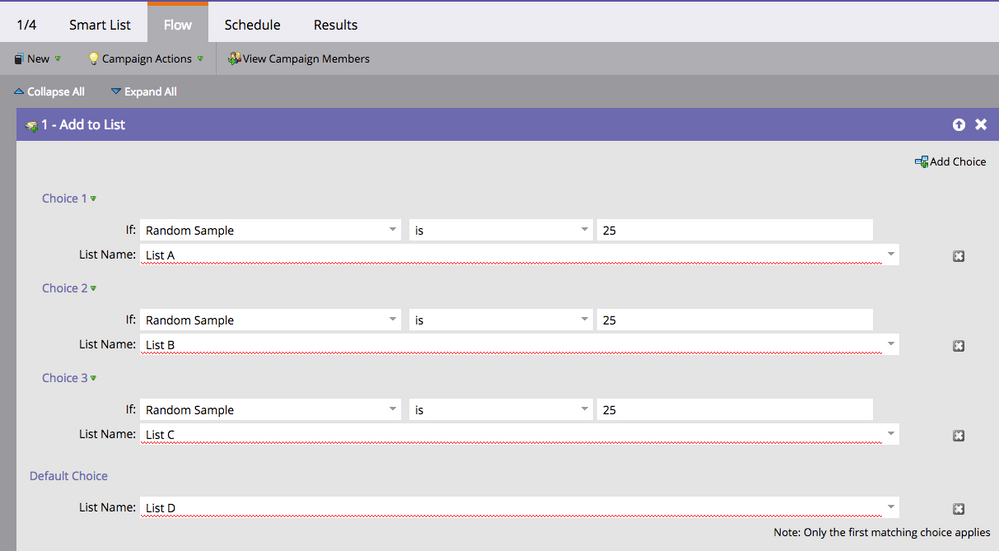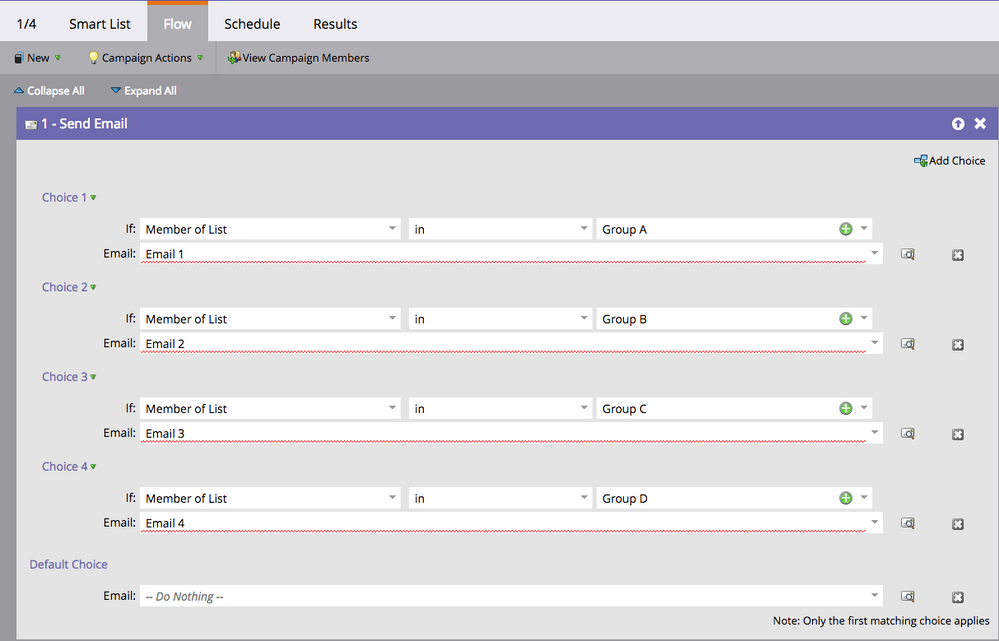Re: Splitting a send
- Subscribe to RSS Feed
- Mark Topic as New
- Mark Topic as Read
- Float this Topic for Current User
- Bookmark
- Subscribe
- Printer Friendly Page
- Mark as New
- Bookmark
- Subscribe
- Mute
- Subscribe to RSS Feed
- Permalink
- Report Inappropriate Content
Hi,
I'm looking at creating a 'nurture' campaign but cannot find out the process.
I have a campaign containing 4 emails. A list of circa 3700 leads.
And i want to split that list into 4 so the 4 emails go out to the list, the first 25% of the list get email 1, second 25% get email 2, the third 25% get email 3 and the 4th 25% get email 4.
Then at a second date i want to use the same rules but move it along 1 so the 1st 25% of the list now get email 4, the second 25% now get email 1, the third 25% now get email 2 and the forth 25% now get email 3.
This continues over 4 sends so every contact over the duration gets sent every email - all four.
So my question is, is this possible in MArketo? I have been looking through many resources but so far... no joy.
Is anyone able to assist me?
Many thanks.
Solved! Go to Solution.
- Mark as New
- Bookmark
- Subscribe
- Mute
- Subscribe to RSS Feed
- Permalink
- Report Inappropriate Content
Hi Dave,
From what I understand, I wouldn't set this up as an engagement campaign, I would use a Default program. My advice would be to split your list of leads into 4 static lists, you can do this by creating four static lists and then running a batch smart campaign with the flow being Add to List and then choices for Random Sample = 25%, Random Sample = 25%, Random Sample = 25% and then the default will catch the rest. (See picture attached). Then once you have that, you can set up four smart campaigns, in smart campaign 1, you can add all of your leads and then in the flow, you will use the Send Email flow step with choices for Member of List A - send email 1, Member of List B - send email 2, Member of List C - send email 3, and Member of List D - send email 4 (Attached screenshot). Run that campaign on whatever date, then the next time you will set up the same smart campaign and in the flow you will use the Send Email flow step with choices Member of List A - send email 2, so on and so forth. You can do this four all four sends and adjust the emails to the corresponding lists to make sure that you are changing the email each group receives. If you have any questions, reach out!
- Mark as New
- Bookmark
- Subscribe
- Mute
- Subscribe to RSS Feed
- Permalink
- Report Inappropriate Content
Hi Dave,
From what I understand, I wouldn't set this up as an engagement campaign, I would use a Default program. My advice would be to split your list of leads into 4 static lists, you can do this by creating four static lists and then running a batch smart campaign with the flow being Add to List and then choices for Random Sample = 25%, Random Sample = 25%, Random Sample = 25% and then the default will catch the rest. (See picture attached). Then once you have that, you can set up four smart campaigns, in smart campaign 1, you can add all of your leads and then in the flow, you will use the Send Email flow step with choices for Member of List A - send email 1, Member of List B - send email 2, Member of List C - send email 3, and Member of List D - send email 4 (Attached screenshot). Run that campaign on whatever date, then the next time you will set up the same smart campaign and in the flow you will use the Send Email flow step with choices Member of List A - send email 2, so on and so forth. You can do this four all four sends and adjust the emails to the corresponding lists to make sure that you are changing the email each group receives. If you have any questions, reach out!
- Mark as New
- Bookmark
- Subscribe
- Mute
- Subscribe to RSS Feed
- Permalink
- Report Inappropriate Content
Brilliant, thanks Chris.
I was going the default route to start with and talked myself out of it!!
I have, in my campaign set up 4 new lists as local assets, and then in the campaign lightbulb - in flow - done what you have in your screen grabs. Having worked out i needed to set 4 lists up first to put the splits into its all fallen into place. Thank you, you are a star!
One follow up question though if i may...
One send 2 when i move them all along one, will the lists keep the same people in? Just wondering as the query is a random 25%... But i presume on send 2 i just do the send email 1 to 4 bit looking at teh same lists as before.
Thanks
Dave
- Mark as New
- Bookmark
- Subscribe
- Mute
- Subscribe to RSS Feed
- Permalink
- Report Inappropriate Content
Once you set the static lists, those should not change. So once the lists are set, you will no longer need to use the Random Sample flowstep choice you will simply tell the flowstep to send to the individual static lists by using the Member of List choice within that flowstep.
- Mark as New
- Bookmark
- Subscribe
- Mute
- Subscribe to RSS Feed
- Permalink
- Report Inappropriate Content
Hey Chris, just wanted to say thanks again for yesterdays guidance, worked a treat on a little test run i did.
The main live send goes out in 15 minutes and am confident with everything now.
Thanks again
Dave
- Copyright © 2025 Adobe. All rights reserved.
- Privacy
- Community Guidelines
- Terms of use
- Do not sell my personal information
Adchoices