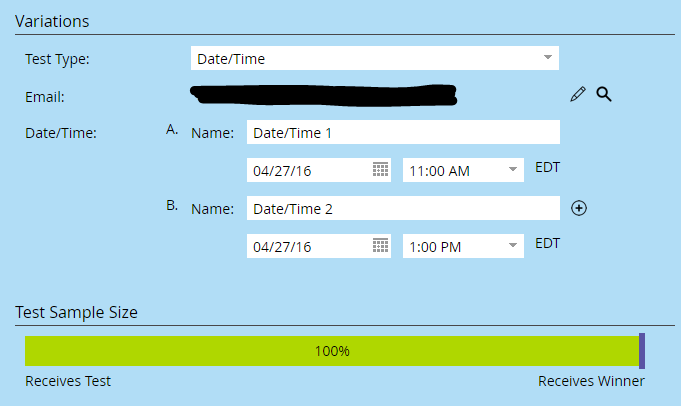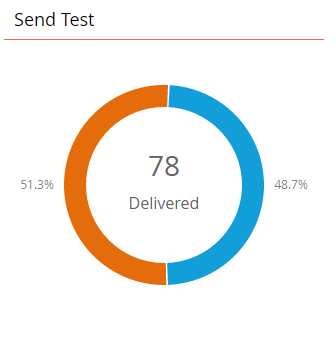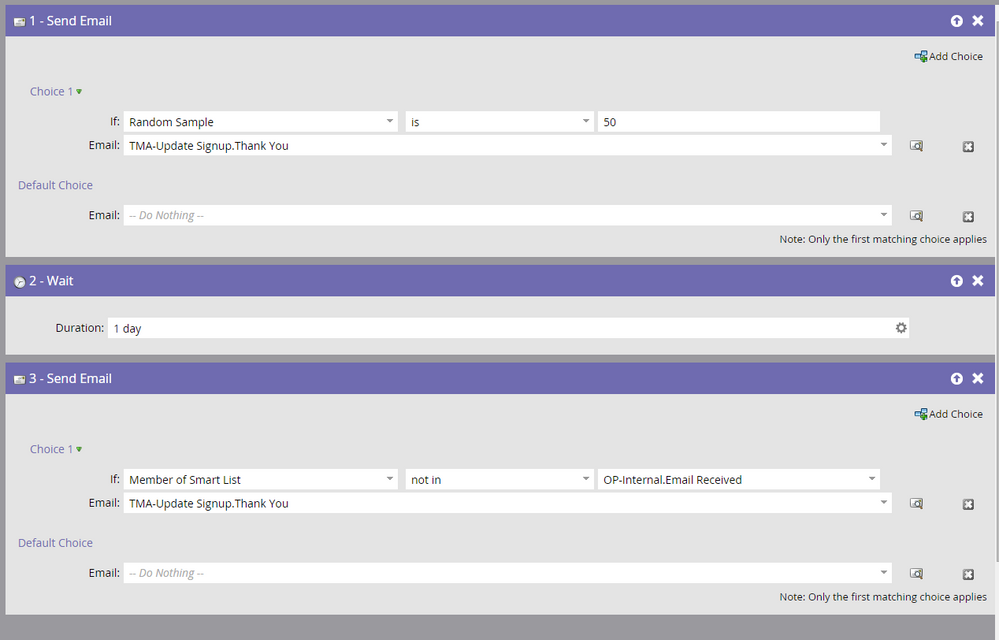Re: Split testing send date/time
- Subscribe to RSS Feed
- Mark Topic as New
- Mark Topic as Read
- Float this Topic for Current User
- Bookmark
- Subscribe
- Printer Friendly Page
- Mark as New
- Bookmark
- Subscribe
- Mute
- Subscribe to RSS Feed
- Permalink
- Report Inappropriate Content
I'd like to split test send date and time with the same exact email. Is there a way to do this without creating two separate lists and two separate campaigns?
- Mark as New
- Bookmark
- Subscribe
- Mute
- Subscribe to RSS Feed
- Permalink
- Report Inappropriate Content
Just to add on here, doesn't the A/B test in the Email Program have the same functionality if you select the Test Sample Size to 100%? Marketo automatically does the random sample for 50% to receive email A and 50% to receive email B. The "winner" is determined but of course you do not have to send the winning email.
[EDIT]
It works, I'd suggest this method instead as the reporting is done for you.
- Mark as New
- Bookmark
- Subscribe
- Mute
- Subscribe to RSS Feed
- Permalink
- Report Inappropriate Content
More betterer would be to create specific static lists, for example: Monday, Tuesday, Noon, Morning, etc.
Create a smart campaign: Was Sent Email IS ANY Date: In Past 23 Hours WRITE TO LIST "Monday" REPEAT WEEKLY at 11pm.
Clone this for your other days.
You can also do this as an AM/PM by setting it daily in the last 12 hours. You get the idea.
Now you have a global view to see how Tuesdays perform vs. Wednesdays, morning vs. night, etc for ALL emails. Not just "How did this email do when sent today vs. yesterday."
- Mark as New
- Bookmark
- Subscribe
- Mute
- Subscribe to RSS Feed
- Permalink
- Report Inappropriate Content
Another method excluding a smart list would be the following flow steps:
1. Send Email, Random sample is 50%
2. Remove from flow, if was sent email
3. Wait x amount of time
4. Send Email
- Mark as New
- Bookmark
- Subscribe
- Mute
- Subscribe to RSS Feed
- Permalink
- Report Inappropriate Content
As a follow up to this, by not separating by the actual email or by the send campaign, you're going to have a harder time reviewing which send performed better. I would not advise setting the campaigns up like this if you're actually looking for which date/time performs better.
- Mark as New
- Bookmark
- Subscribe
- Mute
- Subscribe to RSS Feed
- Permalink
- Report Inappropriate Content
There's likely a simpler option than this, but we do this all the time with one campaign but it does require an additional smart list.
Then in the smart list, just reference anyone who has received that email in the past 24 hours (or whatever your time period is).
- Mark as New
- Bookmark
- Subscribe
- Mute
- Subscribe to RSS Feed
- Permalink
- Report Inappropriate Content
When you're setting up the Wait step, do you specify any Advanced Wait Properties? Thank you!
- Mark as New
- Bookmark
- Subscribe
- Mute
- Subscribe to RSS Feed
- Permalink
- Report Inappropriate Content
If you want to! We usually do one to end on M-F 9-5, since it's already been pretty well tested that emails landing during business hours perform better than those landing on evenings/weekends.
- Mark as New
- Bookmark
- Subscribe
- Mute
- Subscribe to RSS Feed
- Permalink
- Report Inappropriate Content
Very true! And will the reporting split off the two sends automatically to compare? I just want to make sure before I send ![]()
- Mark as New
- Bookmark
- Subscribe
- Mute
- Subscribe to RSS Feed
- Permalink
- Report Inappropriate Content
Yes definitely good to check on that. ![]() We do it two different ways depending on the situation and they both work. You can either clone the email and name them Email A/Email B, or something like that. That allows you to see how each compare not only to each other but also to all your other emails. It's also nice because you can see them both in one report. The other option is to create two reports and use the smart list to limit it to leads who received it only on the specific days.
We do it two different ways depending on the situation and they both work. You can either clone the email and name them Email A/Email B, or something like that. That allows you to see how each compare not only to each other but also to all your other emails. It's also nice because you can see them both in one report. The other option is to create two reports and use the smart list to limit it to leads who received it only on the specific days.
I should have mentioned this earlier, but I kind of forgot about it since we typically only do this in non-email blast programs. If it's just a blast email, you can use the Date/Time A/B testing functionality right within the program. If this fits your bill, check out this doc: Use "Date/Time" A/B Testing - Marketo Docs - Product Docs.
- Mark as New
- Bookmark
- Subscribe
- Mute
- Subscribe to RSS Feed
- Permalink
- Report Inappropriate Content
Thanks for the extra info. Unfortunately, I don't have the Date/Time option under A/B Testing. I think I'll just go with the separate email option. Thanks again!
- Copyright © 2025 Adobe. All rights reserved.
- Privacy
- Community Guidelines
- Terms of use
- Do not sell my personal information
Adchoices