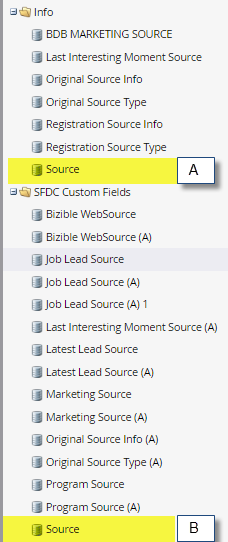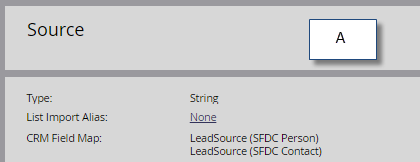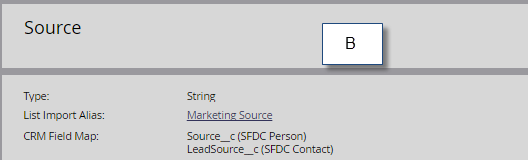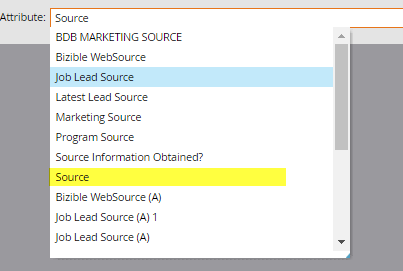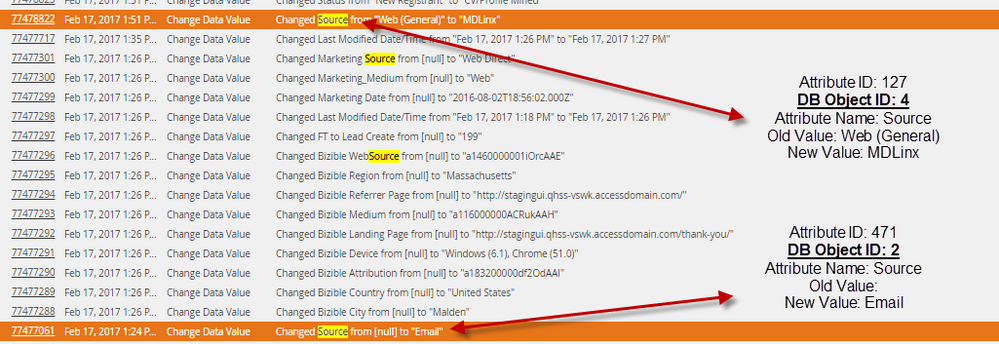Source and Lead Source fields
- Subscribe to RSS Feed
- Mark Topic as New
- Mark Topic as Read
- Float this Topic for Current User
- Bookmark
- Subscribe
- Printer Friendly Page
- Mark as New
- Bookmark
- Subscribe
- Mute
- Subscribe to RSS Feed
- Permalink
- Report Inappropriate Content
We have a custom SFDC field called Source and Marketo's change of 'Leads' to 'People' has seemingly caused an unforeseen problem. With this change, we now have two Marketo fields called Source. The issue is when I try to run a Smart Campaign to update SFDC Lead Source, I only have one option for Source in Marketo, and it will make updates to our custom SFDC field, not Lead Source.
As you can see, there are two Source fields in our instance:
The Source located under Info (labeled A) is the SFDC standard field Lead Source:
The other Source under SFDC Custom Fields is the SFDC field we created:
If I try to use Source in the flow of a Smart Campaign, only one Source appears:
I created a SFDC lead and updated both the Lead Source and Source fields, and in both cases the Activity Log says 'Changed Source', but the DB Object IDs are different:
I was told by Marketo that I need to update the mapping in SFDC, but I can't change the mapping on a standard SFDC field (Lead Source).
- Mark as New
- Bookmark
- Subscribe
- Mute
- Subscribe to RSS Feed
- Permalink
- Report Inappropriate Content
Hi John,
You can go to the SFDC custom one and rename it in Marketo. You will be able to do this as long as it's not used anywhere.
To rename it, just double click the field name and enter something different.
-Greg
- Mark as New
- Bookmark
- Subscribe
- Mute
- Subscribe to RSS Feed
- Permalink
- Report Inappropriate Content
Hi Greg,
Thanks for the quick response. Unfortunately, that field is still being used, so I am unable to rename it.
John
- Mark as New
- Bookmark
- Subscribe
- Mute
- Subscribe to RSS Feed
- Permalink
- Report Inappropriate Content
Hi John,
Can't you temporarily remove usage of the field, rename it and then put it back where it was used? It can be cumbersome, but probably worth it.
-Greg
- Copyright © 2025 Adobe. All rights reserved.
- Privacy
- Community Guidelines
- Terms of use
- Do not sell my personal information
Adchoices