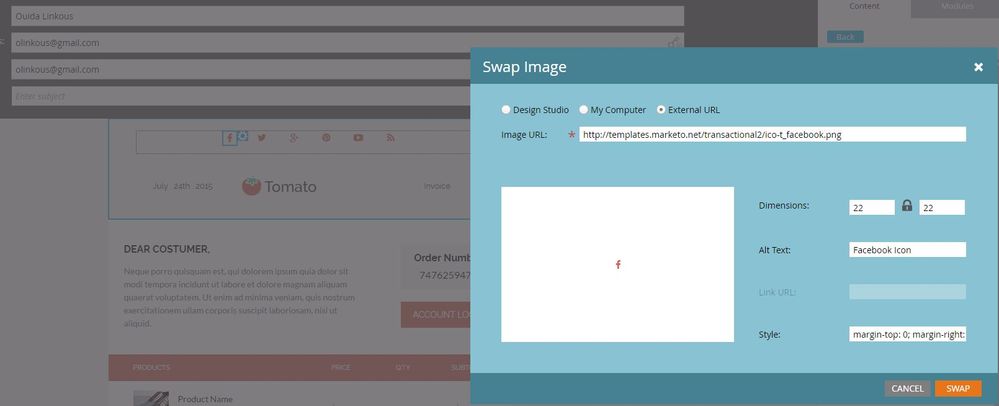Your Achievements
Next /
Sign inSign in to Community to gain points, level up, and earn exciting badges like the new Applaud 5 BadgeLearn more!
View All BadgesSign in to view all badges
Re: Social Media Icons in Email Editor 2.0 (cannot update URL of image)
Topic Options
- Subscribe to RSS Feed
- Mark Topic as New
- Mark Topic as Read
- Float this Topic for Current User
- Bookmark
- Subscribe
- Printer Friendly Page
Anonymous
Not applicable
07-26-2016
03:26 PM
- Mark as New
- Bookmark
- Subscribe
- Mute
- Subscribe to RSS Feed
- Permalink
- Report Inappropriate Content
07-26-2016
03:26 PM
I've noticed in the new editor 2.0 the social media icons in the templates are editable, but you cannot add a link. The link URL is greyed out. I spot checked all the templates and this seems to be in the case in all. I understand you can update this in the HTML, but I am curious why it is this way in the templates. I did try to remove the icon and replace with a new one to see if the link became enabled. It did not. We need to update these on a per email basis. Does anyone know why they are set up this way and if there is a way to enable the Link URL?
1 REPLY 1
Anonymous
Not applicable
07-27-2016
08:51 AM
- Mark as New
- Bookmark
- Subscribe
- Mute
- Subscribe to RSS Feed
- Permalink
- Report Inappropriate Content
07-27-2016
08:51 AM
Could be a bug, I will report it to support
- Copyright © 2025 Adobe. All rights reserved.
- Privacy
- Community Guidelines
- Terms of use
- Do not sell my personal information
Adchoices