Your Achievements
Next /
Sign inSign in to Community to gain points, level up, and earn exciting badges like the new Applaud 5 BadgeLearn more!
View All BadgesSign in to view all badges
SOLVED
Social Form Fill Formatting
Go to solution
Topic Options
- Subscribe to RSS Feed
- Mark Topic as New
- Mark Topic as Read
- Float this Topic for Current User
- Bookmark
- Subscribe
- Printer Friendly Page
Anonymous
Not applicable
07-10-2013
03:18 PM
- Mark as New
- Bookmark
- Subscribe
- Mute
- Subscribe to RSS Feed
- Permalink
- Report Inappropriate Content
07-10-2013
03:18 PM
Hi. Is there a way to adjust the default formatting of the social form fill icon/graphic? I only want to use LinkedIn (not FB, Twitter) but the graphic defaults to the width of three and is mucking up the look of my landing pages.
Thanks,
Kevin
Thanks,
Kevin
Solved! Go to Solution.
Labels:
- Labels:
-
Lead Management
1 ACCEPTED SOLUTION
Anonymous
Not applicable
07-11-2013
04:33 AM
- Mark as New
- Bookmark
- Subscribe
- Mute
- Subscribe to RSS Feed
- Permalink
- Report Inappropriate Content
07-11-2013
04:33 AM
Ideally you'd swap it for a wider button:

If this can't be done today it should be added as an upcoming enhancement. Twitter and Facebook are important and some will insist they should be there, but Linkedin will continue to be the gold standard for B2B data quality

If this can't be done today it should be added as an upcoming enhancement. Twitter and Facebook are important and some will insist they should be there, but Linkedin will continue to be the gold standard for B2B data quality
9 REPLIES 9
Anonymous
Not applicable
11-28-2014
06:26 AM
- Mark as New
- Bookmark
- Subscribe
- Mute
- Subscribe to RSS Feed
- Permalink
- Report Inappropriate Content
11-28-2014
06:26 AM
Hi Terri,
Here is how you manage the width of the form.
Add some custom Css to your form and change the width accordingly
.cf_sign_on {
width: 240px !important;
}
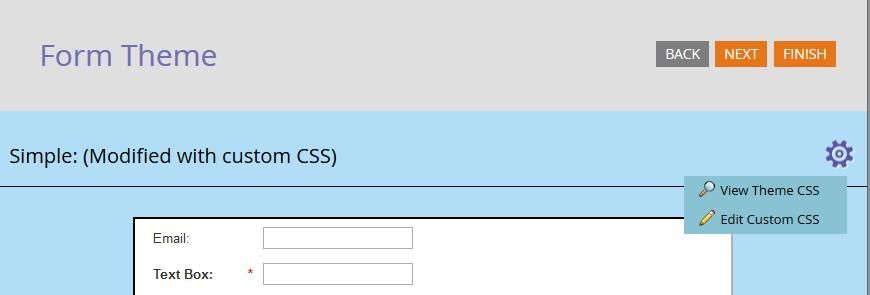
And just to add to that here is the code to replace the entire social part with just a LinkedIN button.
I am sure this should allow you to edit the code and implement your own button/style.
/* Add your custom CSS below */
.cf_sign_on {
width: 240px !important;
height: 30px !important;
background: none !important;
border: none !important;
}
.cf_synd_icon_li_sm {
background: url('http://www.acme.com/connect-with-linkedin.png') !important;
}
.cf_sign_on_caption{
text-indent: 100% !important;
white-space: nowrap !important;
overflow: hidden !important;
}
.cf_icon {
width: 218px !important;
height: 34px !important;
}
.cf_sign_on_button {
width: 230px !important;
height: 50px !important;
border: none !important;
background: none !important;
text-indent: 100% !important;
white-space: nowrap !important;
overflow: hidden !important;
}
Here is how you manage the width of the form.
Add some custom Css to your form and change the width accordingly
.cf_sign_on {
width: 240px !important;
}
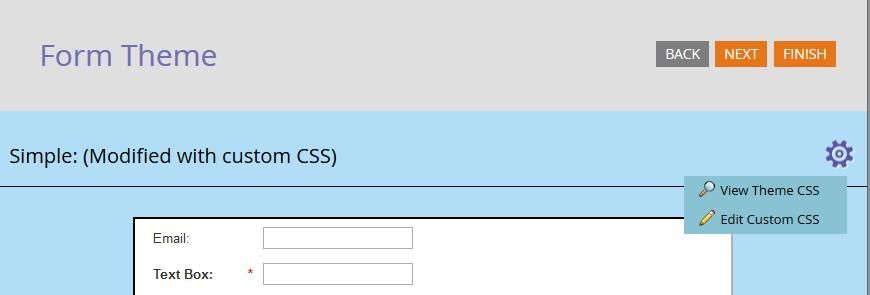
And just to add to that here is the code to replace the entire social part with just a LinkedIN button.
I am sure this should allow you to edit the code and implement your own button/style.
/* Add your custom CSS below */
.cf_sign_on {
width: 240px !important;
height: 30px !important;
background: none !important;
border: none !important;
}
.cf_synd_icon_li_sm {
background: url('http://www.acme.com/connect-with-linkedin.png') !important;
}
.cf_sign_on_caption{
text-indent: 100% !important;
white-space: nowrap !important;
overflow: hidden !important;
}
.cf_icon {
width: 218px !important;
height: 34px !important;
}
.cf_sign_on_button {
width: 230px !important;
height: 50px !important;
border: none !important;
background: none !important;
text-indent: 100% !important;
white-space: nowrap !important;
overflow: hidden !important;
}
Anonymous
Not applicable
06-04-2015
12:58 AM
- Mark as New
- Bookmark
- Subscribe
- Mute
- Subscribe to RSS Feed
- Permalink
- Report Inappropriate Content
06-04-2015
12:58 AM
Thanks, exactly what I was looking for!
- Mark as New
- Bookmark
- Subscribe
- Mute
- Subscribe to RSS Feed
- Permalink
- Report Inappropriate Content
11-11-2014
06:37 AM
I'm with Terri. This is a pretty half assed feature that isn't well implemented. Any insight as to where to access the css on that sucker would be lvoely.
ooooh shiny.
Anonymous
Not applicable
09-16-2014
02:12 PM
- Mark as New
- Bookmark
- Subscribe
- Mute
- Subscribe to RSS Feed
- Permalink
- Report Inappropriate Content
09-16-2014
02:12 PM
How is this marked as solved?? Using social media fill, whether 1 or all 3, makes the form VERY wide - unnecessarily. Why is there no way to access the CSS or make at least the message wrap??
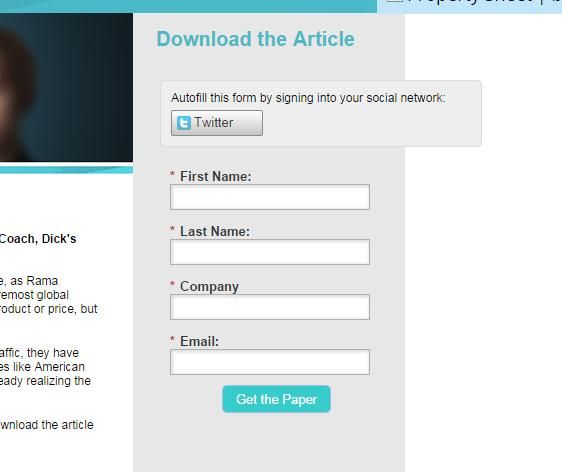
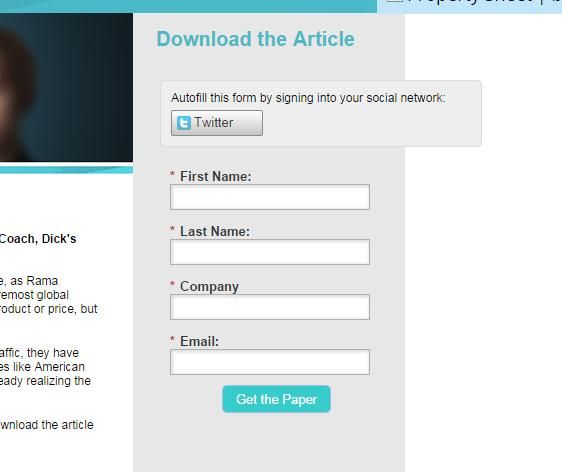
Anonymous
Not applicable
01-28-2014
10:22 AM
- Mark as New
- Bookmark
- Subscribe
- Mute
- Subscribe to RSS Feed
- Permalink
- Report Inappropriate Content
01-28-2014
10:22 AM
I'm subscribing as I too only need the linkedin button, and the width of the label makes our landing pages unusable
Anonymous
Not applicable
07-11-2013
08:49 AM
- Mark as New
- Bookmark
- Subscribe
- Mute
- Subscribe to RSS Feed
- Permalink
- Report Inappropriate Content
07-11-2013
08:49 AM
Steven, if you can find that button that you show in your answer, that would be an improvement too!
Thanks!
Thanks!
Anonymous
Not applicable
07-11-2013
08:48 AM
- Mark as New
- Bookmark
- Subscribe
- Mute
- Subscribe to RSS Feed
- Permalink
- Report Inappropriate Content
07-11-2013
08:48 AM
Thanks Elliott and Steven. The width of the social button isn't constrained by the form but vice versa, at least that's how it appears to me. I cannot shorten the width of the button and my form can be no narrower than the width of the button. Ideally, I would like to edit the text above the button to "Use LinkedIn" (for example).
Thanks!
Kevin
Thanks!
Kevin
Anonymous
Not applicable
07-11-2013
04:33 AM
- Mark as New
- Bookmark
- Subscribe
- Mute
- Subscribe to RSS Feed
- Permalink
- Report Inappropriate Content
07-11-2013
04:33 AM
Ideally you'd swap it for a wider button:

If this can't be done today it should be added as an upcoming enhancement. Twitter and Facebook are important and some will insist they should be there, but Linkedin will continue to be the gold standard for B2B data quality

If this can't be done today it should be added as an upcoming enhancement. Twitter and Facebook are important and some will insist they should be there, but Linkedin will continue to be the gold standard for B2B data quality
Anonymous
Not applicable
07-11-2013
03:50 AM
- Mark as New
- Bookmark
- Subscribe
- Mute
- Subscribe to RSS Feed
- Permalink
- Report Inappropriate Content
07-11-2013
03:50 AM
I don't think this is possible. The width of the social buttons is also constrained by the width of the form below it and a form as narrow as 1 button isn't very practical. Also, the prompt is also as long as the three social buttons - would you want it to wrap down to just the width of the FB icon?
- Copyright © 2025 Adobe. All rights reserved.
- Privacy
- Community Guidelines
- Terms of use
- Do not sell my personal information
Adchoices