Your Achievements
Next /
Sign inSign in to Community to gain points, level up, and earn exciting badges like the new Applaud 5 BadgeLearn more!
View All BadgesSign in to view all badges
SOLVED
Re: Snippet in Text Version
Go to solution
Topic Options
- Subscribe to RSS Feed
- Mark Topic as New
- Mark Topic as Read
- Float this Topic for Current User
- Bookmark
- Subscribe
- Printer Friendly Page
Anonymous
Not applicable
12-30-2014
08:30 AM
- Mark as New
- Bookmark
- Subscribe
- Mute
- Subscribe to RSS Feed
- Permalink
- Report Inappropriate Content
12-30-2014
08:30 AM
Hello,
My text version of an email is missing the snippet I added. How do I make the snippet appear in the text version of the email?
Any suggestions would be extremely helpful! Thank you!
My text version of an email is missing the snippet I added. How do I make the snippet appear in the text version of the email?
Any suggestions would be extremely helpful! Thank you!
Solved! Go to Solution.
Labels:
- Labels:
-
Lead Management
1 ACCEPTED SOLUTION
- Mark as New
- Bookmark
- Subscribe
- Mute
- Subscribe to RSS Feed
- Permalink
- Report Inappropriate Content
12-30-2014
08:36 AM
Hi Erica,
When you are in the Snippet editor you should see a vertical bar on the left that says "Text Version (for emails)". If you click on it, it will expand and allow you to enter what you want to appear in text emails.
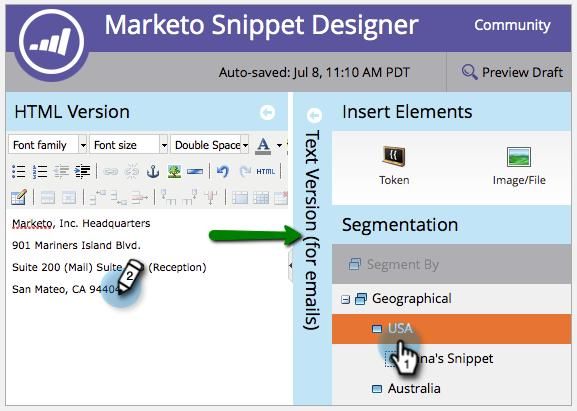
When you are in the Snippet editor you should see a vertical bar on the left that says "Text Version (for emails)". If you click on it, it will expand and allow you to enter what you want to appear in text emails.
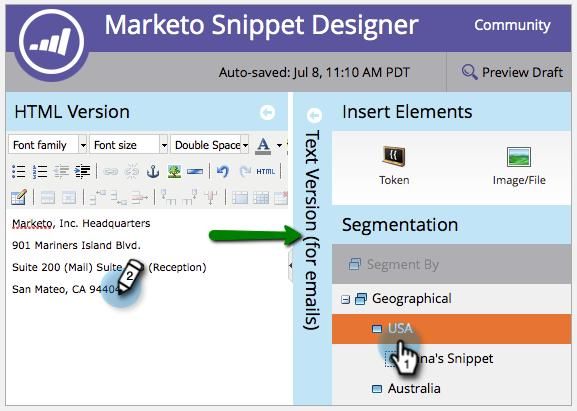
2 REPLIES 2
Anonymous
Not applicable
12-30-2014
12:06 PM
- Mark as New
- Bookmark
- Subscribe
- Mute
- Subscribe to RSS Feed
- Permalink
- Report Inappropriate Content
12-30-2014
12:06 PM
Thank you very much Val. I completely overlooked that bar.
Thanks!
Thanks!
- Mark as New
- Bookmark
- Subscribe
- Mute
- Subscribe to RSS Feed
- Permalink
- Report Inappropriate Content
12-30-2014
08:36 AM
Hi Erica,
When you are in the Snippet editor you should see a vertical bar on the left that says "Text Version (for emails)". If you click on it, it will expand and allow you to enter what you want to appear in text emails.
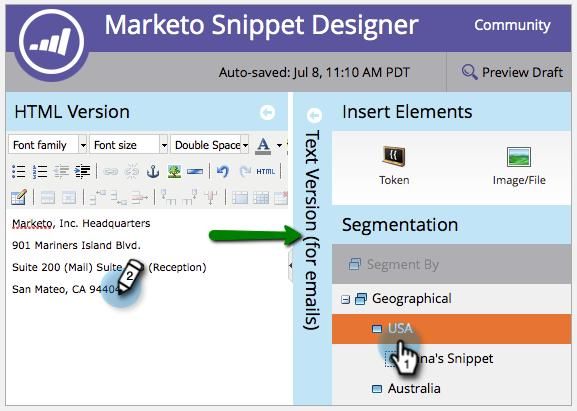
When you are in the Snippet editor you should see a vertical bar on the left that says "Text Version (for emails)". If you click on it, it will expand and allow you to enter what you want to appear in text emails.
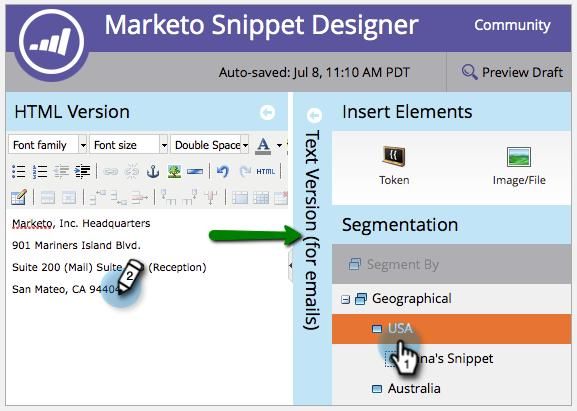
- Copyright © 2025 Adobe. All rights reserved.
- Privacy
- Community Guidelines
- Terms of use
- Do not sell my personal information
Adchoices