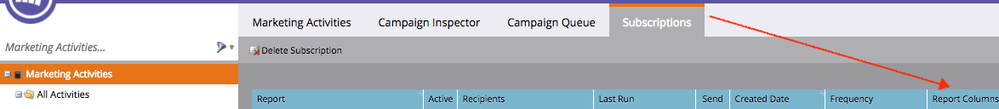Smart List Subscriptions
- Subscribe to RSS Feed
- Mark Topic as New
- Mark Topic as Read
- Float this Topic for Current User
- Bookmark
- Subscribe
- Printer Friendly Page
- Mark as New
- Bookmark
- Subscribe
- Mute
- Subscribe to RSS Feed
- Permalink
- Report Inappropriate Content
We send Lead Performance reports through a Smart List subscription to the program managers. We have 2 issues:
1. The Download report button downloads but only has a limited amount of data in it. All of the report columns are not showing.
2. The link to pull the report in Marketo works for me as an admin but these team members only have Analytics licenses and they are getting an error when they click ont he link to open the report in Marketo.
Any advice on how to fix these issues?
Sara
- Labels:
-
Reports & Analytics
- Mark as New
- Bookmark
- Subscribe
- Mute
- Subscribe to RSS Feed
- Permalink
- Report Inappropriate Content
the download should only limit to 100k records. The report columns should be selected within the subscription (not your smart list view that you setup for yourself) see screenshot:
- Mark as New
- Bookmark
- Subscribe
- Mute
- Subscribe to RSS Feed
- Permalink
- Report Inappropriate Content
Maybe I setup the subscription incorrectly - but we have a lot of smart list subscriptions setup and nothing shows in that tab.
- Mark as New
- Bookmark
- Subscribe
- Mute
- Subscribe to RSS Feed
- Permalink
- Report Inappropriate Content
Ah - then you likely did it in Analytics. Check that screen and you'll see the "limit download to" and this is likely where you're not getting the full list of data.
- Mark as New
- Bookmark
- Subscribe
- Mute
- Subscribe to RSS Feed
- Permalink
- Report Inappropriate Content
Sorry - that's actually for the summary on the email. You'll actually want to go into the report that's being used in the subscription and on the setup tab there is a "export rows available" that will likely be limited, so just increase that as needed. As for the columns, it should show everything that you have chosen in the actual report. Can you share screenshots of what the report looks like and what the excel download looks like to compare?
- Copyright © 2025 Adobe. All rights reserved.
- Privacy
- Community Guidelines
- Terms of use
- Do not sell my personal information
Adchoices