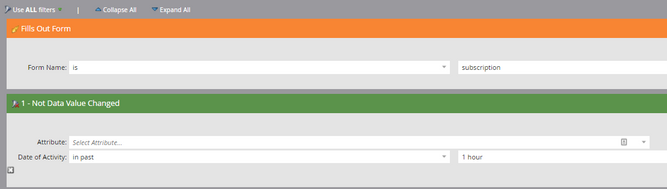Smart campaign to delete contact choices in a preference center
- Subscribe to RSS Feed
- Mark Topic as New
- Mark Topic as Read
- Float this Topic for Current User
- Bookmark
- Subscribe
- Printer Friendly Page
- Mark as New
- Bookmark
- Subscribe
- Mute
- Subscribe to RSS Feed
- Permalink
- Report Inappropriate Content
Hi everyone,
I am working on the set-up of my preference center and I want to create a smart campaign called "Delete choices" for people who deselected some choices on a form so that the fields become empty in Marketo. I can't succeed. When I deselect all my choices, the field remains with values. Can you help me? Many thanks
Solved! Go to Solution.
- Mark as New
- Bookmark
- Subscribe
- Mute
- Subscribe to RSS Feed
- Permalink
- Report Inappropriate Content
And working code to accomplish that is already published here.
- Mark as New
- Bookmark
- Subscribe
- Mute
- Subscribe to RSS Feed
- Permalink
- Report Inappropriate Content
And working code to accomplish that is already published here.
- Mark as New
- Bookmark
- Subscribe
- Mute
- Subscribe to RSS Feed
- Permalink
- Report Inappropriate Content
Thank you @SanfordWhiteman, I was just trying find a way with existing options. But thank you for sharing the Javascript.
Best,
Ravi
- Mark as New
- Bookmark
- Subscribe
- Mute
- Subscribe to RSS Feed
- Permalink
- Report Inappropriate Content
Hi ,
There are few options to do it.
1. Simple and better option is to add another value as "remove all" or "Uncheck all" in the checkboxes.
Then you can make the field empty eaisly if the selected optin is "Remove all"
2. Make on selection as mandatory.
3. The most difficult one is to trigger the smart flow when the form is filled out but the data value is not chnaged and make them empty. But this will also trigger if the donot deselect any any box.
There are few other complicated ways as well with javascript to add a default avlue such as "Unselect all" .
Hopefully this helps.
Best,
Ravi Ansal
- Mark as New
- Bookmark
- Subscribe
- Mute
- Subscribe to RSS Feed
- Permalink
- Report Inappropriate Content
Ravi, please don't do it this way. The lookback in the Activity Log is needlessly resource-intensive, unreliable...and unnecessary.
If you have a set of Checkboxes and one want one checkbox to serve as the "delete all current values" option — it may be labeled "Uncheck All" or "None of the Above" as the user sees it, but from our marketing operations perspective it's actually"Delete All Existing," which is subtly but importantly different — then the value of that input should be the four letters
NULL
Then ensure, using JS, that checking that special checkbox in turn unchecks all other boxes.
- Copyright © 2025 Adobe. All rights reserved.
- Privacy
- Community Guidelines
- Terms of use
- Do not sell my personal information
Adchoices