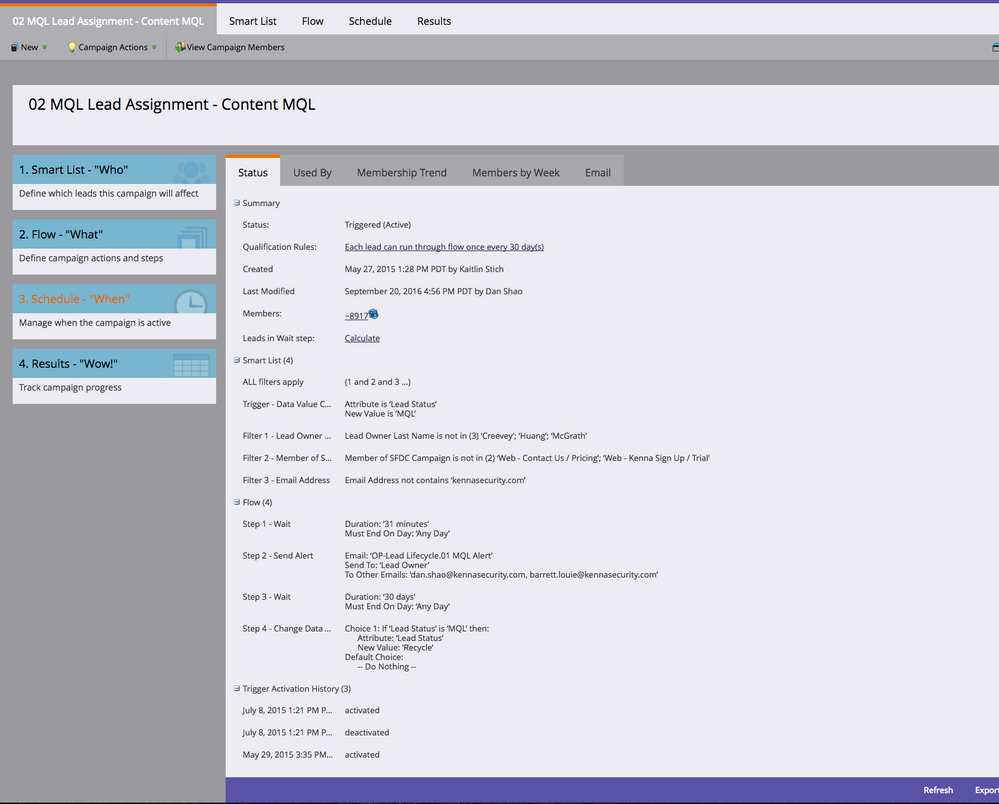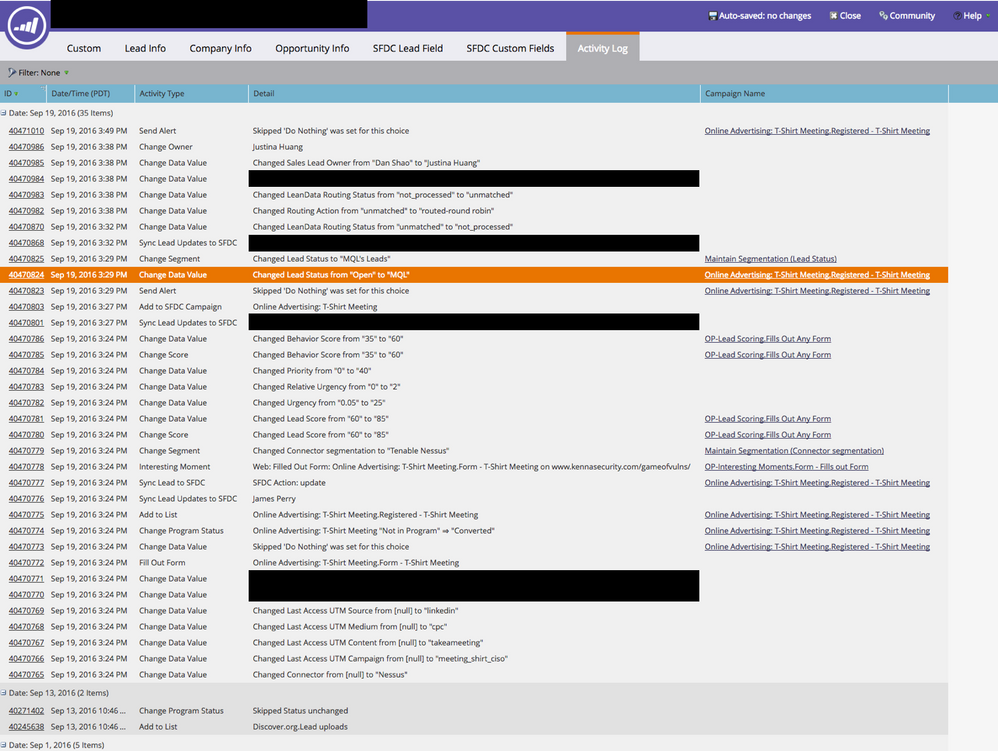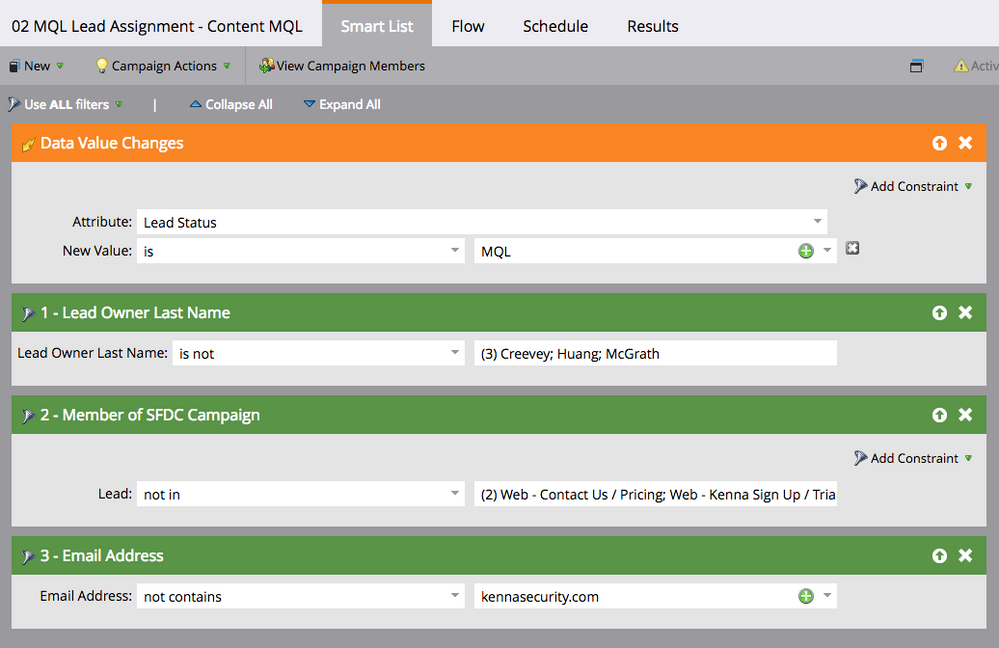Smart Campaign Not Activating Upon Lead Status Change
- Subscribe to RSS Feed
- Mark Topic as New
- Mark Topic as Read
- Float this Topic for Current User
- Bookmark
- Subscribe
- Printer Friendly Page
- Mark as New
- Bookmark
- Subscribe
- Mute
- Subscribe to RSS Feed
- Permalink
- Report Inappropriate Content
EDIT - The issue has been resolved. The problem was that this lead had gone through this campaign back in April. The campaign's Qualifications Rules had been set to "Each lead can only run through the flow once", which prevented the campaign from triggering for this lead. My solution was to change the Qualification Rules to the following:
Hopefully this solves the problem! Cheers everyone who contributed to this thread.
~~~ Original Post ~~~
Hello,
Please see the following (redacted) screenshot of a lead's Activity Log:
As the image shows, the lead status for this person changed from Open to MQL at 3:29 PM today.
The smart campaign that should've then activated has the following trigger steps:
I double checked and this lead meets the criteria of all 3 filters.
Any ideas why this campaign wouldn't trigger?
Thanks,
Dan
- Labels:
-
Lead Management
- Mark as New
- Bookmark
- Subscribe
- Mute
- Subscribe to RSS Feed
- Permalink
- Report Inappropriate Content
What's with the segment change? I can't remember why it would show a change of Lead Status with a segment change.
So.. My guess is the status changed to "MQL's Leads" before the trigger could catch it.
Maybe put two values in the initial trigger to capture both "MQL" and "MQL's Leads". Or in other words, is the lead status currently "MQL" or "MQL's Leads"?
- Mark as New
- Bookmark
- Subscribe
- Mute
- Subscribe to RSS Feed
- Permalink
- Report Inappropriate Content
In the log it says lead owner was changed to Huang. One of your filters is lead owner is not Huang. Could that be it?
- Mark as New
- Bookmark
- Subscribe
- Mute
- Subscribe to RSS Feed
- Permalink
- Report Inappropriate Content
No, the campaign should have triggered 9 minutes before the lead owner
changed to Huang.
On Tue, Sep 20, 2016 at 4:25 PM, Jessica Kao <marketingnation@marketo.com>
- Mark as New
- Bookmark
- Subscribe
- Mute
- Subscribe to RSS Feed
- Permalink
- Report Inappropriate Content
Dan,
Can you confirm if the campaign was activated before the Lead Status was changed for your lead which you are referrencing in your screenshot?
If campaign was activated before look for that lead in campaign' result tab in case lead has skipped there would be a timestamp along with its reason.
Thanks
Priyank
- Mark as New
- Bookmark
- Subscribe
- Mute
- Subscribe to RSS Feed
- Permalink
- Report Inappropriate Content
Priyank,
Yes, this campaign was active before the Lead Status was changed.
I checked the Results tab in the particular campaign. Nothing from Sep 19.
Dan
- Mark as New
- Bookmark
- Subscribe
- Mute
- Subscribe to RSS Feed
- Permalink
- Report Inappropriate Content
Sometimes when i am testing I use the same lead multiple times to run my tests. Are you doing that?
If so you should go to the schedule tab and click edit, and select the allow users to run through the campaign every time option. You are limited to one time through by default.
- Mark as New
- Bookmark
- Subscribe
- Mute
- Subscribe to RSS Feed
- Permalink
- Report Inappropriate Content
No, this is not an internal test.
- Copyright © 2025 Adobe. All rights reserved.
- Privacy
- Community Guidelines
- Terms of use
- Do not sell my personal information
Adchoices