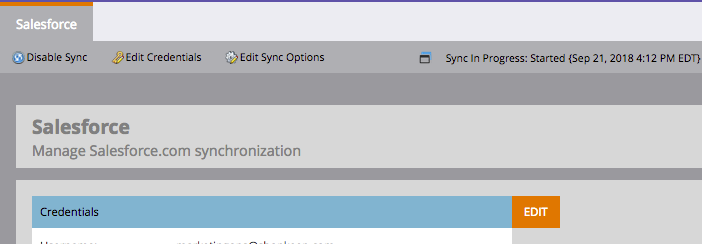Re: SFDC Sync Log in Admin/Most Recent Sync Completed Timestamp
- Subscribe to RSS Feed
- Mark Topic as New
- Mark Topic as Read
- Float this Topic for Current User
- Bookmark
- Subscribe
- Printer Friendly Page
- Mark as New
- Bookmark
- Subscribe
- Mute
- Subscribe to RSS Feed
- Permalink
- Report Inappropriate Content
Under the Admin > Salesforce section, the upper right hand corner will tell you: if a sync if currently in progress or if you catch it at the right time, you can also see when the last sync was.
It would also be helpful to list the date/time of the last successful sync that was completed.
We had a few incidents where our Salesforce team deprecated multiple inactive/unused custom fields on the account object in Salesforce, which resulted in multiple alerts from Marketo that said "Salesforce Sync Error: Could not complete your Salesforce sync. The following fields are required..." etc etc. The email alerts and the sync error status persisted for almost an hour in Marketo's admin section, and while it says "Sync in Progress" now, I'd like to know exactly when the last successful sync was completed.
Is there a way to see this? It would seem like a reasonable log to provide to Marketo users.
Solved! Go to Solution.
- Labels:
-
Integrations
- Mark as New
- Bookmark
- Subscribe
- Mute
- Subscribe to RSS Feed
- Permalink
- Report Inappropriate Content
Hi Liliana,
No, there is none.
Look here, chapter 9 Marketo / salesforce integration needs a serious overhaul, don't you "sync"? : there a few ideas to vote for.
-Greg
- Mark as New
- Bookmark
- Subscribe
- Mute
- Subscribe to RSS Feed
- Permalink
- Report Inappropriate Content
Hi Liliana,
No, there is none.
Look here, chapter 9 Marketo / salesforce integration needs a serious overhaul, don't you "sync"? : there a few ideas to vote for.
-Greg
- Mark as New
- Bookmark
- Subscribe
- Mute
- Subscribe to RSS Feed
- Permalink
- Report Inappropriate Content
Wow thanks for the comprehensive list, Grégoire Michel. I upvoted everything in section 9 and asked my team to do the same as well.
- Mark as New
- Bookmark
- Subscribe
- Mute
- Subscribe to RSS Feed
- Permalink
- Report Inappropriate Content
Hi Liliana,
Also please mark the question as answered, for future reference.
-Greg
- Copyright © 2025 Adobe. All rights reserved.
- Privacy
- Community Guidelines
- Terms of use
- Do not sell my personal information
Adchoices