Your Achievements
Next /
Sign inSign in to Community to gain points, level up, and earn exciting badges like the new Applaud 5 BadgeLearn more!
View All BadgesSign in to view all badges
Re: SFDC Roll-Up Summary Fields
Topic Options
- Subscribe to RSS Feed
- Mark Topic as New
- Mark Topic as Read
- Float this Topic for Current User
- Bookmark
- Subscribe
- Printer Friendly Page
- Mark as New
- Bookmark
- Subscribe
- Mute
- Subscribe to RSS Feed
- Permalink
- Report Inappropriate Content
08-13-2013
05:17 AM
Hi All, I created a roll-up summary custom field in SFDC (under accounts), which counts opportunities with a certain filter.
For some reason, I get only 0's in Marketo, and in SFDC I get the accurate results. Does anyone else encountered this? does Roll-up summary fields have the same behavior as formula fields??
Thanks!
Itay
For some reason, I get only 0's in Marketo, and in SFDC I get the accurate results. Does anyone else encountered this? does Roll-up summary fields have the same behavior as formula fields??
Thanks!
Itay
Labels:
- Labels:
-
Integrations
9 REPLIES 9
- Mark as New
- Bookmark
- Subscribe
- Mute
- Subscribe to RSS Feed
- Permalink
- Report Inappropriate Content
09-12-2013
07:05 AM
Hi Elliot!
Sorry for the delayed response! I am just setting up my campaign similar to yours. I assume it's not a trigger campaign. It's just a scheduled one.
I am going to run it for tomorrow morning. I hope it works!!
- Mark as New
- Bookmark
- Subscribe
- Mute
- Subscribe to RSS Feed
- Permalink
- Report Inappropriate Content
08-13-2013
11:12 PM
Suzanne, I need the field updated in Marketo because I want to see how many accounts have opportunities in a specific stage (Roll Up Summary field can count opps based on specific criteria). This way I can email the contacts related to those accounts.
Anonymous
Not applicable
08-13-2013
12:19 PM
- Mark as New
- Bookmark
- Subscribe
- Mute
- Subscribe to RSS Feed
- Permalink
- Report Inappropriate Content
08-13-2013
12:19 PM
All: This sounds like a GREAT solution to a specific problem (that I think I might have!) Could someone explain the goal of these actions in the first place? Was it for reporting purposes? Was it for Status updates?
THANKS
suzanne
THANKS
suzanne
- Mark as New
- Bookmark
- Subscribe
- Mute
- Subscribe to RSS Feed
- Permalink
- Report Inappropriate Content
08-13-2013
12:04 PM
Hi Caryl, as Elliott said, the workflow rule will update only the record that were changed.
Anonymous
Not applicable
08-13-2013
11:52 AM
- Mark as New
- Bookmark
- Subscribe
- Mute
- Subscribe to RSS Feed
- Permalink
- Report Inappropriate Content
08-13-2013
11:52 AM
Caryl, our scheduled smart campaign has smart list filters that causes it to execute on about 4K leads, so we don't exceed our API requests to SFDC, but I love Itay's idea about the workflow to intelligently update this toggle only on the records that have an updated value.
In regards to your second question, our smart campaign uses the Change Data flow action below with a choice, which allows it to set the value to whichever value it currently doesn't have. You should be able to construct a similar logic in the SFDC workflow rule.
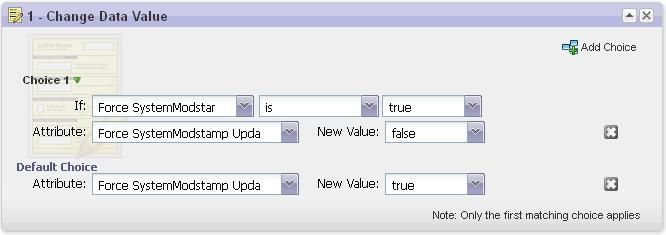
In regards to your second question, our smart campaign uses the Change Data flow action below with a choice, which allows it to set the value to whichever value it currently doesn't have. You should be able to construct a similar logic in the SFDC workflow rule.
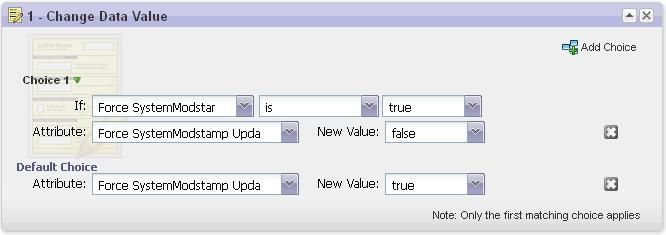
- Mark as New
- Bookmark
- Subscribe
- Mute
- Subscribe to RSS Feed
- Permalink
- Report Inappropriate Content
08-13-2013
10:09 AM
Hi Itay!
How does the field update work? If the workflow rule runs every day and the box is already checked from the previous, no update would occur therefore no update to Marketo right?
- Mark as New
- Bookmark
- Subscribe
- Mute
- Subscribe to RSS Feed
- Permalink
- Report Inappropriate Content
08-13-2013
07:24 AM
Thanks for the idea Elliot. We can achieve something similar with a workflow rule in SFDC, for example:
Evaluation: when a record is created & edited
Criteria: ISCHANGED (Custom rollup field)
Field update: update custom checkbox field.
this way a non-formula field will be updated and the data will be pushed to Marketo.
Evaluation: when a record is created & edited
Criteria: ISCHANGED (Custom rollup field)
Field update: update custom checkbox field.
this way a non-formula field will be updated and the data will be pushed to Marketo.
- Mark as New
- Bookmark
- Subscribe
- Mute
- Subscribe to RSS Feed
- Permalink
- Report Inappropriate Content
08-13-2013
07:14 AM
Hi Elliot! Your Toggle check box idea is such a brilliant idea. I have a roll of field that I need to update daily and I've done a different work around with this but yours seems so much simpler. Would you be willing to share your smart list for this?
Do you have any problems with exceeding your API requests to Salesforce?
Do you have any problems with exceeding your API requests to Salesforce?
Anonymous
Not applicable
08-13-2013
06:52 AM
- Mark as New
- Bookmark
- Subscribe
- Mute
- Subscribe to RSS Feed
- Permalink
- Report Inappropriate Content
08-13-2013
06:52 AM
Itay, the roll-up summary fields have the same behavior as formula fields. When the roll-up summary field is updated, you have to update a value in a non-formula field in order to force the synch to Marketo. I have a smart campaign that toggles a checkbox field from true to false and vice versa every night to force all of the updated formula fields to synch to Marketo.
- Copyright © 2025 Adobe. All rights reserved.
- Privacy
- Community Guidelines
- Terms of use
- Do not sell my personal information
Adchoices