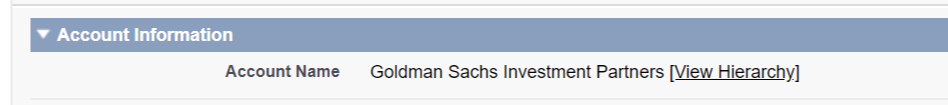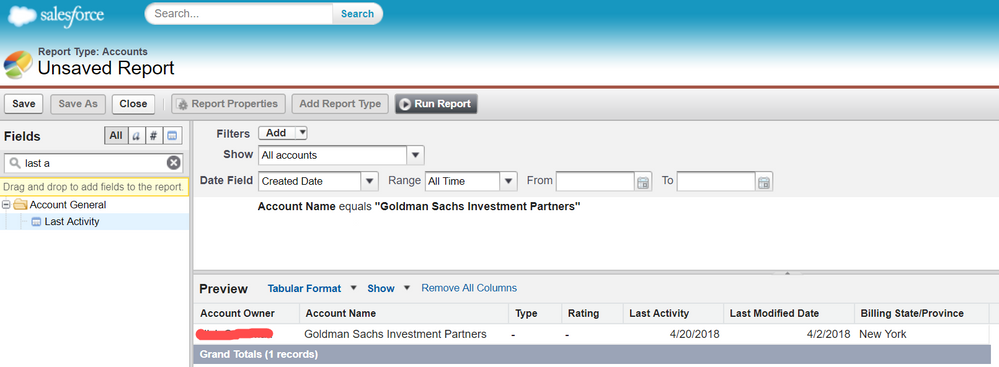SFDC Account Name Sync Problem. Is this common?
- Subscribe to RSS Feed
- Mark Topic as New
- Mark Topic as Read
- Float this Topic for Current User
- Bookmark
- Subscribe
- Printer Friendly Page
- Mark as New
- Bookmark
- Subscribe
- Mute
- Subscribe to RSS Feed
- Permalink
- Report Inappropriate Content
Wondering if it's a Marketo or SFDC problem but for some reason the SFDC Account Names are populating on Marketo profiles with "View Hierarchy" link in them, so here's how the values look:
Google <a href="https://nation.marketo.com/acc/account_hierarchy.jsp?id=0010C00001v3ooy" target="_blank">[View Hierarchy]</a>
Amazon <a href="https://nation.marketo.com/acc/account_hierarchy.jsp?id=001F0000002WrPj" target="_blank">[View Hierarchy]</a>
Goldman Sachs Investment Partners <a href="https://nation.marketo.com/acc/account_hierarchy.jsp?id=001A0000001Wnhy" target="_blank">[View Hierarchy]</a>
On SFDC, they have View Hierarchy link but when I run a report on Account with the filter "Account Name IS Goldman Sachs Investment Partners", it works.
Is there a way to solve this?
- Labels:
-
Integrations
- Mark as New
- Bookmark
- Subscribe
- Mute
- Subscribe to RSS Feed
- Permalink
- Report Inappropriate Content
Never heard of this one.
Pull support in.
-Greg
- Mark as New
- Bookmark
- Subscribe
- Mute
- Subscribe to RSS Feed
- Permalink
- Report Inappropriate Content
this sounds like a formula field error, field map error, or a Marketo error when pulling data from SFDC.
- Mark as New
- Bookmark
- Subscribe
- Mute
- Subscribe to RSS Feed
- Permalink
- Report Inappropriate Content
HI Josh,
Agreed, but since these are standard fields, it should not happen and admins have no control, hence my recommendation to involve support.
-Greg
- Mark as New
- Bookmark
- Subscribe
- Mute
- Subscribe to RSS Feed
- Permalink
- Report Inappropriate Content
It's probably a field map error on Marketo back-end. Didn't come back with much luck from the Support but they lead me to a workaround.
Account name being a String field picks up the link during the sync process. I would have to turn off the View Hierarchy link setting on SFDC to fix it easily (which is not an ideal solution) or possibly, use a custom field on SFDC that copies Account Name and does not include the link and use this custom field on Marketo email campaigns.
Below is how the setting looks like on SFDC.

- Mark as New
- Bookmark
- Subscribe
- Mute
- Subscribe to RSS Feed
- Permalink
- Report Inappropriate Content
Hi Chirag,
My own instance has this feature enabled and it's not causing any problem. And as a partner, we have been through tens of projects and never encountered this, so I would probably try to escalate this.
-Greg
- Copyright © 2025 Adobe. All rights reserved.
- Privacy
- Community Guidelines
- Terms of use
- Do not sell my personal information
Adchoices