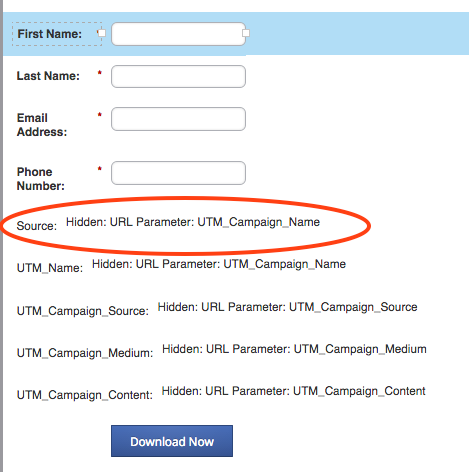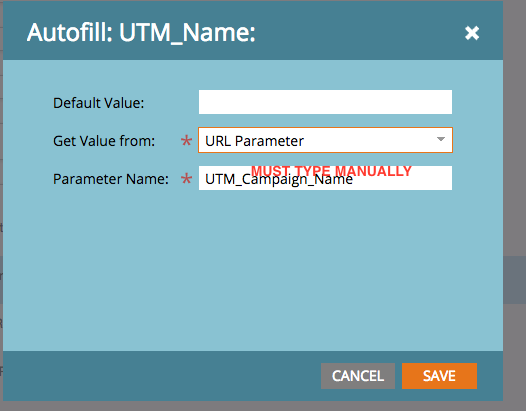Your Achievements
Next /
Sign inSign in to Community to gain points, level up, and earn exciting badges like the new Applaud 5 BadgeLearn more!
View All BadgesSign in to view all badges
Set Lead Source equal to Program Channel?
Topic Options
- Subscribe to RSS Feed
- Mark Topic as New
- Mark Topic as Read
- Float this Topic for Current User
- Bookmark
- Subscribe
- Printer Friendly Page
Anonymous
Not applicable
10-24-2014
08:22 AM
- Mark as New
- Bookmark
- Subscribe
- Mute
- Subscribe to RSS Feed
- Permalink
- Report Inappropriate Content
10-24-2014
08:22 AM
I would like to populate Lead Source with the Channel of the Lead Acquisition Program and have been so far unable to find a way to automate this with a data management campaign.
So far, it seems my options are:
1. Specify the Lead Source in a hidden field on the form used in acquisition
This requires that forms become Channel specific
2. Set the Lead Source in each campaign based on the Channel of its parent program
Since there is no pick list for Channel available from within the flow, users must type the Channel name precisely each time
3. Set a Channel token at the Program level and pull that value into the campaign
A bit better than #2 in that campaign cloning becomes easier if the Channel value doesn't have to be changed in the flow.
Are there options I've not thought of?
So far, it seems my options are:
1. Specify the Lead Source in a hidden field on the form used in acquisition
This requires that forms become Channel specific
2. Set the Lead Source in each campaign based on the Channel of its parent program
Since there is no pick list for Channel available from within the flow, users must type the Channel name precisely each time
3. Set a Channel token at the Program level and pull that value into the campaign
A bit better than #2 in that campaign cloning becomes easier if the Channel value doesn't have to be changed in the flow.
Are there options I've not thought of?
Labels:
- Labels:
-
Lead Management
3 REPLIES 3
- Mark as New
- Bookmark
- Subscribe
- Mute
- Subscribe to RSS Feed
- Permalink
- Report Inappropriate Content
10-25-2014
11:25 AM
Those are the options that would be the easiest. I agree with Dory that #3 will be fastest.
Another option is a variation on #1, where you populate the hidden field with a URL parameter. I don't recommend that here unless you plan to track things like Offer, Channel, and more.
Another option is a variation on #1, where you populate the hidden field with a URL parameter. I don't recommend that here unless you plan to track things like Offer, Channel, and more.
Anonymous
Not applicable
06-18-2015
01:25 PM
- Mark as New
- Bookmark
- Subscribe
- Mute
- Subscribe to RSS Feed
- Permalink
- Report Inappropriate Content
06-18-2015
01:25 PM
I capture the source by adding a Hidden field, then using a URL Parameter. (a custom field we added)
The edit the field, manually add the parameter name and leave Default Value blank. (see second screen shot)
This is dynamically populating the source field. So far so good.
This is also dependent on if you want to use UTM Campaign as your source, if you don't then this wouldn't work for you.
- Mark as New
- Bookmark
- Subscribe
- Mute
- Subscribe to RSS Feed
- Permalink
- Report Inappropriate Content
10-24-2014
09:50 AM
Not sure if there are any other options, but I personally like option #3, especially if your users are already used to cloning and you have some strong templates built up.
- Copyright © 2025 Adobe. All rights reserved.
- Privacy
- Community Guidelines
- Terms of use
- Do not sell my personal information
Adchoices