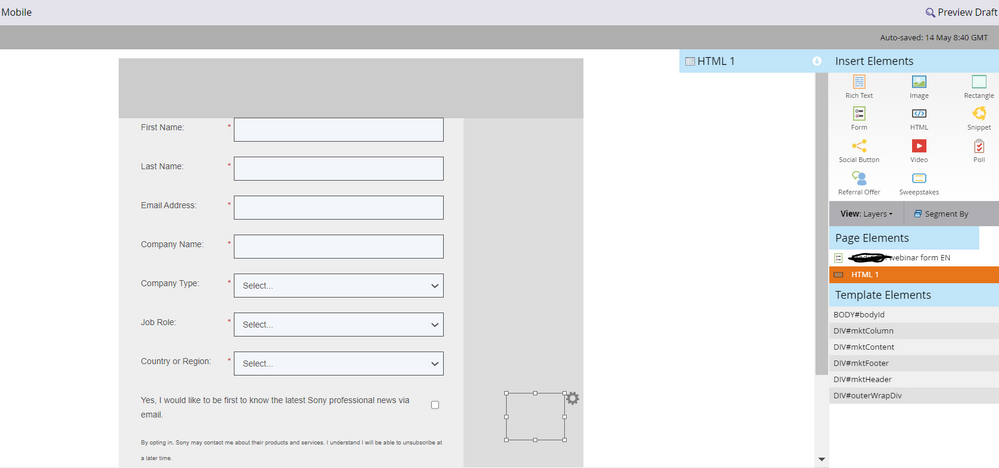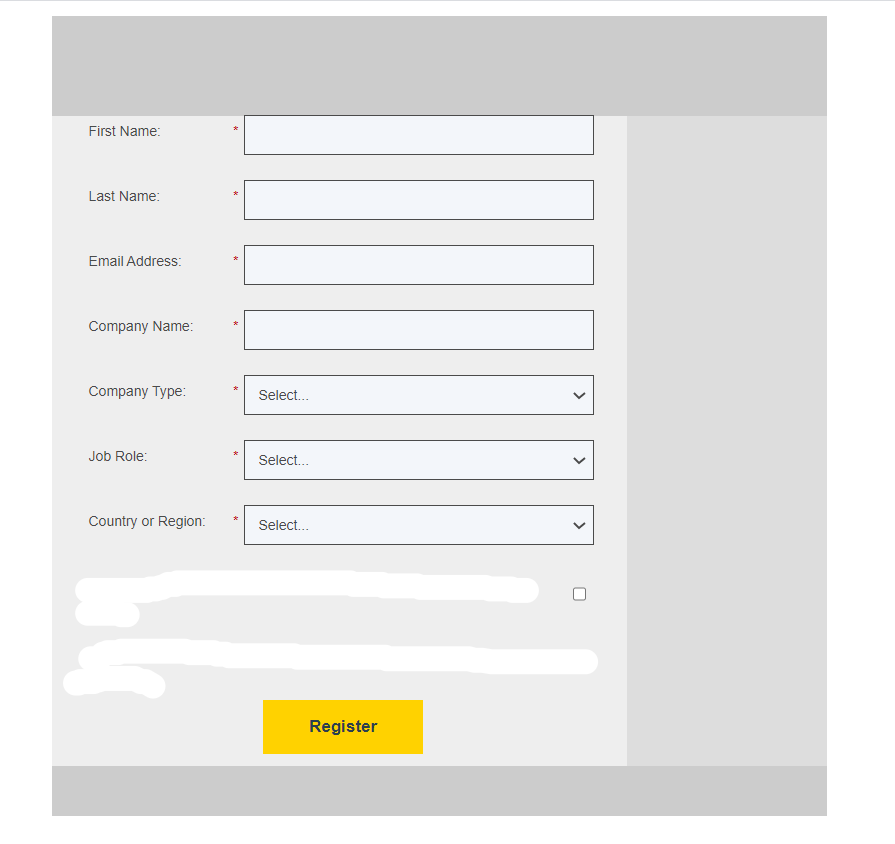Re: Set Landing Pages to Expire
- Subscribe to RSS Feed
- Mark Topic as New
- Mark Topic as Read
- Float this Topic for Current User
- Bookmark
- Subscribe
- Printer Friendly Page
- Mark as New
- Bookmark
- Subscribe
- Mute
- Subscribe to RSS Feed
- Permalink
- Report Inappropriate Content
Hi everyone,
Is there a way to have a landing page expire after a certain period of time? For example say for a webinar registration page, after the webinar date the page would direct to a "this event has occurred" kind of message? Or would this be a manual process of going back and editing the page after the event has happened?
Looking forward to everyone's thoughts!
Thanks!
Alec
Solved! Go to Solution.
- Mark as New
- Bookmark
- Subscribe
- Mute
- Subscribe to RSS Feed
- Permalink
- Report Inappropriate Content
Search the Community as this has been answered before. Basically, there is no true expiry but you can add a standard JS snippet to every page that, together with a {{my.token}} storing the expiration date, can redirect people to a "Thanks... for trying" page/popup/etc.
- Mark as New
- Bookmark
- Subscribe
- Mute
- Subscribe to RSS Feed
- Permalink
- Report Inappropriate Content
Hi Alec,
Marketo Sky (MS) has an 'Expiration' feature that allows you to set an expiration date for Landing pages & Smart campaigns.
In MS go the the program containing the landing page, navigate to assets where you should see an option for Expiration. Now select the asset and there is a button on the far right 'Set expiration' which allows setting an expiration date and time.
Try it out 😀.
-Manish
- Mark as New
- Bookmark
- Subscribe
- Mute
- Subscribe to RSS Feed
- Permalink
- Report Inappropriate Content
thanks Manish, however I need the redirecting to the new landing page as well
- Mark as New
- Bookmark
- Subscribe
- Mute
- Subscribe to RSS Feed
- Permalink
- Report Inappropriate Content
Hi Manish,
Marketo Sky (MS) has an 'Expiration' feature that allows you to set an expiration date for Landing pages & Smart campaigns.
That feature doesn't meet the requirements in this case.
- Mark as New
- Bookmark
- Subscribe
- Mute
- Subscribe to RSS Feed
- Permalink
- Report Inappropriate Content
Sanford posts "Do a search" and gets marked correct. I post a fiddle and get no love.
The system is rigged.
- Mark as New
- Bookmark
- Subscribe
- Mute
- Subscribe to RSS Feed
- Permalink
- Report Inappropriate Content
Sorry man. Joe Reitz you can switch the Correct to Robb. (Though in fairness I posted code, too, if you search. ![]() )
)
- Mark as New
- Bookmark
- Subscribe
- Mute
- Subscribe to RSS Feed
- Permalink
- Report Inappropriate Content
I was one "Correct" away from Blogging Rights, but it looks like I got it somehow anyway.
- Mark as New
- Bookmark
- Subscribe
- Mute
- Subscribe to RSS Feed
- Permalink
- Report Inappropriate Content
Hi,
I came across your post, but I am struggling. This is my code, but nothing seems to be picked up. I would appreciate any help as I am not a coder. I am using Marketo landing pages. I add this into the live registration landing page
<script type="text/html" id="livepage-html">{{my.ZLive-Page}}</script>
<script type="text/html" id="expiredpage-html">{{my.ZExpired-Page}}</script>
Then....
<div id="body-stuff"><br /></div><script>
if (new Date() > new Date('{{my.ZExpiration-Date}}')) {
document.getElementById('livepage-html').className = "hidden";
document.getElementById('expiredpage-html').className = "shown";
} else {
document.getElementById('livepage-html').className = "shown";
document.getElementById('expiredpage-html').className = "hidden"
}
</script>
- Mark as New
- Bookmark
- Subscribe
- Mute
- Subscribe to RSS Feed
- Permalink
- Report Inappropriate Content
That doesn't look right (or at least complete). Adding/removing a class on a data block doesn't do anything on its own.
You want more like
<div hidden data-datesensitive-show-until="{{my.Expiration Date}}">{{my.Live Content}}</div>
<div hidden data-datesensitive-show-after="{{my.Expiration Date}}">{{my.Expired Content}}</div>
<script>
/*
No need to make any changes to this code!
All config is via data- attributes on
conditional elements, as above.
*/
/*
* Naive date-sensitive element revealer
* @author Sanford Whiteman
* @version v1.1.0 2021-05-15
* @copyright © 2021 Sanford Whiteman
* @license Hippocratic 2.1: This license must appear with all reproductions of this software.
*
*/
(function(){
const arrayify = getSelection.call.bind([].slice);
const now = new Date();
let axes = ["after","until"];
let stor = axes.map(function(axis){
return "[hidden][data-datesensitive-show-" + axis + "]";
}).join(",");
function makeDate(dateLike){
dateLike = dateLike.replace(/ /,"T"); // IE requires 'T' as in ISO 8601:2019
return new Date(dateLike);
};
arrayify(document.querySelectorAll(stor))
.map(function(el){
let conditions = axes.reduce(function(acc,nextAxis){
acc[nextAxis] = el.getAttribute("data-datesensitive-show-" + nextAxis);
return acc;
},{});
return {
el : el,
after : conditions.after ? makeDate(conditions.after) : -Infinity,
until : conditions.until ? makeDate(conditions.until) : Infinity
};
})
.filter(function(desc){
return (desc.after <= now) && (now < desc.until);
})
.forEach(function(desc){
desc.el.hidden = false;
});
})();
</script>
You do not have to alter the JS at all in this method; it automatically applies to an unlimited number of containers with the data-datesensitive-show attribute.
- Mark as New
- Bookmark
- Subscribe
- Mute
- Subscribe to RSS Feed
- Permalink
- Report Inappropriate Content
Thanks Sanford,
Not sure why It doesn't work for me.
Copied code straight into an html box in my LP page.
Created the tokens
- Expiration Date- as Date
- Expired content - as rich text -marketolp/webinar-sara_reg.html
- Live content - as rich text -marketolp/webinar-sara_Lateregistration.html
- Mark as New
- Bookmark
- Subscribe
- Mute
- Subscribe to RSS Feed
- Permalink
- Report Inappropriate Content
- Mark as New
- Bookmark
- Subscribe
- Mute
- Subscribe to RSS Feed
- Permalink
- Report Inappropriate Content
this is my test - Marketo lp
- Mark as New
- Bookmark
- Subscribe
- Mute
- Subscribe to RSS Feed
- Permalink
- Report Inappropriate Content
I mean a link to the real page, not a screenshot.
- Mark as New
- Bookmark
- Subscribe
- Mute
- Subscribe to RSS Feed
- Permalink
- Report Inappropriate Content
Hi @SanfordWhiteman ,
Hope you're keeping well!
I am trying to set the expiration on either form or Landing Page once the webinar has expired and navigate to a different landing page.
Out of the other solutions, I tried this code as you've shared years ago but it is not working at my end. Perhaps, I am not passing the right values in the newdate function.
Here is the link to my landing page. Not sure if you can access this.
058-FRO-515.mktoweb.com/lp/058-FRO-515/HP_WBN_2023-04-20_WebinarTest_LP-WebinarRegistration.html
<div hidden data-datesensitive-show-until="{{my.WBNExpirationDate}}">{{my.WebinarLive-Page}}</div>
<div hidden data-datesensitive-show-after="{{my.WBNExpirationDate}}">{{my.WebinarExpired-Page}}</div>
<script>
/*
No need to make any changes to this code!
All config is via data- attributes on
conditional elements, as above.
*/
/*
* Naive date-sensitive element revealer
* @author Sanford Whiteman
* @version v1.1.0 2021-05-15
* @copyright © 2021 Sanford Whiteman
* @license Hippocratic 2.1: This license must appear with all reproductions of this software.
*
*/
(function(){
const arrayify = getSelection.call.bind([].slice);
const now = new Date();
let axes = ["after","until"];
let stor = axes.map(function(axis){
return "[hidden][data-datesensitive-show-" + axis + "]";
}).join(",");
function makeDate(dateLike){
dateLike = dateLike.replace(/ /,"T"); // IE requires 'T' as in ISO 8601:2019
return new Date(dateLike);
};
arrayify(document.querySelectorAll(stor))
.map(function(el){
let conditions = axes.reduce(function(acc,nextAxis){
acc[nextAxis] = el.getAttribute("data-datesensitive-show-" + nextAxis);
return acc;
},{});
return {
el : el,
after : conditions.after ? makeDate(conditions.after) : -Infinity,
until : conditions.until ? makeDate(conditions.until) : Infinity
};
})
.filter(function(desc){
return (desc.after <= now) && (now < desc.until);
})
.forEach(function(desc){
desc.el.hidden = false;
});
})();
</script>
However, I have not changed much and tried to achieve the output from your code.
Any help would be appreciated.
Kind Regards,
Vidhi
- Mark as New
- Bookmark
- Subscribe
- Mute
- Subscribe to RSS Feed
- Permalink
- Report Inappropriate Content
- Mark as New
- Bookmark
- Subscribe
- Mute
- Subscribe to RSS Feed
- Permalink
- Report Inappropriate Content
I'll take Sanford's reply a step further.
In your page template, put in this:
<script type="text/html" id="livepage-html">{{my.Live-Page}}</script>
<script type="text/html" id="expiredpage-html">{{my.Expired-Page}}</script>
Then....
<body>
<div id="body-stuff"></div>
</body>
<script>
if (new Date() > new Date('{{my.expiration-date}}')) {
document.getElementById('body-stuff').innerHTML = document.getElementById('expiredpage-html').innerHTML;
} else {
document.getElementById('body-stuff').innerHTML = document.getElementById('livepage-html').innerHTML;
}
</script>
Then, obviously, in your program put in the following tokens:
expiration-date (type DATE)
Live-Page (type RICH TEXT)
Expired-Page (type RICH TEXT)
Here's an example:
Make an expiration page - JSFiddle
- Mark as New
- Bookmark
- Subscribe
- Mute
- Subscribe to RSS Feed
- Permalink
- Report Inappropriate Content
Really appreciate you sharing the code Robb. Just to clarify for the tokens:
Live-Page = Landing page URL
Expired-Page = Re-direct to page with message
Is that right?
- Mark as New
- Bookmark
- Subscribe
- Mute
- Subscribe to RSS Feed
- Permalink
- Report Inappropriate Content
... but if both HTML variants are going to be pulled into the DOM no matter what, why contain them in <SCRIPT> tags as you would arbitrary non-HTML data?
It'll be slower to use innerHTML, which causes a reflow and reparse, than to use a hidden parent element and simply move its children under the visible node.
- Mark as New
- Bookmark
- Subscribe
- Mute
- Subscribe to RSS Feed
- Permalink
- Report Inappropriate Content
Search the Community as this has been answered before. Basically, there is no true expiry but you can add a standard JS snippet to every page that, together with a {{my.token}} storing the expiration date, can redirect people to a "Thanks... for trying" page/popup/etc.
- Copyright © 2025 Adobe. All rights reserved.
- Privacy
- Community Guidelines
- Terms of use
- Do not sell my personal information
Adchoices