Your Achievements
Next /
Sign inSign in to Community to gain points, level up, and earn exciting badges like the new Applaud 5 BadgeLearn more!
View All BadgesSign in to view all badges
SOLVED
Sending Followup Email for Webinar
Go to solution
Topic Options
- Subscribe to RSS Feed
- Mark Topic as New
- Mark Topic as Read
- Float this Topic for Current User
- Bookmark
- Subscribe
- Printer Friendly Page
Anonymous
Not applicable
02-14-2013
01:10 PM
- Mark as New
- Bookmark
- Subscribe
- Mute
- Subscribe to RSS Feed
- Permalink
- Report Inappropriate Content
02-14-2013
01:10 PM
I am creating my first webinar campaign with Marketo. We want to send a followup email to members of our list who do not complete our signup form after the initial contact (i.e. after sending the initial email to them). I need help figuring out the steps for this. Right now I have the following (which isn't working correctly):
Smart List: Filter (Member of List = Lead in [ListName]) (Not Filled Out Form = Form Name is [FormName])
Flow: (Send Email = Email: [EmailName]), (Wait = Duration: [Periodof Time]), (Change Status in Progression = Program: [ProgramName]; New Status: [Webinar> Registered])
Can anyone tell me what I'm doing wrong here?
Thanks in advance,
Andrea
Smart List: Filter (Member of List = Lead in [ListName]) (Not Filled Out Form = Form Name is [FormName])
Flow: (Send Email = Email: [EmailName]), (Wait = Duration: [Periodof Time]), (Change Status in Progression = Program: [ProgramName]; New Status: [Webinar> Registered])
Can anyone tell me what I'm doing wrong here?
Thanks in advance,
Andrea
Solved! Go to Solution.
Labels:
- Labels:
-
Lead Management
1 ACCEPTED SOLUTION
Anonymous
Not applicable
02-14-2013
02:01 PM
- Mark as New
- Bookmark
- Subscribe
- Mute
- Subscribe to RSS Feed
- Permalink
- Report Inappropriate Content
02-14-2013
02:01 PM
Andrea,
I suggest you leverage Progression Statuses which are part of programs. You can read up on some background info in this article -- go about halfway down to the section called Progressions.
So, in the campaign used to email out the initial invite to the webinar, make sure you include the flow action to change the Progression Status of all the leads to Webinar > Invited.
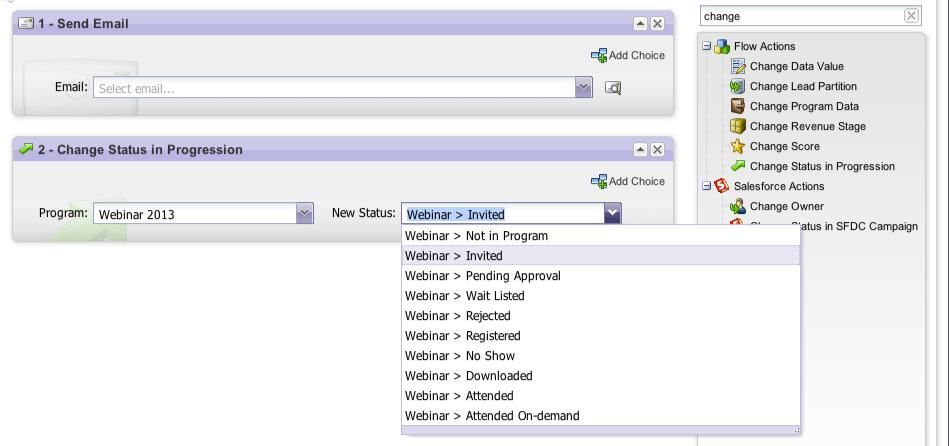
For those who register for the webinar, make sure you change their Progression Status to Webinar > Registered.
Then, in your campaign to send out a follow-up email to leads who haven't registered for the webinar, you can use the "Member of Program" filter with the added constraint of "Progression Status" for your smart list:

I suggest you leverage Progression Statuses which are part of programs. You can read up on some background info in this article -- go about halfway down to the section called Progressions.
So, in the campaign used to email out the initial invite to the webinar, make sure you include the flow action to change the Progression Status of all the leads to Webinar > Invited.
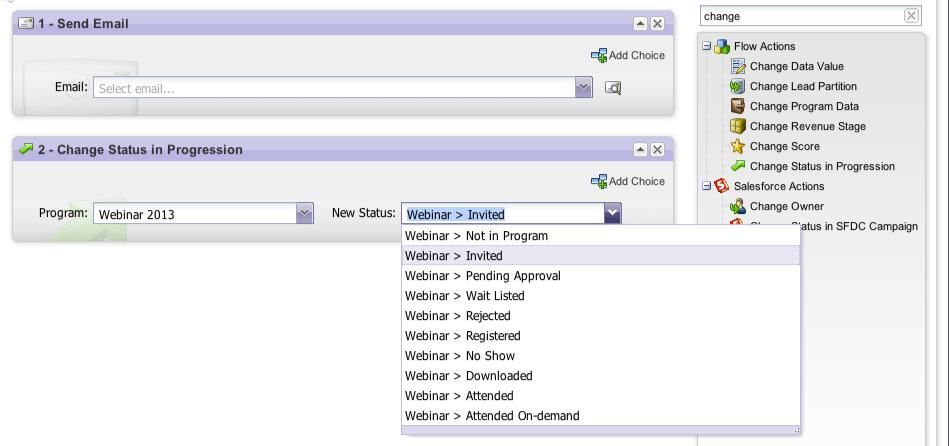
For those who register for the webinar, make sure you change their Progression Status to Webinar > Registered.
Then, in your campaign to send out a follow-up email to leads who haven't registered for the webinar, you can use the "Member of Program" filter with the added constraint of "Progression Status" for your smart list:

1 REPLY 1
Anonymous
Not applicable
02-14-2013
02:01 PM
- Mark as New
- Bookmark
- Subscribe
- Mute
- Subscribe to RSS Feed
- Permalink
- Report Inappropriate Content
02-14-2013
02:01 PM
Andrea,
I suggest you leverage Progression Statuses which are part of programs. You can read up on some background info in this article -- go about halfway down to the section called Progressions.
So, in the campaign used to email out the initial invite to the webinar, make sure you include the flow action to change the Progression Status of all the leads to Webinar > Invited.
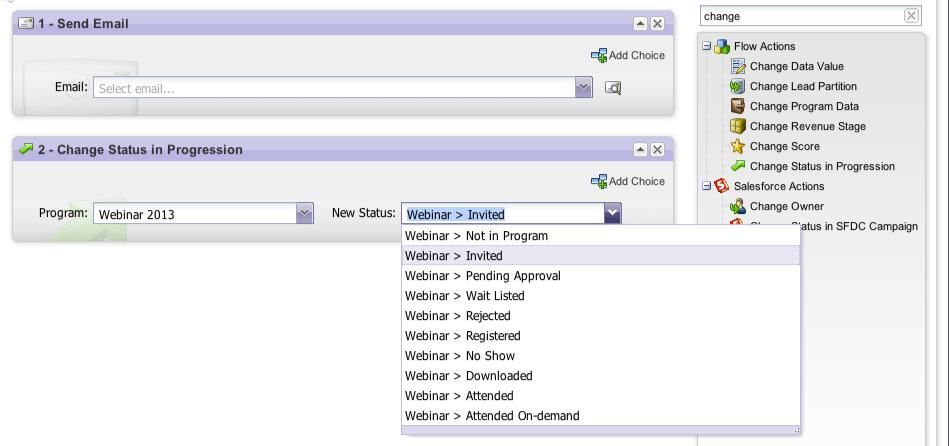
For those who register for the webinar, make sure you change their Progression Status to Webinar > Registered.
Then, in your campaign to send out a follow-up email to leads who haven't registered for the webinar, you can use the "Member of Program" filter with the added constraint of "Progression Status" for your smart list:

I suggest you leverage Progression Statuses which are part of programs. You can read up on some background info in this article -- go about halfway down to the section called Progressions.
So, in the campaign used to email out the initial invite to the webinar, make sure you include the flow action to change the Progression Status of all the leads to Webinar > Invited.
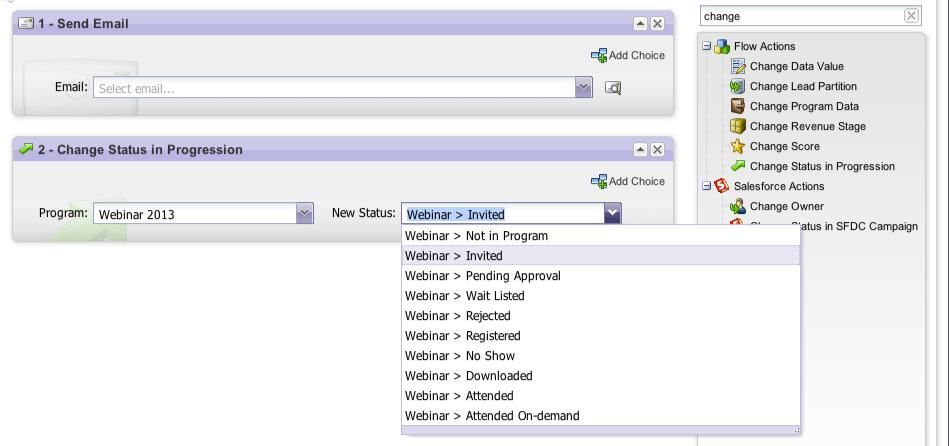
For those who register for the webinar, make sure you change their Progression Status to Webinar > Registered.
Then, in your campaign to send out a follow-up email to leads who haven't registered for the webinar, you can use the "Member of Program" filter with the added constraint of "Progression Status" for your smart list:

- Copyright © 2025 Adobe. All rights reserved.
- Privacy
- Community Guidelines
- Terms of use
- Do not sell my personal information
Adchoices