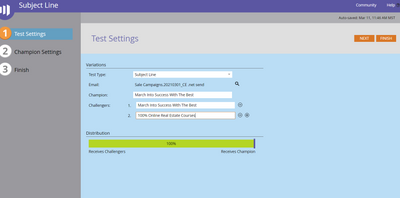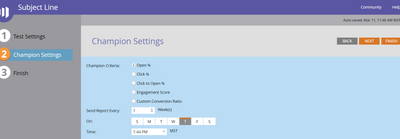Sending 100% A/B Split test for Challengers
- Subscribe to RSS Feed
- Mark Topic as New
- Mark Topic as Read
- Float this Topic for Current User
- Bookmark
- Subscribe
- Printer Friendly Page
- Mark as New
- Bookmark
- Subscribe
- Mute
- Subscribe to RSS Feed
- Permalink
- Report Inappropriate Content
Hello,
I am trying to set up an A/B split test for the subject line for one of our emails. The Champion/Challenger setup is confusing me a bit. I do not want to send a portion before the actual email send to test, and then send the winner subject line to everyone else. I would like to send this test to 100% and split it evenly 50/50 with the subject lines on the day of the actual send. My question is, if I move it to say 100% receives Challengers like in this screenshot:
Will it send it to 100% divided evenly? It is trying to force me to select champion sections even with setting it to challengers at 100% so that is why I'm not sure if it will actually do this. This is what it shows on the next screen:
Thanks,
Ashley
Solved! Go to Solution.
- Mark as New
- Bookmark
- Subscribe
- Mute
- Subscribe to RSS Feed
- Permalink
- Report Inappropriate Content
Hello @alord
Champion/Challenger will not send the winner email after the test and instead, it will just notify you on which one performed the better. So you need to drag the slider to 50% so that the audience will be split into half just as you expect.
In the next step, you need to choose the champion criteria and when you should be receiving the notification. If this answered your query mark this as answered.
Regards,
Siva
- Mark as New
- Bookmark
- Subscribe
- Mute
- Subscribe to RSS Feed
- Permalink
- Report Inappropriate Content
Hello @alord
Champion/Challenger will not send the winner email after the test and instead, it will just notify you on which one performed the better. So you need to drag the slider to 50% so that the audience will be split into half just as you expect.
In the next step, you need to choose the champion criteria and when you should be receiving the notification. If this answered your query mark this as answered.
Regards,
Siva
- Mark as New
- Bookmark
- Subscribe
- Mute
- Subscribe to RSS Feed
- Permalink
- Report Inappropriate Content
What is it exactly that you are trying to achieve? If you want to send your entire audience this email in 2 versions with a 50/50 split you may not need the Champion/Challenger function at all. If you set up a normal smart campaign to send out your email and add a Random Sample choice to your Send Email flow step you will achieve exactly that.
The Champion/Challenger is designed to test on a small portion of your database first, evaluate criteria in order to define the winner and then send the winner to your larger audience. If this process is not what you need, why complicate matters unnecessarily?
- Mark as New
- Bookmark
- Subscribe
- Mute
- Subscribe to RSS Feed
- Permalink
- Report Inappropriate Content
Hey ashley,
In this case you want to divide 50/50. If you set it to 50% champion, and 50% challenger - in a group of 10 people, 5 would receive the "champion" and 5 the "challenger.
Hope that helps!
- Copyright © 2025 Adobe. All rights reserved.
- Privacy
- Community Guidelines
- Terms of use
- Do not sell my personal information
Adchoices