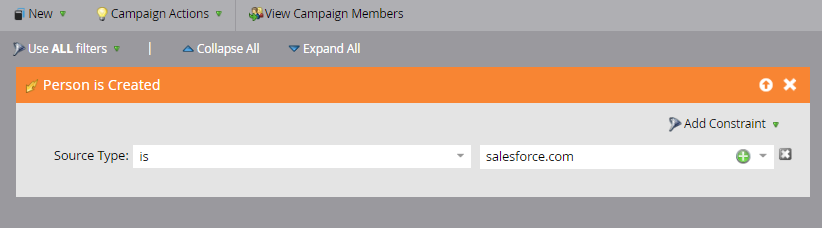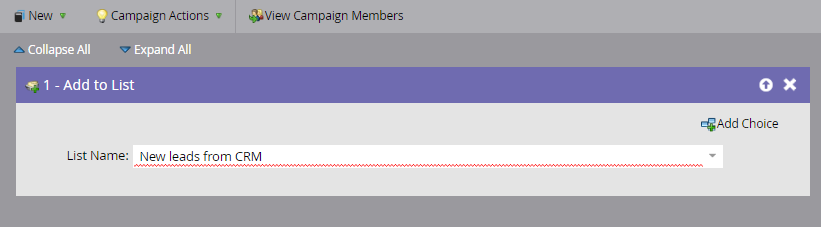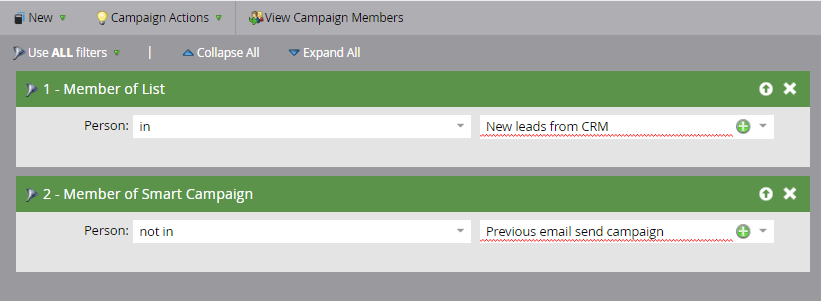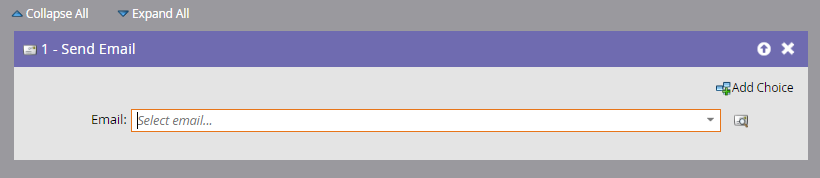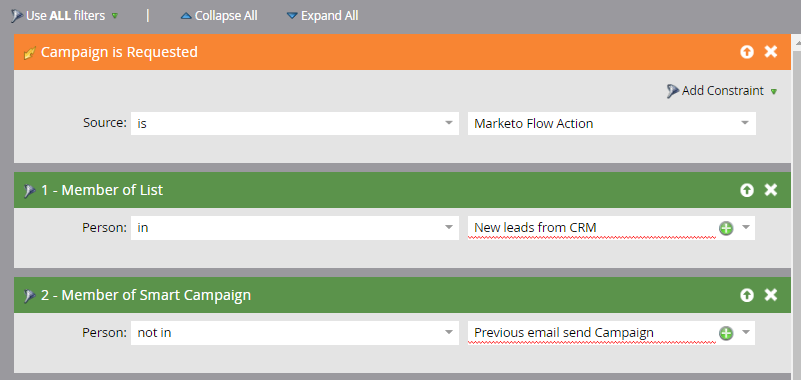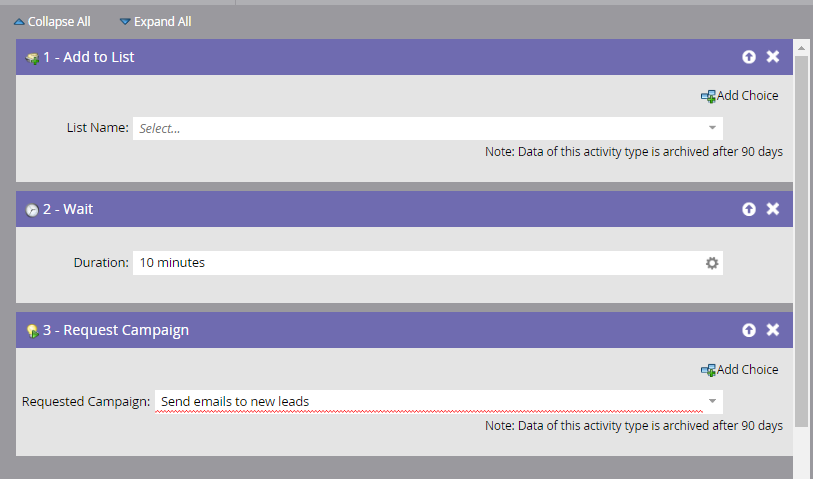Re: Send old email to new contact
- Subscribe to RSS Feed
- Mark Topic as New
- Mark Topic as Read
- Float this Topic for Current User
- Bookmark
- Subscribe
- Printer Friendly Page
- Mark as New
- Bookmark
- Subscribe
- Mute
- Subscribe to RSS Feed
- Permalink
- Report Inappropriate Content
Following problem:
2 days back we have send an email to our contacts.
Today we got new contacts via our CRM system.
Is there a way to manually send the old email to the new contacts? do i have to create a campaign?
Note that not all new contacts have to receive this email, we should select them by hand.
Same situation can happen tomorrow, next week...
Solved! Go to Solution.
- Labels:
-
Email Marketing
- Mark as New
- Bookmark
- Subscribe
- Mute
- Subscribe to RSS Feed
- Permalink
- Report Inappropriate Content
Hi Franky Ruysschaert,
You can use the smart list and flow as depicted below.
This way, all new leads from CRM will be added to this static list. Since you mentioned 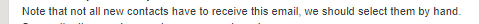
This way the email would go to all leads who came from the CRM (Who have been filtered by you).
Optional Step
Additionally I would also like to point out that, for 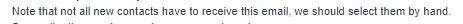
This way, it would be possible for you to automate the process, but for the Optional step to work, its crucial that you define the criteria for the leads to whom you don't want to send the email. If the criteria is not defined and you want to remove new leads manually, then the first part of my answer will work.
Hope this helps.
Best Always,
Karan Hari
Senior Product Manager - Marketo Engage
- Mark as New
- Bookmark
- Subscribe
- Mute
- Subscribe to RSS Feed
- Permalink
- Report Inappropriate Content
Hi Franky Ruysschaert,
You can use the smart list and flow as depicted below.
This way, all new leads from CRM will be added to this static list. Since you mentioned 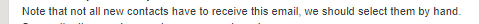
This way the email would go to all leads who came from the CRM (Who have been filtered by you).
Optional Step
Additionally I would also like to point out that, for 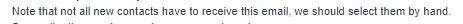
This way, it would be possible for you to automate the process, but for the Optional step to work, its crucial that you define the criteria for the leads to whom you don't want to send the email. If the criteria is not defined and you want to remove new leads manually, then the first part of my answer will work.
Hope this helps.
Best Always,
Karan Hari
Senior Product Manager - Marketo Engage
- Mark as New
- Bookmark
- Subscribe
- Mute
- Subscribe to RSS Feed
- Permalink
- Report Inappropriate Content
You must create a trigger with criteria so that particular contacts should get filter and in flow action you can set to send the mail. So every time when a new contact comes in CRM who fulfills the given criteria, email will be sent.
- Copyright © 2025 Adobe. All rights reserved.
- Privacy
- Community Guidelines
- Terms of use
- Do not sell my personal information
Adchoices