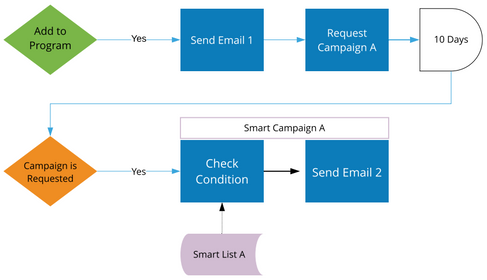Re: Send Next Email in Series
- Subscribe to RSS Feed
- Mark Topic as New
- Mark Topic as Read
- Float this Topic for Current User
- Bookmark
- Subscribe
- Printer Friendly Page
- Mark as New
- Bookmark
- Subscribe
- Mute
- Subscribe to RSS Feed
- Permalink
- Report Inappropriate Content
I have a series of emails that needs to be deployed at fixed intervals. For instance if Email 1 goes out today, the next email will deploy 10 days later and so on.. I cannot use wait step configured to wait for 10 days because I have certain other conditions that needs to be considered and would prefer to move with a separate smart campaign for next emails in the series. How do I pull the contacts that have received the email exactly the 10th day before, so that I can use this condition to deploy the next email in the series. Please advise, thanks.
- Mark as New
- Bookmark
- Subscribe
- Mute
- Subscribe to RSS Feed
- Permalink
- Report Inappropriate Content
Try the engagement program if the interval is fixed and use a Smart campaign to set your logic to send the next series of emails. Let me know if you need help with the setup.
- Mark as New
- Bookmark
- Subscribe
- Mute
- Subscribe to RSS Feed
- Permalink
- Report Inappropriate Content
One way is to define your qualification rules in a smart list, and design a sequence of smart campaigns which refer the same to decide who qualifies for the sends. E.g - Set up the campaign to send Email 1, and then request Campaign A after 10 days. You could also decide to push a filtered set to Campaign A, in the flow step by adding a choice "Member of your smart list with the defined rules of qualification" in the first campaign itself as well.
However this way gets a bit complicated and requires to carefully consider some test cases before you activate. E.g. a filter to exclude members to requalify for sending the same email again may be required. You'll need to use wait step though with additional filters. Separately, it may be possible to use program member fields - haven't tried them yet but looking for any ideas if this can be simplified.
- Copyright © 2025 Adobe. All rights reserved.
- Privacy
- Community Guidelines
- Terms of use
- Do not sell my personal information
Adchoices