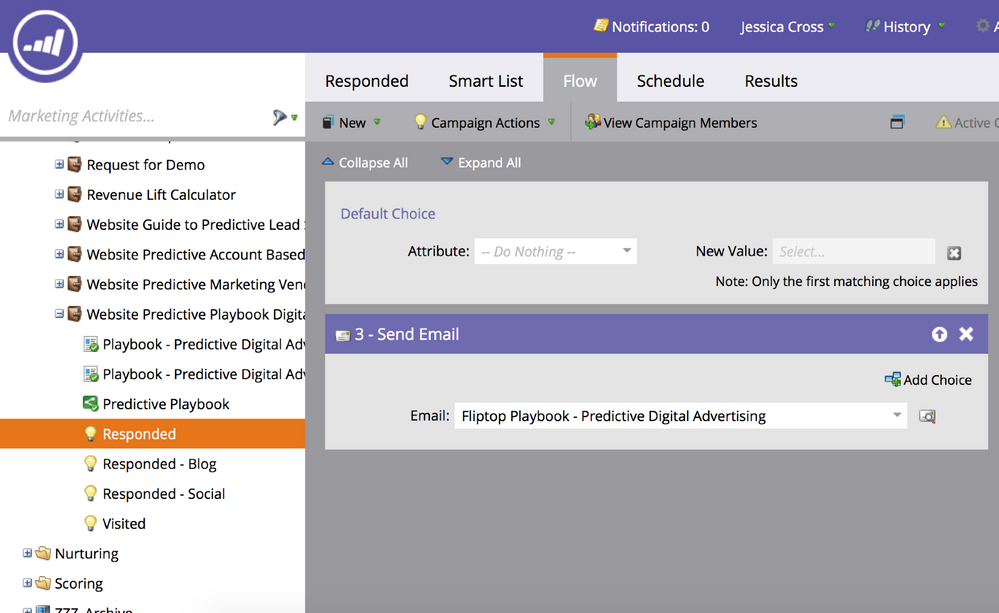Send email upon form completion?
- Subscribe to RSS Feed
- Mark Topic as New
- Mark Topic as Read
- Float this Topic for Current User
- Bookmark
- Subscribe
- Printer Friendly Page
- Mark as New
- Bookmark
- Subscribe
- Mute
- Subscribe to RSS Feed
- Permalink
- Report Inappropriate Content
After searching in the Community, I see an example where "email blast. My thank you page 2" is sent upon completion. When creating my form, I only see options for landing pages. How do I include a Thank You email as part of these choices?
- Labels:
-
Lead Management
- Mark as New
- Bookmark
- Subscribe
- Mute
- Subscribe to RSS Feed
- Permalink
- Report Inappropriate Content
You can set the landing page to "stay on page", or simply create a landing page that says something like "Thank you. We've emailed you the Whitepaper."
Then create a smart campaign that uses the "trigger" fills out form. There you will be able to also select the flow, "send email". As long as your email is already approved in Marketo, you can select it from the drop-down menu.
PS it's very important you use the trigger (lightning bolt) "fills out form", not the filter "filled out form". The trigger will be automatic every time someone completes the form.
Hope this helps!
Josee
- Mark as New
- Bookmark
- Subscribe
- Mute
- Subscribe to RSS Feed
- Permalink
- Report Inappropriate Content
- Mark as New
- Bookmark
- Subscribe
- Mute
- Subscribe to RSS Feed
- Permalink
- Report Inappropriate Content
The form options are to set what follow up page you want the lead to be directed to upon completion of the form.
As Mark said, the flow for sending the email will look something like this:
I keep my assets for white papers, ebooks, guides, all in one program. That includes the landing page, follow up page, email confirmation, social promotion, and smart campaigns. That way I can easily track all the leads that downloaded that asset and which channel they came from.
- Copyright © 2025 Adobe. All rights reserved.
- Privacy
- Community Guidelines
- Terms of use
- Do not sell my personal information
Adchoices