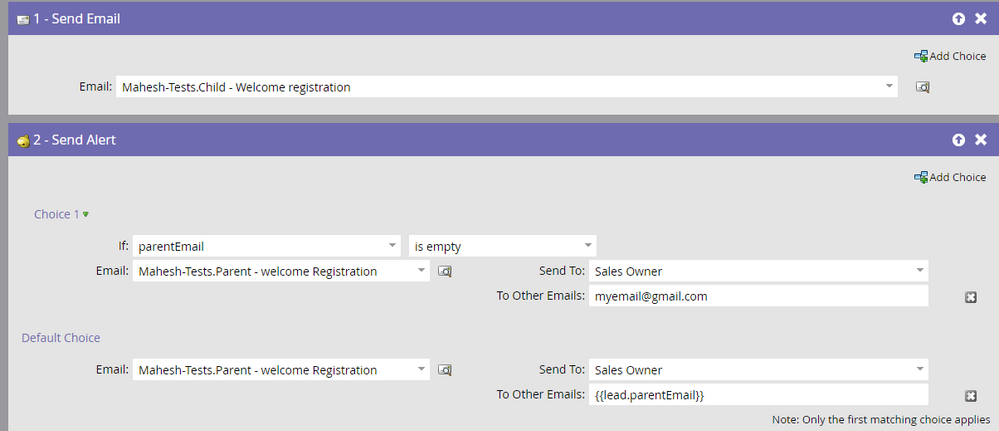Re: send email to "additional email address"
- Subscribe to RSS Feed
- Mark Topic as New
- Mark Topic as Read
- Float this Topic for Current User
- Bookmark
- Subscribe
- Printer Friendly Page
- Mark as New
- Bookmark
- Subscribe
- Mute
- Subscribe to RSS Feed
- Permalink
- Report Inappropriate Content
Hi,
Have anyone found a way to send a email to a leads "additional email address" but not to the "email address"?
I know it's not standard but it would be sweet for my idea!
Background:
We have a "tip" function at the company where anybody working here can give information on a company we should contact. The quality on these "leads" vary and there is not every time the employee has a email to the lead so he or she will fill in there own. This is no problem in its own because we always call up the leads to qualify and make sure they are handled the right way.
Here is the crux: We would like to send a notification to our employee when we update the lead so they may know what happened to it after they served it to the company..
That's the story behind my question. I would like to take the employees email, store it as the leads "additional email address", update the "email address" with the correct one and at the same time send a email to the "additional email address" notifying the employee what happened.
//jonas.
- Labels:
-
Integrations
-
Lead Management
- Mark as New
- Bookmark
- Subscribe
- Mute
- Subscribe to RSS Feed
- Permalink
- Report Inappropriate Content
Hi Jonas,
In Marketo, this is done with 2 consecutive flow steps:
- "send email" to send the email to the lead
- "send alert" to send an email (potentially the same) to anyone internally
The 2 steps can use the exact same email, both will include the lead data, not the internal addressee data.
-Greg
- Mark as New
- Bookmark
- Subscribe
- Mute
- Subscribe to RSS Feed
- Permalink
- Report Inappropriate Content
thank you,
answered on the post before yours.
- Mark as New
- Bookmark
- Subscribe
- Mute
- Subscribe to RSS Feed
- Permalink
- Report Inappropriate Content
We use the Send alert for Flow step only in production just with defaultChoice. ParentEmail is a custom field on the lead DB. There is no sales owner setup in our instance.
-Mahesh
- Mark as New
- Bookmark
- Subscribe
- Mute
- Subscribe to RSS Feed
- Permalink
- Report Inappropriate Content
This is not the most efficient way as the second email will not be tracked for opens and clicks.
I already posted a solution here: https://nation.marketo.com/message/121106#comment-121106
-Greg
- Mark as New
- Bookmark
- Subscribe
- Mute
- Subscribe to RSS Feed
- Permalink
- Report Inappropriate Content
Thanks Greg. This is huge. I have to do this in most of the smart campaigns.
Is there a way to save a 'Group a bunch of Flow Steps/' and save it. A new section in the tree - MyFlowSteps. When we drag it to the canvas all above is added. Huge time saver and avoids mistakes.
-Mahesh
- Mark as New
- Bookmark
- Subscribe
- Mute
- Subscribe to RSS Feed
- Permalink
- Report Inappropriate Content
Hi Maheswar,
No, but that would be a nice idea to propose: a "snippet of flow steps"
-Greg
- Mark as New
- Bookmark
- Subscribe
- Mute
- Subscribe to RSS Feed
- Permalink
- Report Inappropriate Content
Hi Jonas
Couple of ways, you can do this.
1. Use send alert to send this email to additional email address
2. Use custom fields and play around with campaign triggers. As Marketo send email only to standard email address field. so copy the standard field value to some custom field (backup email address). Custom email address to standard field and send email. After that you can revert the standard field value.
- Mark as New
- Bookmark
- Subscribe
- Mute
- Subscribe to RSS Feed
- Permalink
- Report Inappropriate Content
Thank you both!
I was also thinking of the "send alert" action, but can you use that with a token? If so, that could be a solution.
Will look into this, and again, thank you both!
- Copyright © 2025 Adobe. All rights reserved.
- Privacy
- Community Guidelines
- Terms of use
- Do not sell my personal information
Adchoices